About Wix Studio
11 min
In this article
- Access multiple workspaces
- Manage your team in one place
- Collaborate with others
- Get creative with the Studio Editor
- Create reusable assets
- Manage your client relationships
- Access your Customer Care log
- Manage projects on the go
- Join the Wix Partner Program
Introducing Wix Studio, the ultimate platform for agencies and enterprises. This flexible, end-to-end solution includes smart design capabilities and flexible dev tools that let you deliver exceptional results for clients in any industry.
Wix Studio comes with a comprehensive suite of tools to simplify your workflow, including a centralized workspace to efficiently manage all your sites, your reusable assets, your apps, your team, subscriptions, domains and more. It also includes the advanced Studio Editor, which has next-gen design functionalities such as responsive AI and open platform capabilities, so that you can deliver exceptional sites that will exceed your clients' vision.
Ready to get started?
Learn more about switching to Wix Studio and check out our Wix Studio Essentials course.
Access multiple workspaces
Wix Studio has a brand new workspace with everything you need to create and manage hundreds of sites, different teams, multiple premium subscriptions, and more.
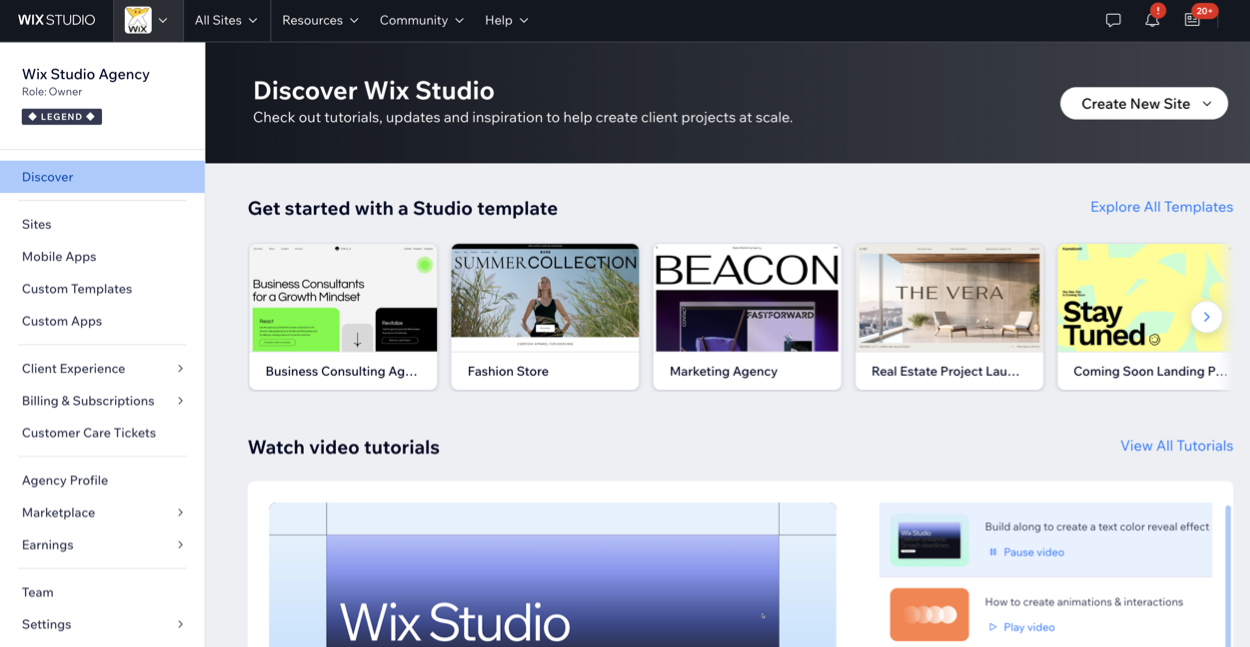
You can belong to multiple workspaces using the same account email address, and switch between them easily. For example, if you have your own business but are also working for another agency, you can have one workspace where you manage your business sites, and also belong to the agency's workspace.
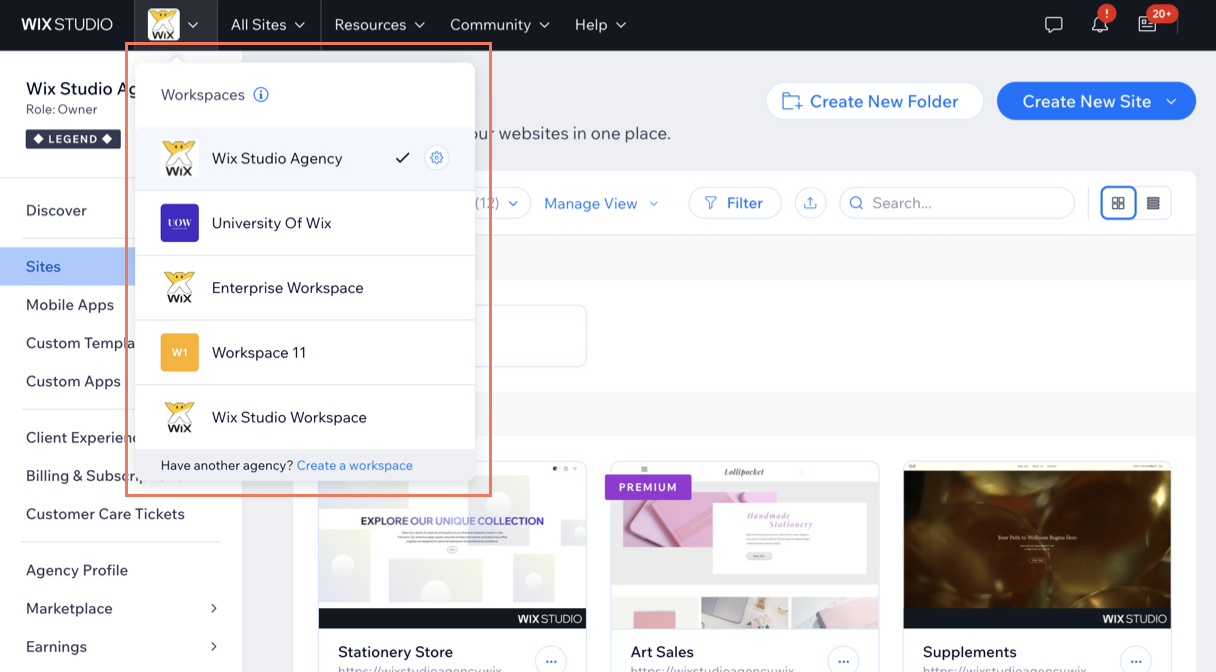
You can access the sites in each workspace from the Sites page. Find a specific site using advanced filters such as Editor type, Premium plans and publish status. You can also view and manage all of your workspace subscriptions in one place. Any subscriptions that need your urgent attention will be highlighted at the top for your convenience.
Your workspace is also filled with useful information to help you grow your business. From the Discover page you can stay ahead of the curve with access to new releases, product updates, exciting product betas, and an insightful roadmap for all upcoming Wix features.
Learn more:
Manage your team in one place
Wix Studio offers a collaborative environment designed to support your entire workflow. Invite your teammates to join your workspace, enabling seamless teamwork on your projects.
As a team owner, you have the flexibility to customize roles and permissions for each teammate within the workspace and for specific sites. This personalized approach ensures that every teammate gets a tailored experience according to their expertise, and can focus on their specific tasks.
For example, you might want to give a website designer in your team permission to access the Studio Editor of every site in the workspace so that they can create and update them, and give a marketing expert permission to access only the dashboard of certain sites that you are promoting for clients.
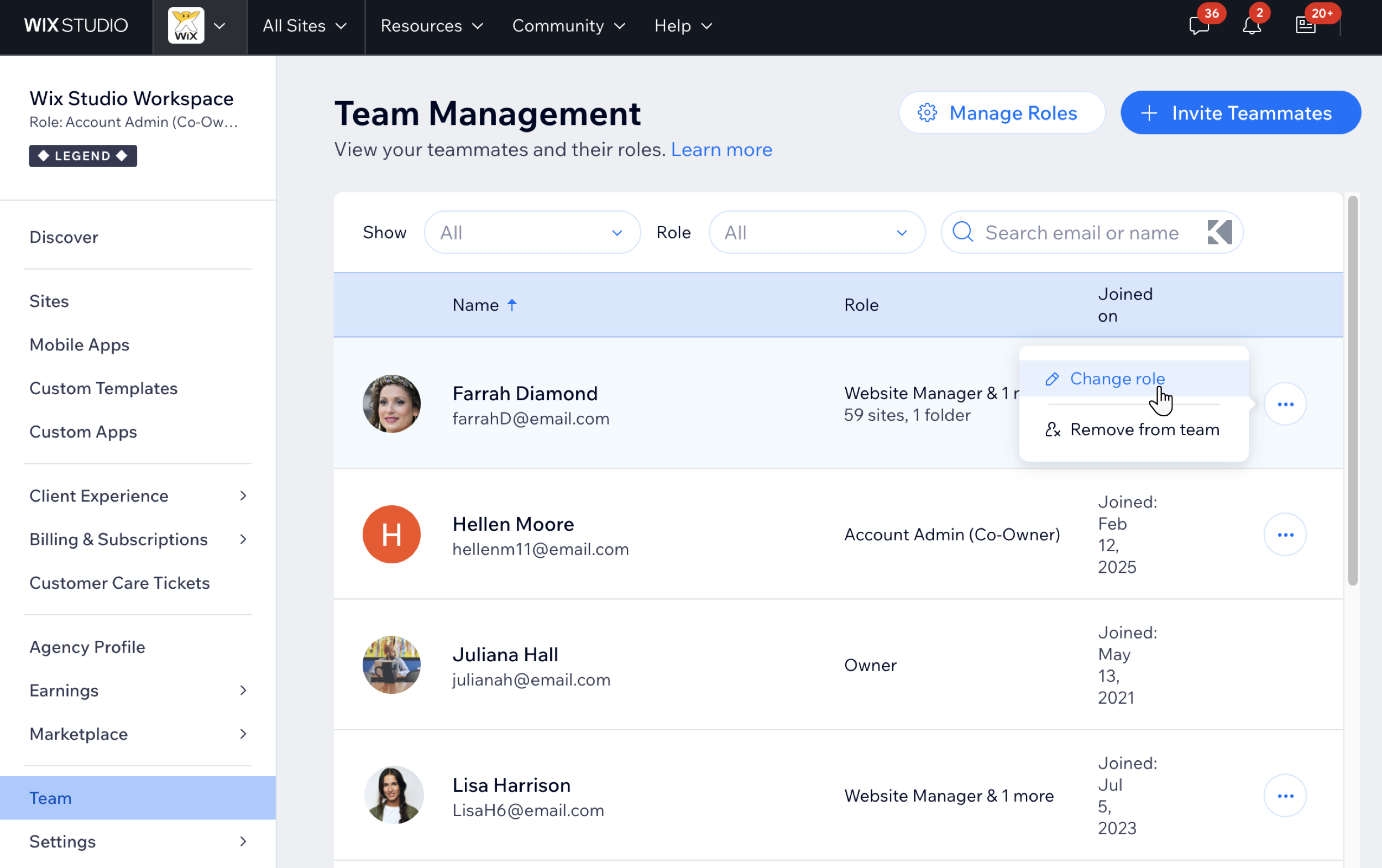
Learn more:
Collaborate with others
When working on sites, you can work with your teammates, or collaborate with external people such as freelancers and clients. Choose the role and permissions for each collaborator, so that they can only perform actions according to their expertise.
If there's several people working on a site in the Studio Editor at the same time, they can create together on the canvas in real-time with concurrent editing. For example, a designer, writer and developer can all be working on a site together and see each other’s changes instantly.

Anyone working on a site can leave comments on the canvas, tag others, and attach comments to specific elements for context. This means teams don’t need to leave the canvas to share feedback or ideas and the comments are in context, making communication more efficient. It's also a great way for your clients to give you feedback on their site so you can track and resolve any issues they raise.
You can also create design libraries including typography themes, color palettes and design assets that can be used by your team. This keeps your team's projects consistent and saves your teammates valuable time.
Working with clients?
Set specific permissions for your clients to define what they can and can't do on their site. If you want, you can prevent your clients from touching the design of their site at all, or give them access only to the Content Mode.
Get creative with the Studio Editor
Unleash your creativity with our new Wix Studio Editor, designed to let you build captivating sites intuitively. Our new creation flows revolutionize the way you create sites, making the process easier and more efficient than ever before.

Enjoy the familiarity of building on a visual canvas with smooth drag and drop, and let the out-of-the-box tools deal with more complex design logic. As with any new platform, there will be a short learning curve, so we recommend that you check out Wix Studio Academy to get started, but we'll provide you with everything you need to onboard and become an expert.
The Studio Editor is a reliable and stable tool, ensuring seamless live site performance that allows you to create beautiful websites with confidence. Below are some of the new features:
AI features
Interactions & effects
Layout tools
CSS control
Seamless scaling and pixel editing
Open platform capabilities
New templates
Learn how to use Wix Studio:
Go to the Wix Studio Academy
Create reusable assets
Wix Studio's reusable assets let you create, reuse, and share sections, custom templates, and widgets across your projects, making your workflow more efficient and versatile.
Design libraries: Create your own custom assets, such as designed sections, typography themes and color palettes to make your design process more efficient. You can store them in a design library and reuse whenever needed, whether it's on another page, or on a different Studio Editor site in your workspace. Your team can also access your design libraries too! This keeps your team's projects consistent and saves your teammates valuable time.
Learn more:

Custom templates: Once you create a site, you can easily transform it into a reusable template. This means that everyone in your agency can leverage the template across all the sites they are building, saving time and ensuring consistency in design and functionality.
Learn more:
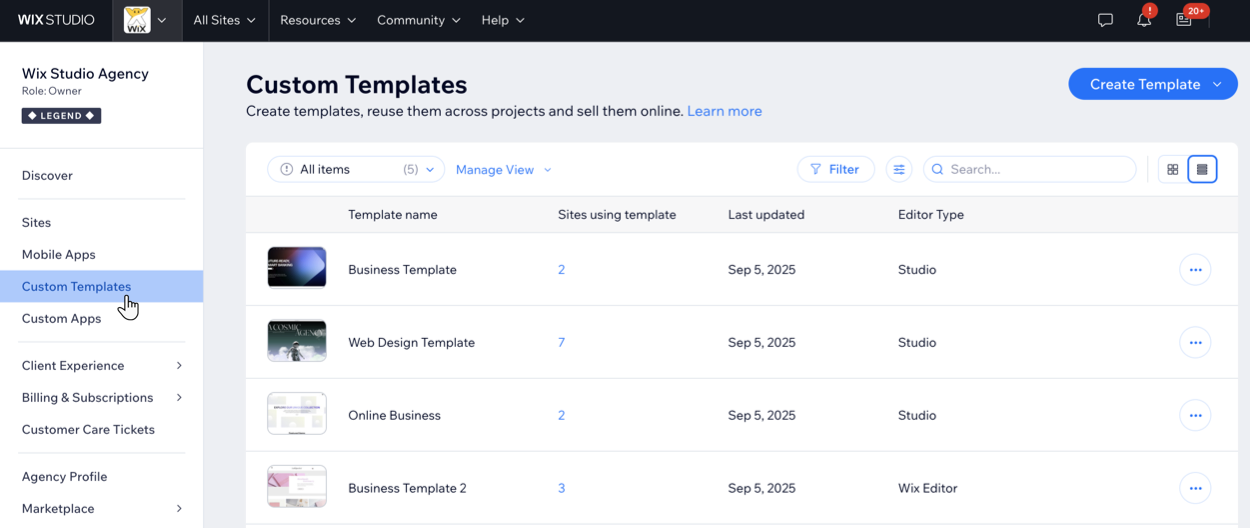
Reusable apps and widgets: Use Wix Blocks, and other frameworks (CLI & self-hosted), to create custom apps and widgets which you can reuse on other sites. Easily share your apps with others, including teammates and partners, who can install them on their sites too. To unlock additional revenue stream, you can even sell your creations in the Wix App Market.
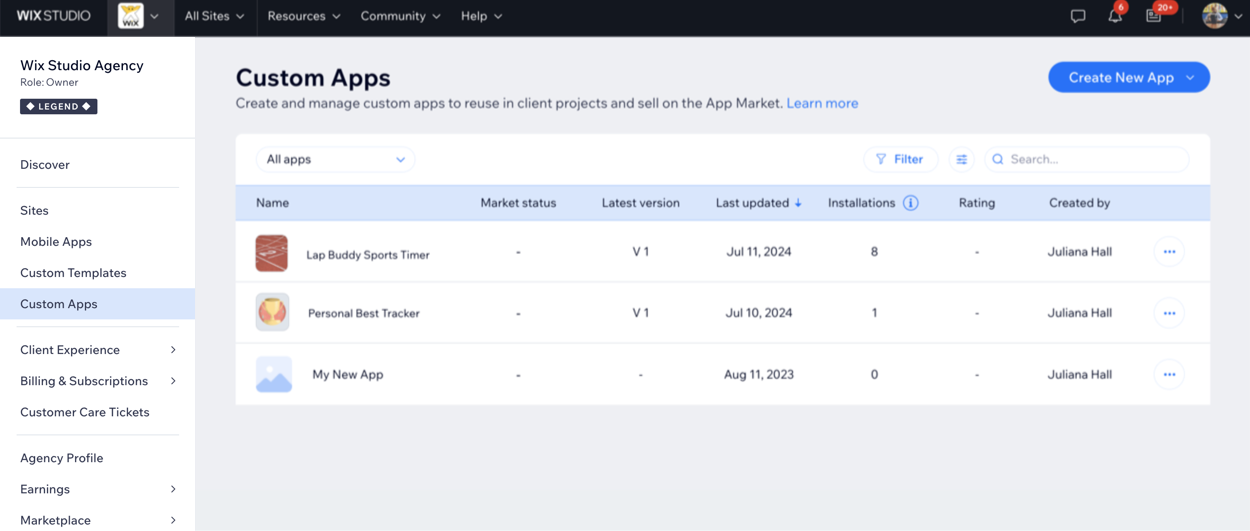
You can build and manage all your custom apps and widgets directly from the Wix Studio workspace.
Learn more:
Manage your client relationships
With Wix Studio, you can manage client relationships through enhanced onboarding and monthly reports.
Client kits
Once your client's site is ready, create a welcoming and seamless handover experience with a Client Kit. Offer clear instructions on how to navigate the workspace and site, providing a seamless, enjoyable journey for everyone involved. You can include Wix Studio resources or upload your own videos and documents, depending on your clients' unique needs.

Learn more:
Client reports
Additionally, you can send your clients monthly automated emails on their site’s performance. These analytics-based emails with sections for eCommerce, Bookings and Blog data, have valuable insights that can help keep your clients on track for success—and allow you to upsell your services. You can customize the template's theme, font, subject line and opening message. Once activated, a report with personalized data sections is automatically sent to selected recipients on a monthly basis.

Learn more:
Access your Customer Care log
With a dedicated section in your workspace that allows you to view your entire Customer Care history log, you can track previous interactions and issues raised by anyone in your team.
See a comprehensive overview of their statuses and resolutions, and use the log to conveniently find answers and solutions from past discussions.
Learn more:
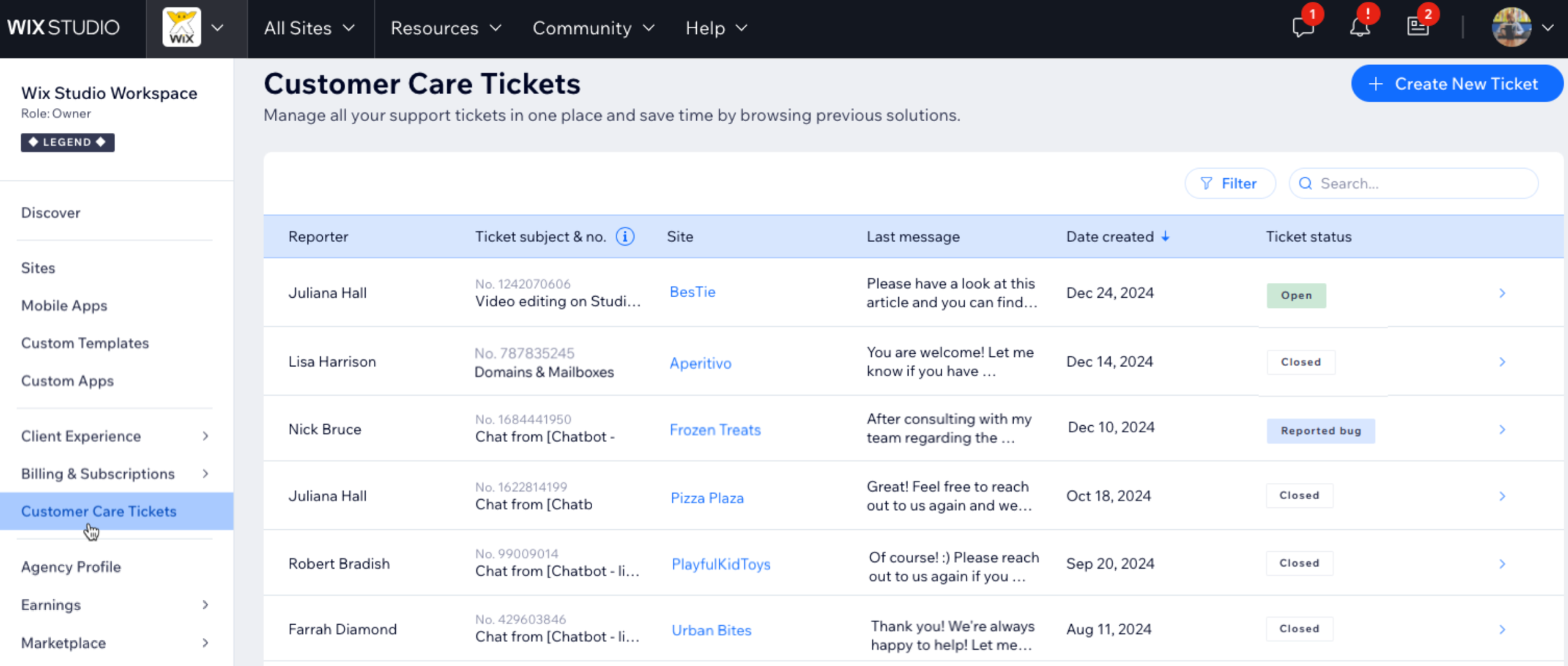
Are you in the Wix Partner Program?
If you're a Partner, you get exclusive priority support when you request a callback or submit a ticket. Learn how to join the Wix Partner Program.
Manage projects on the go
We've launched a brand new mobile app for Wix Studio, designed to help you stay in control while on the move.
From the Wix Studio app, you can manage your agency’s site, projects and clients, respond to Wix Marketplace leads, message your contacts and get paid. You can also easily manage your clients' sites, reach out to Customer Care and get updates on your tickets' status.
Plus, you can view and switch between workspaces in your account, so you can stay on top of every project. This new app gives you all the capabilities of the Wix app—and more.
Learn more:

Join the Wix Partner Program
As a Wix Studio user, you can take your business to the next level by joining the Wix Partner Program, a loyalty program designed for agencies and freelancers. As a Partner, you gain access to multiple exclusive benefits, such as 24/7 priority support, revenue share opportunities, and expert guidance from our Partner Success Team, as well as the option to apply to join the Wix Marketplace to showcase your services and attract new leads.
Earn points as you go and unlock exclusive benefits to help expand and grow your business.

Ready to join?
Learn more about joining the Wix Partner Program.


