Wix Studio: Creating Custom Apps
5 min
In this article
- Creating an app
- Managing your app
- Adding collaborators to your app
- Installing your app
- Publishing your app in the Wix App Market
In Wix Studio, you can design and build Wix apps that can be added to all Wix sites. Create and code within Wix Blocks, our app and widget build environment, and manage your apps from Custom Apps in your Wix Studio workspace. You can also build your apps using other frameworks (self-hosted and CLI).
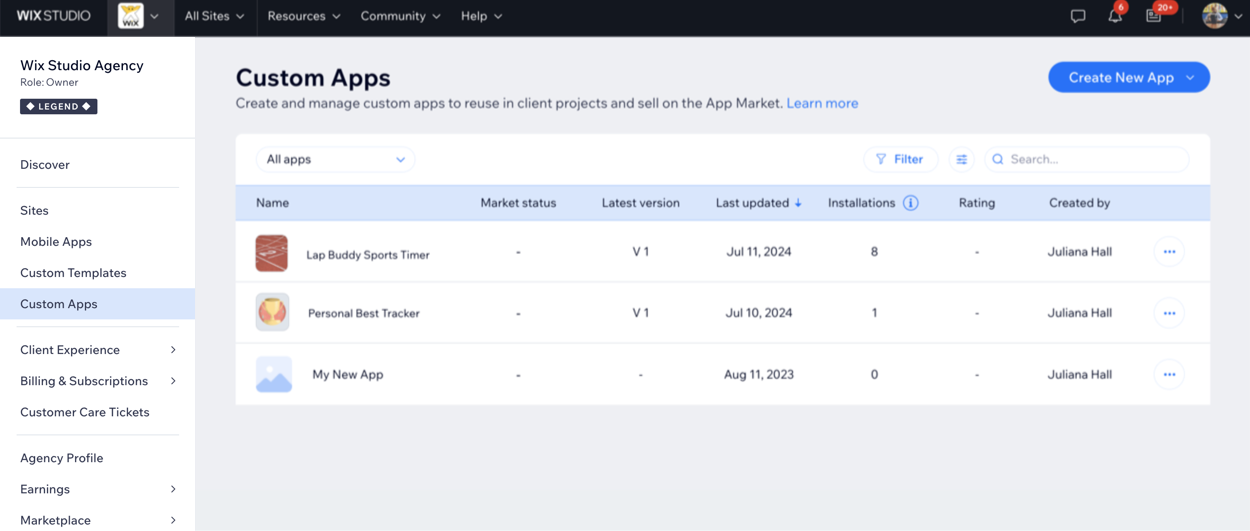
Easily collaborate with others in your workspace to build apps together. You can add your apps to your custom templates and Wix sites. You can also monetize and release your apps to the world by submitting them to the Wix App Market.
Creating an app
Create an app within Wix Blocks. Keep it simple or add anything from basic widget layouts to interactive web components, complete with APIs and code files.
To create an app:
- Go to Custom Apps in your Wix Studio workspace.
- Click + Create New App at the top right.
- Choose how to create your app: from a blocks template or a blank canvas, or explore other frameworks (CLI and Self-Hosted).
- Build your app by adding widgets, elements, code and more.
Once you've clicked Build within Blocks and added your app's name and description, it will be listed in the Custom Apps tab in your Wix Studio workspace.
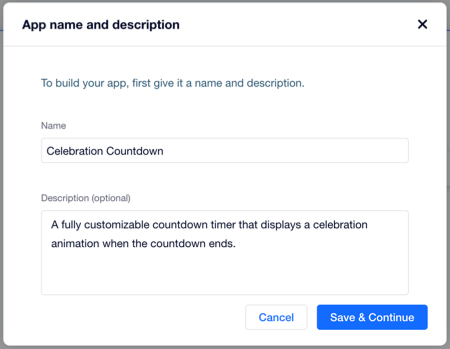
Managing your app
Once your app has been created, it will appear in the Custom Apps area of your Wix Studio workspace.
From Custom Apps in your Wix Studio workspace, you can edit and manage apps that have been created by your team. To find an app in your list, filter your list of apps or customize the columns displayed.
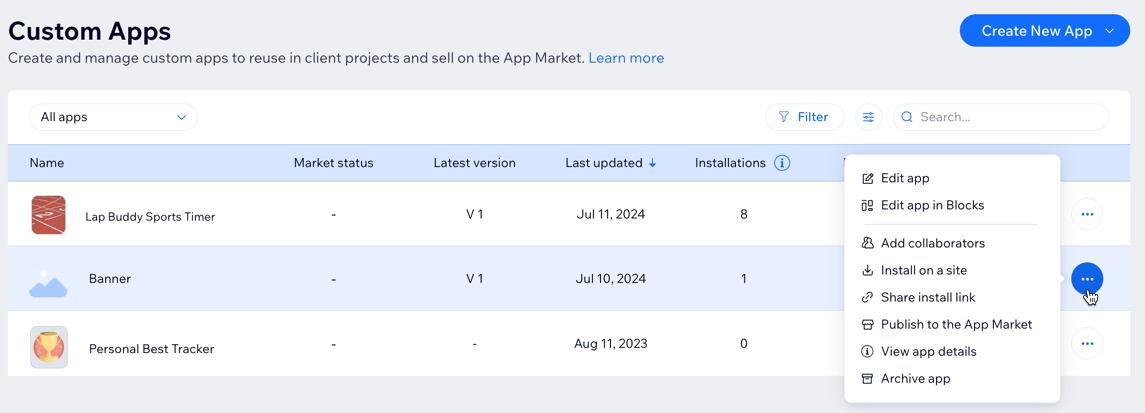
Your app management permissions depend on your role within the workspace:
- Owners can perform all actions.
- Co-owners can perform all actions except duplicating and archiving.
- All other roles with Editor access can perform all actions except duplicating, archiving, renaming, and adding collaborators.
To manage your app:
- Go to Custom Apps in your Wix Studio workspace.
- Click the More Actions icon
 next to the relevant app and choose what you want to do:
next to the relevant app and choose what you want to do:
- Edit app in Blocks: Access your app within Blocks to make any required changes.
- Go to app dashboard: Edit your app in the App Dashboard.
- Share install link: Generate a link to share with others, allowing them to install your app on their site.
- View app details: Access app version info and a list of sites in your workspace that have the app installed.
- Archive app: Move an app to your archives. An archived app will still function on the sites it's been added to in the past but cannot be edited or added to new sites.
Note: Once an app has been archived, this cannot be undone.
Adding collaborators to your app
Collaborate with teammates or clients on all aspects of app design, build and management. Invite collaborators to work on your app with you by sending them an email invitation.
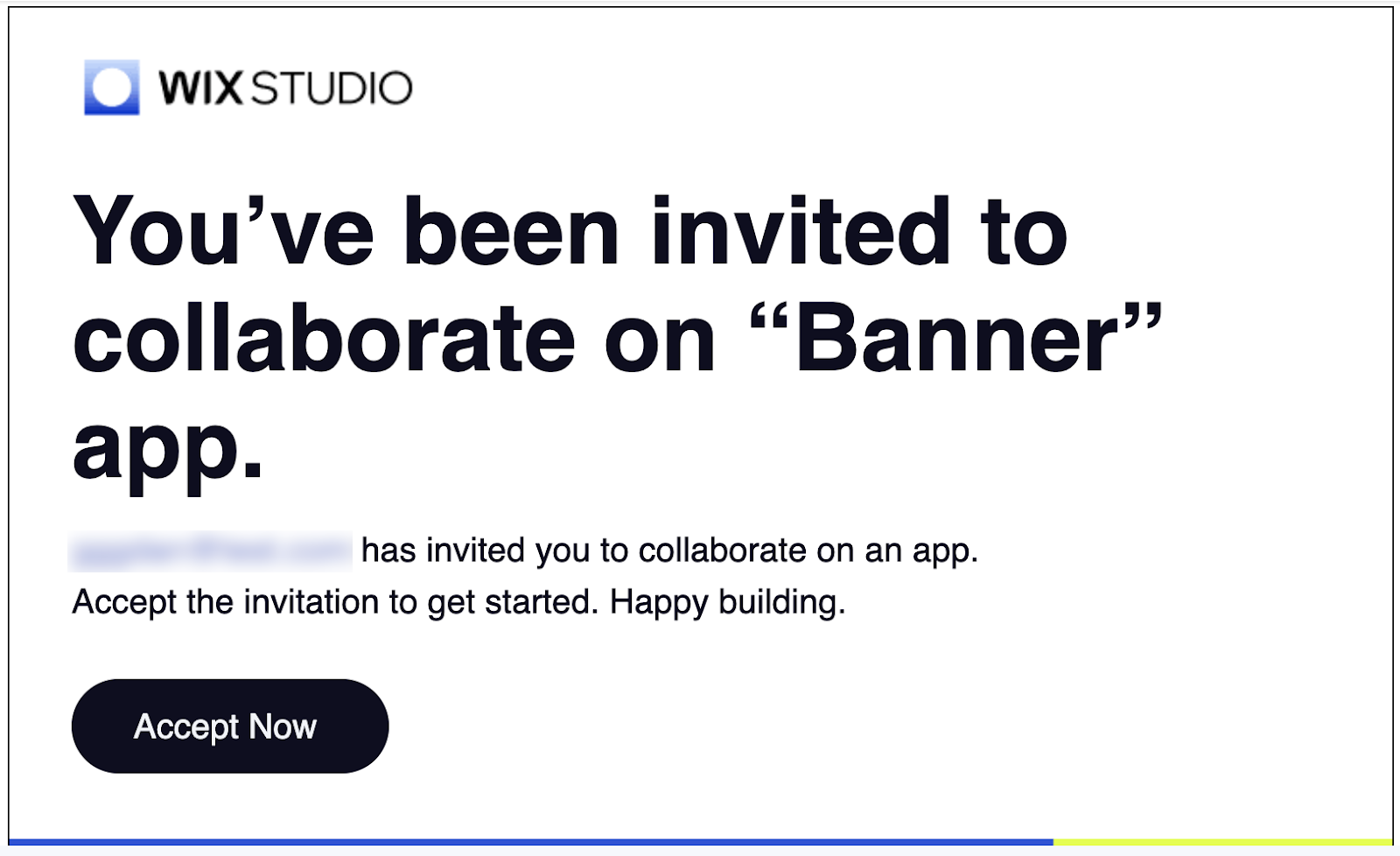
To add collaborators to your app:
- Go to Custom Apps in your Wix Studio workspace.
- Click the More Actions icon
 next to the relevant app.
next to the relevant app. - Click Add collaborators.
- Enter the email of the invitees and select their role.
- Click Send Invite.
Installing your app
Once your app is ready to be used, you can instantly add it to any of the Wix sites in your workspace.
Coming soon:
The ability to share an app installation link with another Wix site creator. This site creator will be able to add your app to their site by clicking the link.
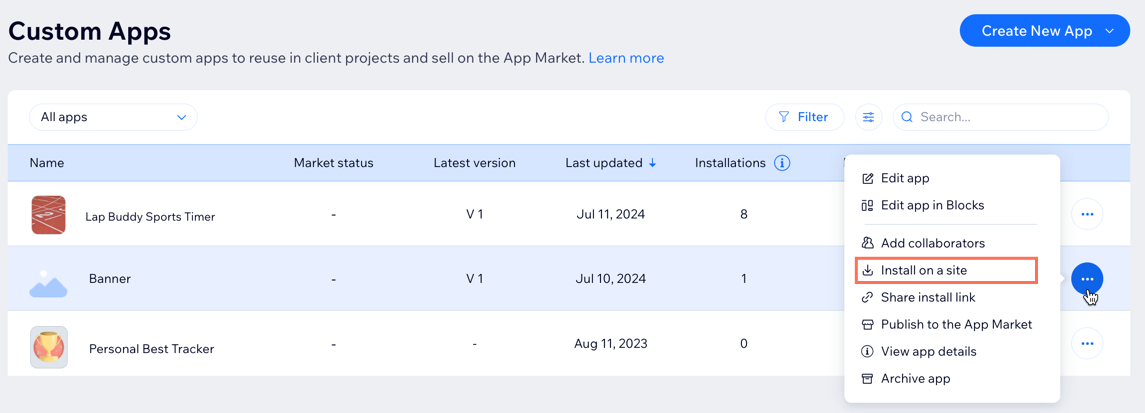
To install your app:
- Go to Custom Apps in your Wix Studio workspace.
- Click the More Actions icon
 next to the relevant app.
next to the relevant app. - Click Install on a site.
- Choose a site to install the app and click Continue.
- Select the checkbox to agree to the terms and conditions, then click Agree & Add.
- Click Go to Editor to complete the app installation.
Publishing your app in the Wix App Market
Submit your app to the Wix App Market to allow all Wix users to add it to their sites, either for a fee or free of charge. Learn more about creating a third-party app for the Wix App Market.
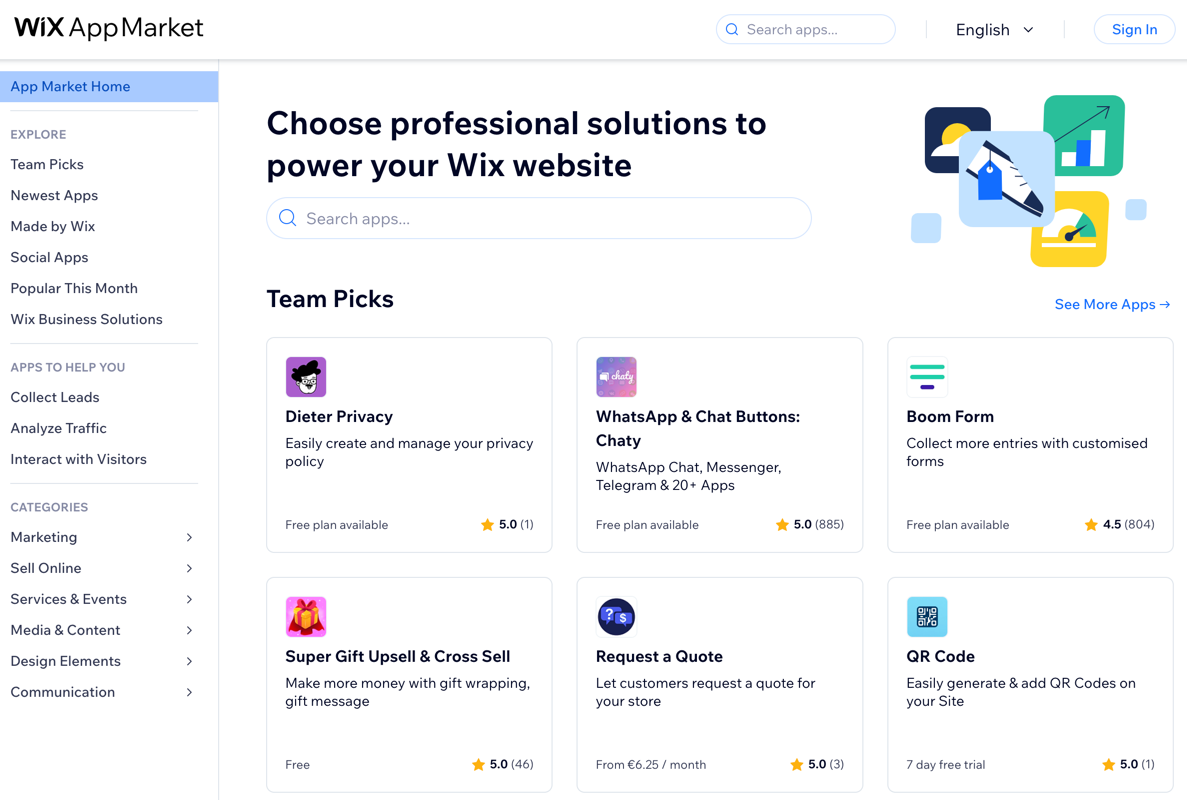
To submit your app to the Wix App Market:
- Go to Custom Apps in your Wix Studio workspace.
- Click the More Actions icon
 next to the relevant app.
next to the relevant app. - Click Publish to the App Market.
You'll be taken to the your app's dashboard where you'll be able to initiate the app launch process.


