Wix Studio: Joining the Wix Partner Program
5 min
In this article
- Join the Partner Program
- Earn points
- Unlock exclusive benefits
- Priority support
- Revenue share
- Sell templates
- Join the Wix Marketplace
- Manage projects on the go
- FAQs
The Wix Partner Program is a loyalty program for agencies and freelancers, offering benefits to help your business grow. Gain access to 24/7 priority support, revenue share opportunities, expert guidance from our Partner Success Team, and eligibility for perks like joining the Wix Marketplace.
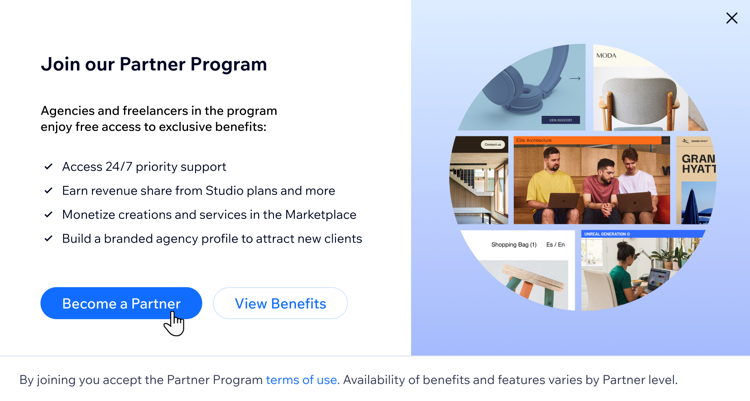
Join the Partner Program
Important:
To apply to become a Wix Partner, you must be the workspace owner.
Start your journey as a Wix Partner directly from your Studio workspace by filling out the short form to provide details about your agency. Once you submit the form, you can start enjoying the program benefits.
To join the Partner Program:
- Click Become a Partner on the top left of your workspace.

- Click Become a Partner again in the pop-up.
- Fill out the form:
Note: All fields are mandatory.- Click the Upload icon
 to add your agency logo.
to add your agency logo.
Tip: We recommend using a high-quality image of 190x190px and with a light-colored background. - Enter the name of your agency.
- Enter your Agency site URL.
- From the Agency's main expertise drop-down, select what your agency specializes in. Select Other if your expertise is not on the list.
- Under No. of team members, enter the number of people who are a part of your agency.
- Click the Upload icon
- Click Join Partner Program.
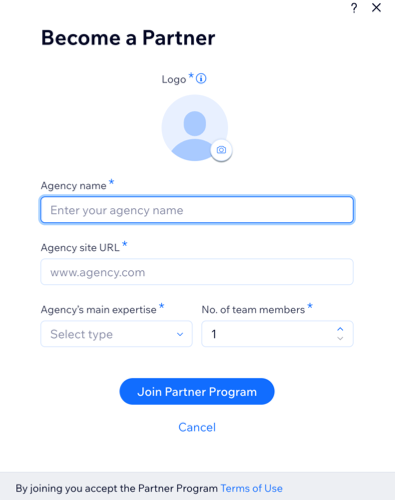
New to the Partner Program?
Start growing your business by creating your agency profile, earning points, receiving revenue share, and submitting your Studio templates to the Marketplace.
Earn points
Earn points for building and upgrading sites or receiving certifications to unlock more benefits and advance through the Partner Program. Each level unlocks exclusive benefits to help you grow your business.
Track your progress and earned points in the Partner level section at the top left of your Wix Studio workspace. View a breakdown of your total points, including upgraded sites, certifications and manual adjustments. Learn more about earning points in the Wix Partner Program.

Unlock exclusive benefits
Gain access to exclusive benefits as a Wix Partner. Earn points for building and upgrading sites to unlock more benefits as you progress to higher levels.
Priority support
Get your questions answered promptly and tailored to your business needs. Wix Partners get priority support when requesting a callback or submitting a ticket. Learn more about priority support for Wix Partners.

Revenue share
As a Wix Partner, you can earn revenue share from eligible Wix plans and from transactions processed through Wix Payments on your clients' eligible sites. Learn more about earning revenue share in the Wix Partner Program.

Sell templates
Looking to showcase your creativity and earn from your skills? You can feature your Studio templates in the Marketplace to reach a wider audience of creators. The best part? You'll keep 100% of the profits from your template sales. Learn more about selling custom Studio templates in the Marketplace.
Join the Wix Marketplace
Expand your client base by applying to join the Wix Marketplace once you reach Icon level. Get matched with quality leads from Wix users looking to hire your skills and expertise, and connect with new clients to grow your business.
In the Wix Marketplace, you can manage project requests, communicate with potential clients, and track your progress as you work on new opportunities. Learn more about applying to join the Wix Marketplace.
Manage projects on the go
Stay in control with the Wix Studio mobile app. Manage your agency's sites and projects from anywhere, respond to Wix Marketplace leads, communicate with clients, track ticket statuses, and more—all from your phone.
The Wix Studio mobile app offers all the capabilities of the Wix app, along with additional features designed specifically for agencies. Learn more about the Wix Studio mobile app.
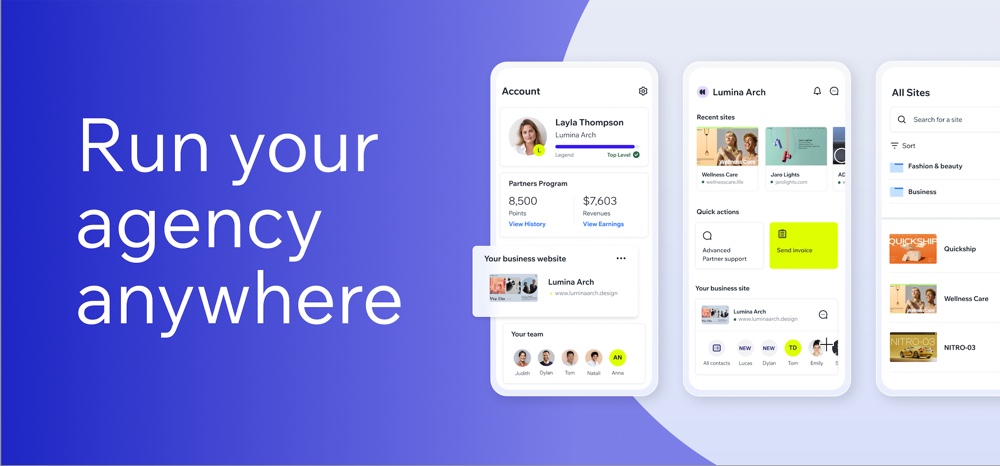
FAQs
Click below to view answers to the most frequently asked Wix Partner Program questions.
Who is the Wix Partner Program for?
Do I have to be a Wix Studio user in order to join the Wix Partner Program?
How can I mention the Wix Partner Program online?
Can I advertise my agency as a Wix Partner?
Can I advertise my freelance services as a Wix Partner?
Can I mention Wix Partner in my company press releases?


