Wix Studio: Earning Points in the Wix Partner Program
3 min
In this article
- Earning points in the Wix Partner Program
- Important information
- Viewing your points history
Earn points by building and upgrading sites or receiving certifications to level up in the Wix Partner Program. As you earn points, you'll unlock exclusive benefits designed to help grow your business.
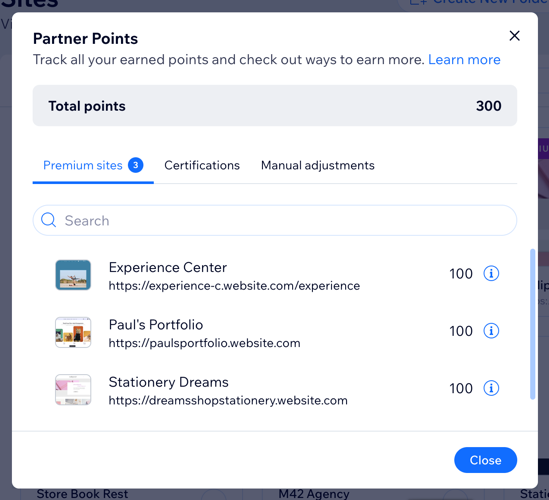
Earning points in the Wix Partner Program
As a Wix Partner, you earn:
- 300 points for upgrading a Wix Studio site as the first owner (the site's creator).
- 300 points for receiving a Wix Studio certification (Web Designer or Developer).
- 100 points for upgrading a Wix Studio site as a collaborator.
- 100 points for upgrading a Wix site as the first owner or a collaborator.
- 100 points for completing a Wix Learn certification.
Note:
- To earn points for sites in other Wix accounts, you must be a collaborator on those sites.
- Points earned for upgrading Editor X sites with a plan will remain in your account.
Ways to earn | Points earned |
|---|---|
Upgrade a Wix Studio site with a plan (as the first owner) | 300 |
Upgrade a Wix Studio site with a plan (as a collaborator) | 100 |
100 | |
Wix Studio certifications | |
300 | |
300 | |
Wix Learn certification | |
100 |
Important information
Read the information below to understand more about earning points.
- Eligibility:
- You earn points for any site you upgrade with a plan, regardless of the plan type or discount applied.
- Points are awarded for actions taken after joining the Partner Program. Sites you've upgraded before joining the program might not be eligible for retroactive points.
- Keeping earned points: You keep your points as long as the site has an active plan. If the plan expires, is reassigned to another site, or is canceled within its trial period, you lose them.
- Working on sites in other Wix accounts: If you built and upgraded a site in another Wix account, you must be a collaborator on that site to earn points.
- Receiving points:
- Points for upgrading a site with a plan are applied immediately.
- Points for certifications are added shortly after you're certified.
- If you purchase a plan for a site and then reassign it to another site, you only receive points for the original site (which will then become a free site).
- Partner points are linked to the email address of your Wix account. You cannot move or merge points between different accounts. Make sure you are logged in to your main Partner account whenever you create or upgrade sites.
Best practices for handover:
To earn 300 points for upgrading a Wix Studio site, build the site in your own account and upgrade it there before you transfer it to your client’s account.
If you build the site directly in your client’s account, or transfer it to your client before upgrading, you only earn 100 points because you are considered a collaborator.
Viewing your points history
Track your progress in the Partner level section at the top left of your Wix Studio workspace. View a breakdown of your total points, including upgraded sites, certifications, and any manual adjustments.
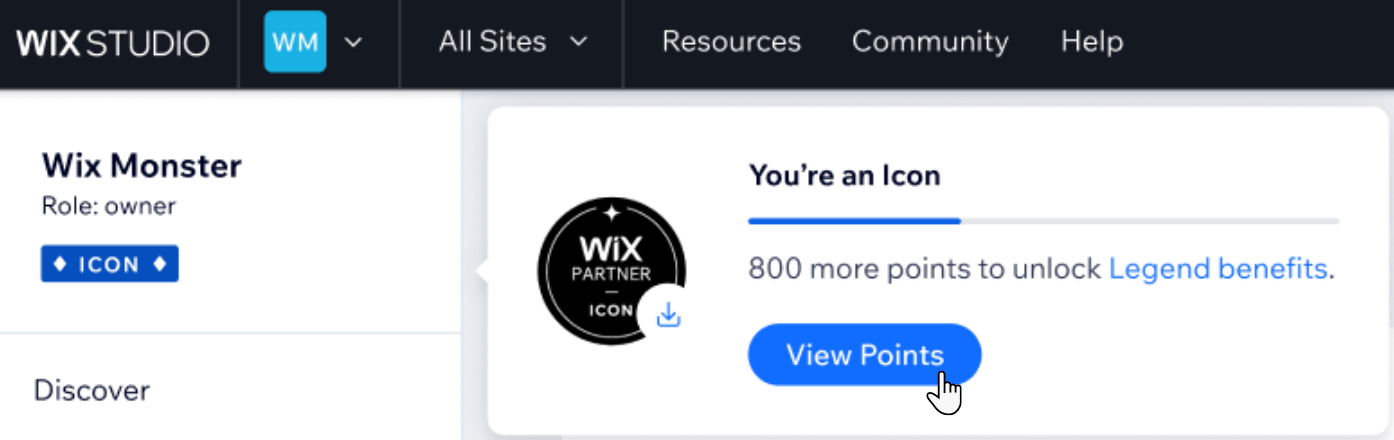
To view your earned points:
- Go to Sites in your Wix Studio workspace.
- (If needed) Click the Workspaces drop-down at the top of Wix Studio to choose the workspace you want to access.
- Hover over the Partner level section in the top left of your workspace and click View Points:
- Premium sites: Points earned for upgraded sites.
- Certifications: Points earned for receiving Wix Studio or Wix Learn certifications.
- Manual adjustments: Points added by our team.
- Click Close when you're done.


