Wix Studio: Receiving Revenue Share
6 min
In this article
- Qualifying for revenue share
- Earning revenue share on Wix plans
- Earning revenue share on client sales
- Connecting a payout method
- Receiving payouts for revenue share
- FAQs
As a Wix Partner, you can earn revenue share through the sale of eligible Wix plans and transactions processed via Wix Payments on your clients' sites. Track your payouts and invoices in the Payouts tab of your Wix Studio workspace once you start earning.
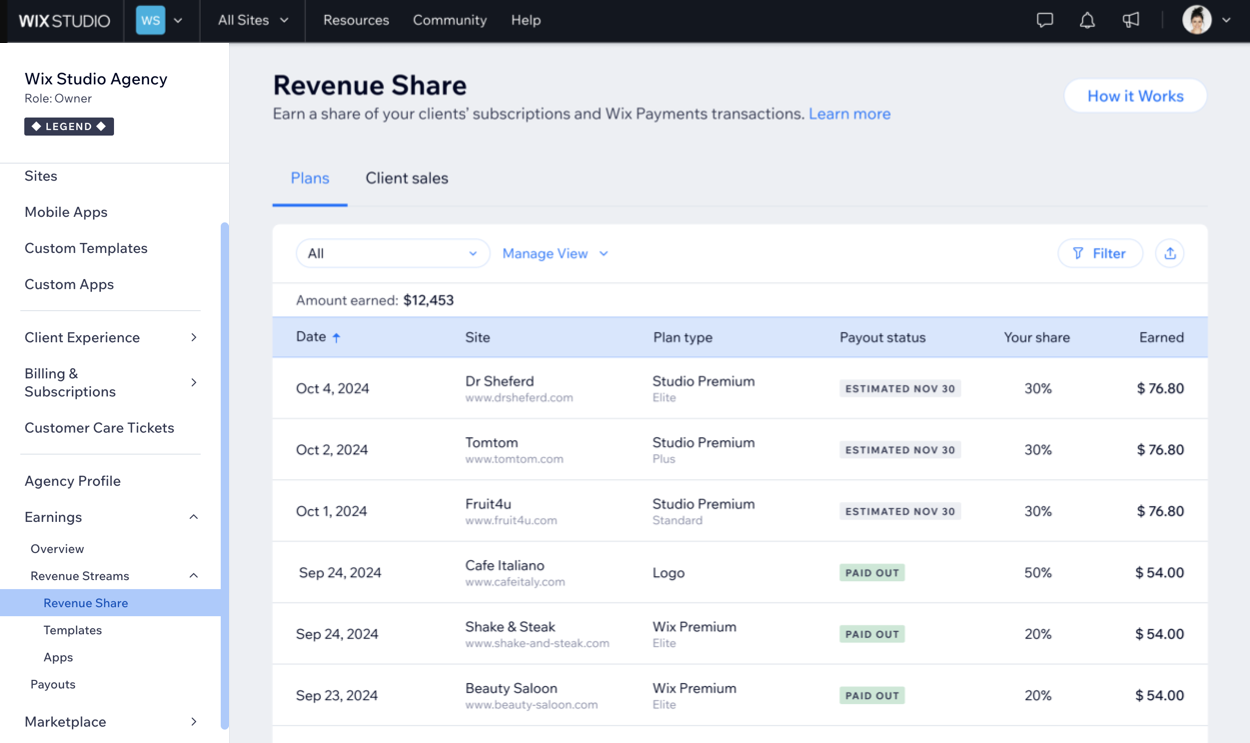
Note:
Currently, revenue share payments are not issued to banks located in Russia and Pakistan.
Qualifying for revenue share
All Wix Partners can earn revenue share through the sale of eligible Wix plans and from transactions processed through Wix Payments on their clients' eligible sites.
Earning revenue share on Wix plans
Refer to the table below to see how revenue share is calculated for Wix plans.
Plans | All Partners | Legend Partners |
|---|---|---|
0% | 20% | |
20% | 30% | |
50% | 50% | |
50% | 50% | |
50% | 50% | |
50% | 50% | |
50% | 50% | |
20% | 20% | |
5% | 5% | |
5% | 5% |
To qualify for revenue share on Wix plans:
- You must comply with the Wix Partner Program Terms of Use.
- You must be the first owner of the site, even if you no longer have access to it.
- The site must be upgraded to a yearly Premium or Studio plan, or longer. Reassigning an existing plan from one site to another is not eligible for revenue share. Revenue share is not applicable on monthly plans, except for Google Ads and Facebook Ads.
- The site has completed its trial period.
- Plans bought on sale (non-seasonal/personal) are not eligible for revenue share. Official Wix.com sales are eligible for revenue share, but coupon codes like TAKE10 from public resources are not.
Earning revenue share on client sales
As a Wix Partner, you can earn revenue share on transactions processed via Wix Payments on your clients' eligible sites. Revenue share is calculated daily based on the total sales generated by your clients' sites, including both online sales and sales made through Wix POS Register. Once your clients' sales qualify for revenue share, you can track your earnings in the Client sales tab.
Check out the table and example below to see how revenue share from client sales is calculated.
Total Daily Sales | Revenue Share % | Potential Yearly Earnings |
|---|---|---|
Less than or equal to $2000 | 0.05% | Up to $365 a year |
More than $2000 | 0.10% | Unlimited |
Example earnings from client sales:
- On February 1st, a Partner had 2 client sites that collectively generated a total of $1,500 in sales through Wix Payments. The Partner's revenue share for this day would be: $0.75, calculated as 0.05% of $1,500.
- On February 2nd, the Partner added 2 more sites. Together, the 4 sites generated $20,000 in sales via Wix Payments. The Partner's revenue share for this day would be $20, calculated at 0.10% of $20,000.
To qualify for revenue share on client sales:
- You must comply with the Wix Partner Program Terms of Use.
- You must be the first owner of the site, even if you no longer have access to it.
- The site must have an active Premium or Studio plan, either yearly or longer (unless defined otherwise by Wix).
- The site has completed its trial period.
- The site must process payments through Wix Payments in the available countries and currencies.
- Earnings are displayed and paid out in US dollars only. The site must generate a minimum of $1 in sales per day to be eligible. If sales fall below $1 on a specific day, revenue share will not be applicable for that day.
Connecting a payout method
To start earning revenue share, you need to connect a payout method in your Wix Studio workspace. Make sure the payment method details you provide are accurate to avoid payout delays.

Note:
Only workspace owners and co-owners can manage the payout settings. Learn more about managing the roles and permissions of your teammates.
To connect a payment method:
- Go to Payouts in your Wix Studio workspace.
- Click Connect Payout Method.
- Click Continue.
- Add your contact info and click Next.
- Add your payout method details and click Next.

Tip:
Click Back if you need to edit your payment details. You can always edit your details by clicking the Payout Settings icon  .
.
 .
.Receiving payouts for revenue share
Your payouts include earnings from site plans, client sales, and Studio template sales in the Wix Marketplace. Once your total earnings reach $200, a payout is scheduled 30 days after the end of that month. If you don’t meet the $200 minimum, your earnings will roll over to the next month until the minimum is met. Learn more about tracking your payouts.
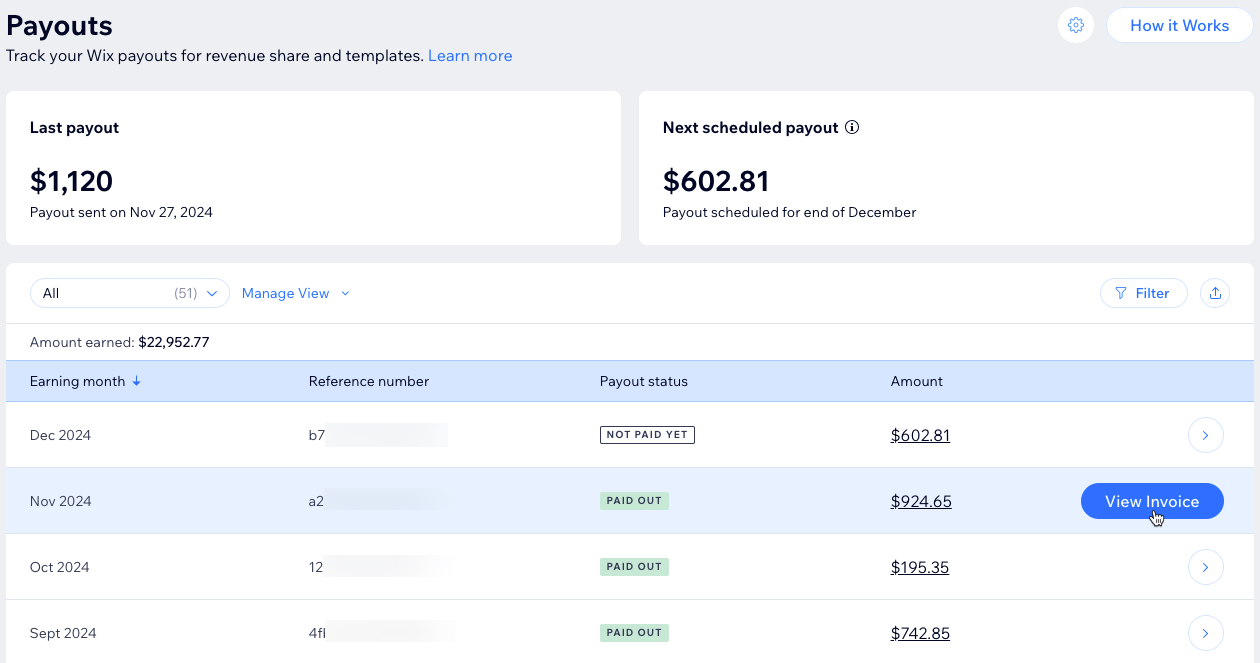
Notes:
- Revenue share payouts are calculated based on the price of the plan, excluding the VAT.
- Payouts for some plans may follow a 60-day payout cycle based on trial length and time of invoicing.
- If there are any issues with your payout, it may be delayed.
FAQs
Click on a question below to learn more about revenue share.
What qualifies as the first owner of a site?
What is the difference between Legend level and non-Legend level Partners in revenue share eligibility?
Do all plans qualify for revenue share?
How is revenue share calculated for client sales?
How often are revenue share earnings updated?
How often are revenue share earnings paid out?
Can I earn revenue share from my client's existing Wix plans?
Is there a limit to the number of sites I can onboard to earn from?


