Wix Vibe: Using Wix Stores in Wix Vibe
7 min
In this article
- Sell products directly from your Wix Vibe site
- Accept payments and process orders seamlessly
- Manage your store from the dashboard
- Customize your store design with AI or manual edits
- Offer flexible shipping and fulfillment options
- Promote your store and drive sales
- Track performance with analytics
- FAQs
Wix Stores in Wix Vibe gives you a powerful way to sell physical or digital products, manage inventory, and deliver a seamless shopping experience—all while leveraging AI to design and customize your storefront. With your store integrated directly into your Wix Vibe site, you can focus on growing your business while AI handles the design details and you manage everything from your dashboard.
Whether you're launching a new online shop or scaling an existing business, Wix Stores brings robust eCommerce tools to your Wix Vibe site. From accepting payments to fulfilling orders, you have full control over your store's operations without leaving your Wix workspace.
Important:
Currently, you can only add Wix Stores when you generate a new Wix Vibe site. It's not yet possible to add Wix Stores to an existing Wix Vibe site. When creating your site, ask for "Wix Stores" in your first prompt to ensure it's included in your site blueprint. If the blueprint doesn't automatically include Wix Stores, you can edit it to add the feature before generating your site.
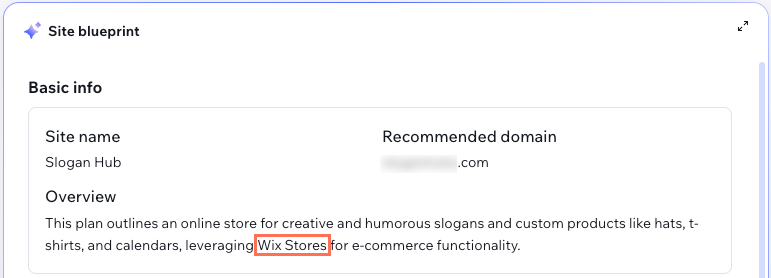
Sell products directly from your Wix Vibe site
Wix Stores on Wix Vibe lets you offer physical products, digital downloads, or even gift cards to your customers. Wix Vibe uses a similar approach to Wix Headless, where AI generates your product pages and store elements based on your site's design and theme. This means your store pages may look and function differently from those in the Wix Editor or Studio Editor—but they're designed to match your site's style and provide a seamless experience for your customers.
Your product pages are styled automatically to fit your Wix Vibe site's design, giving you a polished storefront from the start. You can customize product pages using the chat or manual design options in the Wix Vibe Editor to adjust layouts, colors, fonts, and more.
Manage all your products, pricing, and inventory from the Catalog tab in your site's dashboard. Add new items, adjust stock levels, organize products into categories, and keep track of everything in one place.
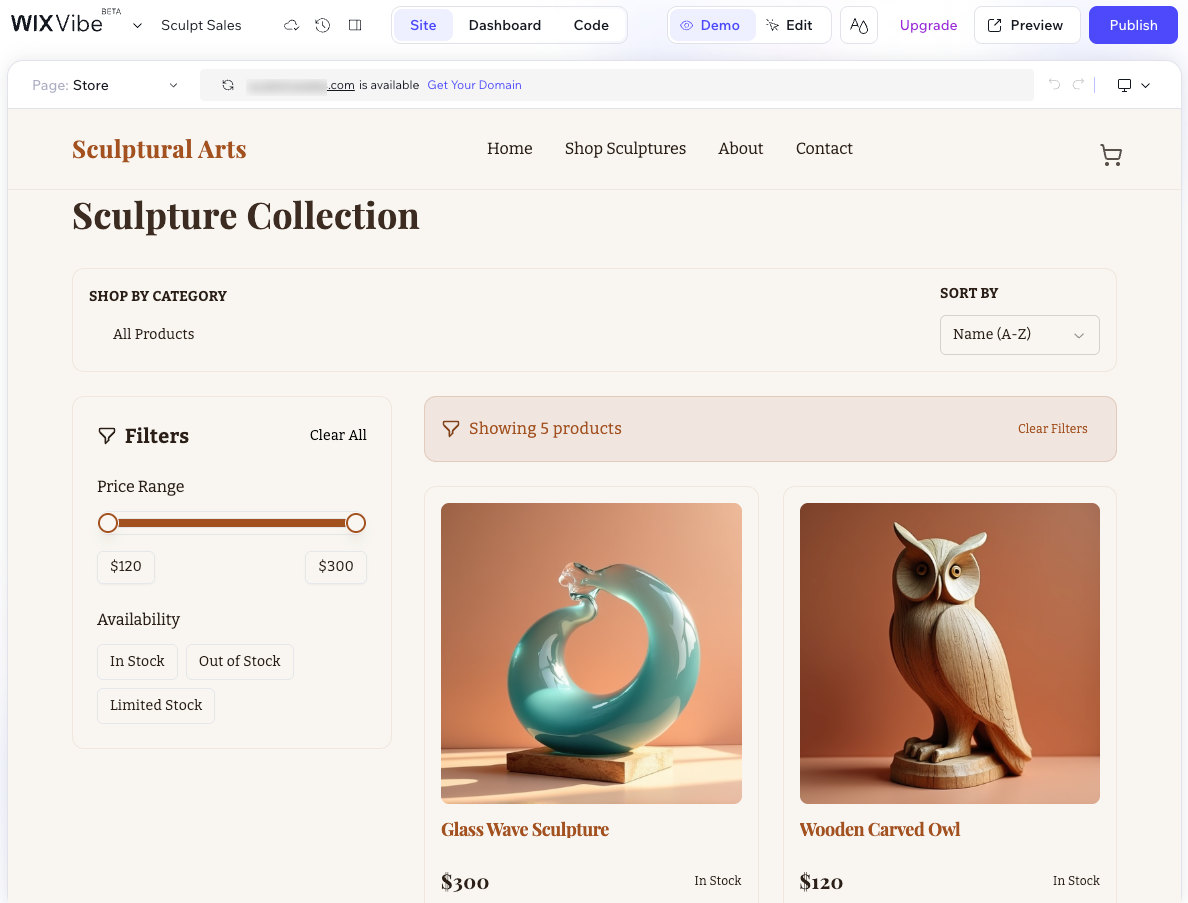
Accept payments and process orders seamlessly
Your Wix Vibe site with Wix Stores supports multiple payment methods, including Wix Payments, PayPal, and Stripe. This flexibility ensures your customers can pay securely using their preferred method, helping you close more sales and build trust.
When orders come in, you can view, manage, and fulfill them directly from your dashboard. Track order status, add shipping details, and communicate with customers—all without switching between multiple tools.

Manage your store from the dashboard
Wix Stores on Wix Vibe uses a similar approach to Wix Headless, meaning your store's backend functionality is managed entirely from your site's dashboard. While AI generates and styles the frontend Product pages in your Wix Vibe Editor, all the operational features live in the Catalog tab of your dashboard.
From the Catalog tab, you can access:
- Store Products: Add, edit, and organize your products.
- Inventory: Track stock levels and manage product availability.
- Categories: Group products to help customers browse your store.
- Back in Stock Requests: See which products customers want restocked.
- Dropshipping Products: Manage products fulfilled by third-party suppliers.
- Sales Channels: Connect and manage sales across multiple platforms.

This centralized dashboard gives you full control over your store's operations, making it easy to stay organized and responsive to customer needs.
Customize your store design with AI or manual edits
Product pages and store elements in Wix Vibe are generated by AI and may look different from those in other Wix editors. The AI designs pages to match your site's overall style and theme, creating a cohesive look across your entire site.
If you want to make changes, you can use the chat panel to ask AI to adjust colors, layouts, fonts, or other design elements. You can also switch to edit mode to manually customize elements like text, buttons, images, and spacing on your product pages.
Offer flexible shipping and fulfillment options
With Wix Stores in Wix Vibe, you can set up shipping rules that work for your business. Offer flat-rate shipping, calculate shipping by weight or price, provide local delivery, or let customers pick up orders in person. You can also connect to third-party fulfillment services to streamline order processing.
Customers see shipping options during checkout, and you can manage fulfillment details from your dashboard. Whether you're shipping worldwide or serving a local community, Wix Stores gives you the tools to deliver products efficiently.

Promote your store and drive sales
Once your Wix Stores is set up in Wix Vibe, you can start promoting your products to reach more customers. Use built-in marketing tools like email campaigns, discount coupons, and abandoned cart recovery to boost sales and keep customers coming back.
You can also connect your store to sales channels like Instagram, Facebook, and Google Shopping to expand your reach and sell across multiple platforms—all managed from your Wix dashboard.
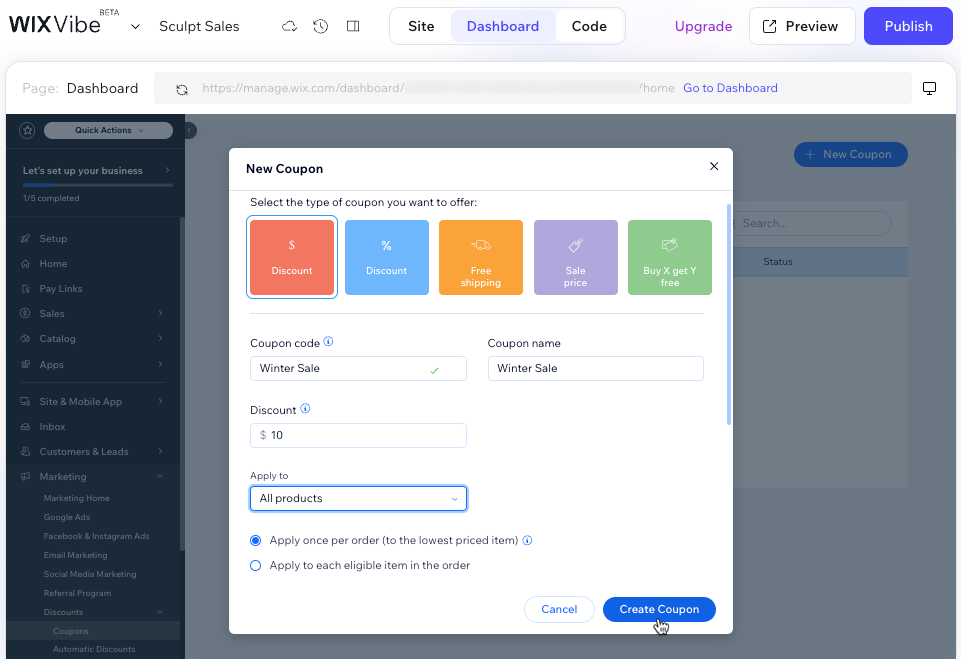
Track performance with analytics
Understanding how your store performs helps you make smarter business decisions. Wix Stores provides analytics and insights so you can track sales, monitor product performance, and see how customers interact with your site.
Use these insights to identify your best-selling products, optimize your marketing efforts, and improve the customer experience.
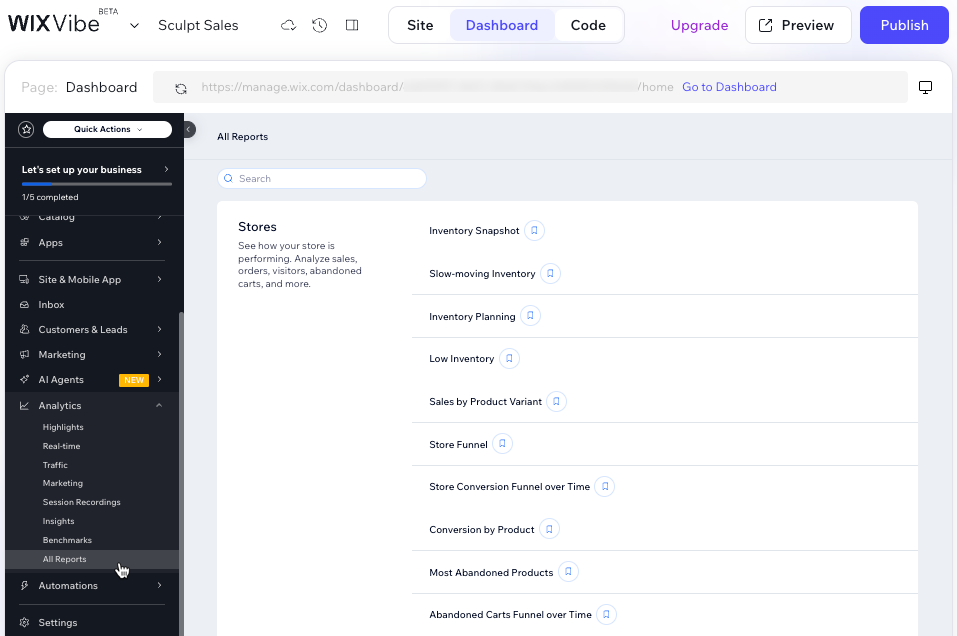
Learn more about:
FAQs
Click below for answers to common questions about using Wix Stores in Wix Vibe.
Can I add Wix Stores to an existing Wix Vibe site?
Are all Wix Stores features supported in Wix Vibe?
How do I edit my Product pages in Wix Vibe?
Where do I manage my products and inventory?
What payment methods can I use with Wix Stores in Wix Vibe?
Can I sell on other platforms like Instagram or Facebook?


