Wix Vibe: Creating Your Site
5 min
In this article
- Step 1 | Write your prompt
- Step 2 | (Optional) Choose your site's style
- Step 3 | Generate your site
- FAQs
Building your dream website starts with the perfect prompt in Wix Vibe. Simply describe what you need, and choose a unique style for your site.
After sending your prompt, you're taken to the Wix Vibe Editor where you can view your site blueprint and watch as AI generates the site. You can then continue to adjust and customize it directly in your editor.

Step 1 | Write your prompt
Start by telling Wix Vibe everything you need, from the type of business you're running to the tone of your site. Think of your AI prompt like a natural conversation—write how you would describe your idea to a friend.
Include details such as:
- Website type: Your business type (e.g. neighborhood café, landing page), blog, or portfolio.
- Vibe: How your website should feel (e.g. friendly, professional, cozy).
- Function: Features you need (e.g. scheduling, inventory, product listings).
Tip:
You can also start your site from an existing design or website. Click Website URL or Figma link below the prompt field to create a site from a Figma file or website address.
Important:
If you need Wix Restaurants Menus on your site, make sure to mention it in this first prompt. Currently, this app cannot be added after the site is generated.
To write your first prompt:
- Go to vibe.wix.com.
- Enter your starting prompt in the text field.
Tip: Click the Microphone icon to speak and have your words transcribed to text.
to speak and have your words transcribed to text. - (Optional) Click + Add to attach image files (JPG, JPEG, or PNG) and provide AI with more context about your needs.
Need inspiration?
You can select and customize any of the example prompts below the text field to get started. Click More Ideas to view more sample prompts to use.

Note: If you do not see these sample prompts, you have the option instead to create your site from a Figma file or website URL.

Note: If you do not see these sample prompts, you have the option instead to create your site from a Figma file or website URL.
Step 2 | (Optional) Choose your site's style
Give your site a unique look by choosing an AI design partner. From bold, futuristic visual styles to modern and elegant layouts, you can ensure the site fits your brand. Choosing a style is optional. If you don't choose an agent, the AI automatically selects the best match based on your prompt.
To choose a design agent:
- Click Choose Your Style at the bottom of the prompt field.

- Click Choose [Agent name] under the AI agent that you want to design your site.
Tip: Click View Portfolio to view samples of their design capabilities.
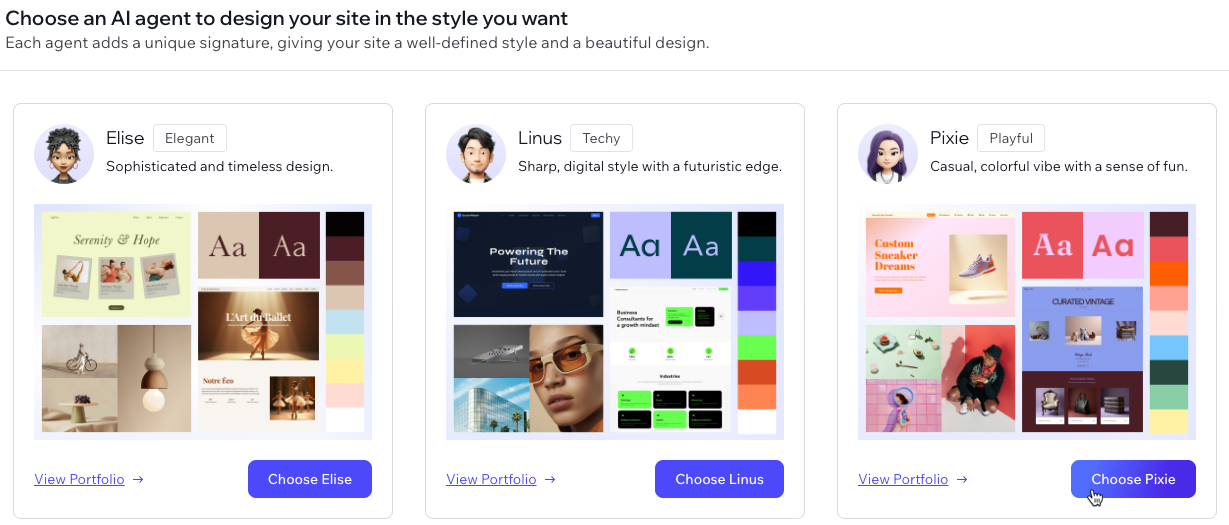
Step 3 | Generate your site
Once you are happy with your prompt and style choice, send your request to bring your site to life. Watch as the Wix Vibe Editor builds your site in real-time and updates the site blueprint panel on the left. When the site is ready, you can start customizing it further.
To generate your site:
Press Enter or click the Send icon  to generate your site in the Wix Vibe Editor.
to generate your site in the Wix Vibe Editor.
 to generate your site in the Wix Vibe Editor.
to generate your site in the Wix Vibe Editor. 
What's next?
- Now that you've created the first version, learn how to customize your Wix Vibe site.
- View a full guide to using all the available tools in the Wix Vibe Editor.
FAQs
Click a question below to learn more about creating your site.
Can I create sites from my mobile device?
What if I want to start over with a new idea?
What are the daily usage limits in Wix Vibe?
Why is the option to create a new site disabled?
Do I have to choose a specific style?
Can I change the design agent I selected?
Do I need coding experience to build a site?
Can I download the code Wix Vibe generates?


