Wix Vibe: About Your Daily Chat Request Limits
4 min
In this article
- What happens when you reach your limit
- Account-wide AI limits
- Viewing and increasing your daily credits
- FAQs
To help balance system resources and ensure a reliable AI experience for everyone, Wix Vibe uses daily usage limits. Each Wix Vibe site receives its own set of daily credits. Free sites receive 6 daily credits, while sites with a Premium plan receive 50 daily credits.
Unused daily credits do not roll over to the next day. Your credit balance resets to 6 or 50 new credits every 24 hours, depending on your plan.
When you reach a daily limit, AI features are temporarily disabled, and you see a notification informing you that your daily requests have been used up. This limit resets daily, after which you can continue using AI to build and customize your site.
What happens when you reach your limit
When you reach your daily chat limit, the following occurs:
- Chat disabled in the editor: Once you hit your daily limit, the chat input is disabled, and a message appears to notify you of the limit.
- Limits reset every 24 hours: You’ll regain access to the chat once the daily limit resets automatically.
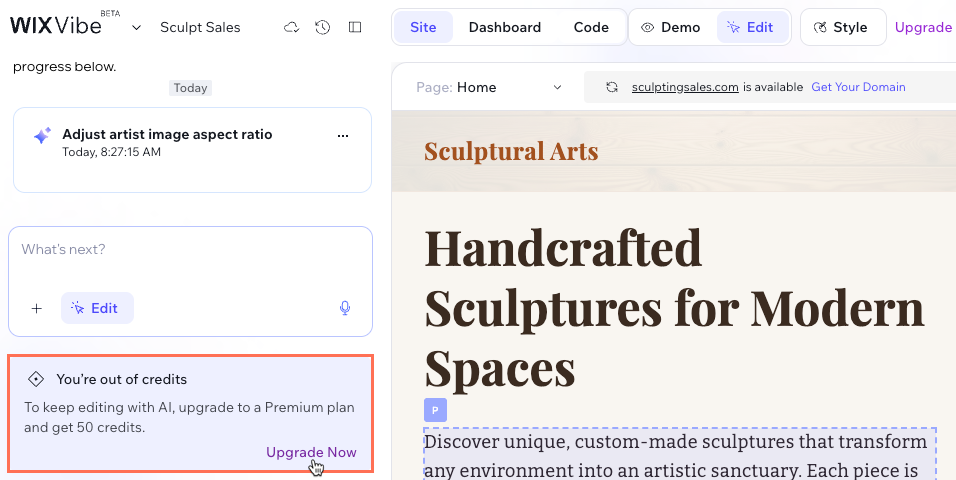
Can I still edit my site if I reach my limit?
Yes, you can continue editing your existing site manually using the editor tools.
Account-wide AI limits
In addition to the credits you get for each site, there is a general daily AI limit that applies to your entire Wix account. This helps prevent system abuse and ensures stability for all users.
- How it works: If you perform a high volume of AI actions (like generating many new sites) in a single day, you may reach this account-wide limit.
- What happens: You won't be able to generate new sites until the limit resets, even if you still have credits remaining for your existing sites.
- Reset: This limit resets automatically every 24 hours.
Note:
Upgrading a site increases that specific site's daily credits (e.g. from 6 to 50), but it does not increase the general account-wide limit.
Viewing and increasing your daily credits
You can check how many AI chat credits you have left for your site at any time directly from the editor's top bar.
To view your credits:
- Go to your editor.
- Click Wix Vibe at the top left of your editor.
- View the total daily credits you have left next to Credits left.
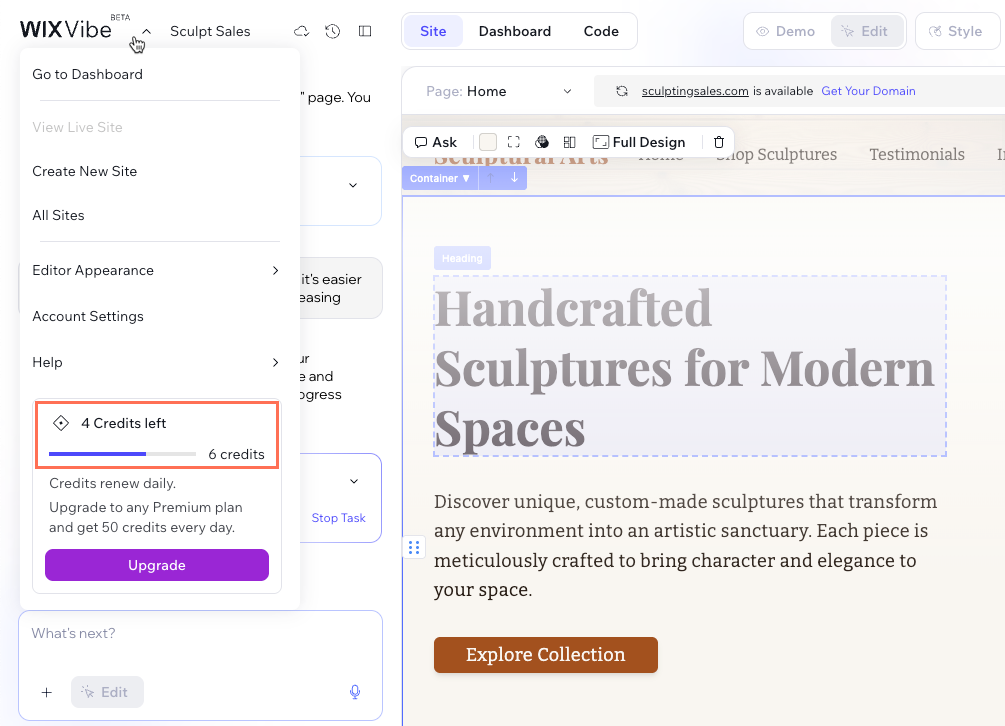
Need more credits?
- Free sites include 6 daily credits. To increase your limit to 50 credits per day, click Upgrade in the site menu to purchase a Premium plan.
- Credits are applied per site. Upgrading one site increases the limit for that specific site only.
What you can do with Wix Vibe despite credit limits:
Even if you reach your daily chat limit, you can still manage every part of your site manually. This includes using the Wix Vibe Editor to adjust design and content, and accessing your site's dashboard to manage business features. The limit only prevents you from sending new requests to the AI chat.
FAQs
Click below for answers to common questions about the daily chat request limit.
What are the daily usage limits in Wix Vibe?
Can I still edit my site after reaching the limit?
What happens if I reach my limit while creating a new site?


