Wix Messaging: Getting Started
5 min
In this article
- Setting up Wix Messaging
- FAQs
Wix Messaging lets you send automated text messages to your customers, so you can keep them informed without manual effort. This saves you time and ensures important updates reach your customers promptly, helping to reduce no-shows and confusion.
For example, when a customer reserves a table at your restaurant, they automatically receive a confirmation text. Alternatively, when a customer books a class, they receive a message to remind them of their upcoming session.
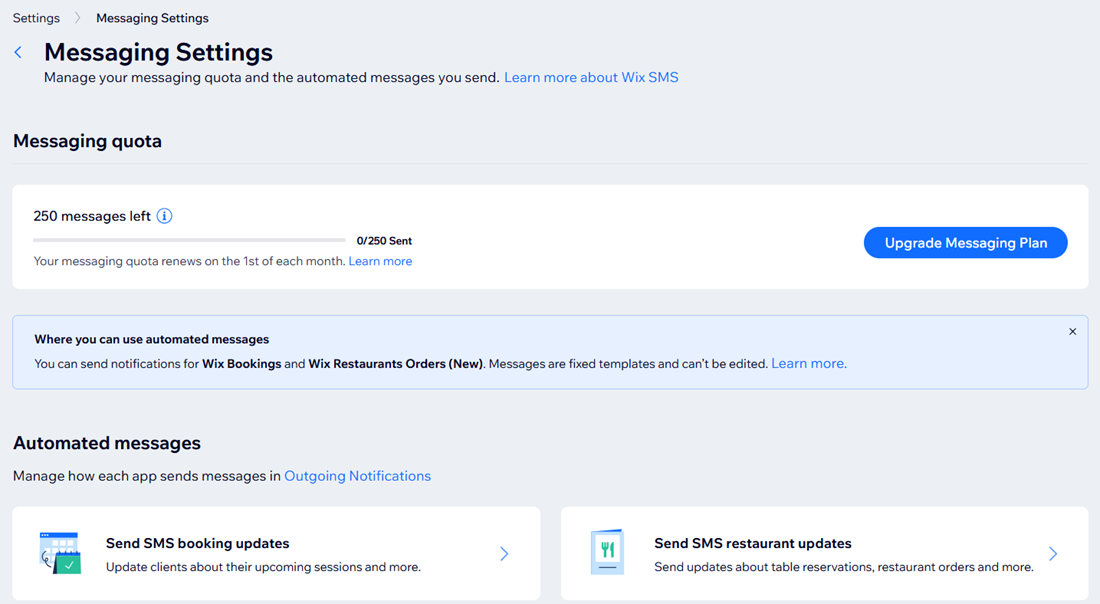
Before you begin:
- You need to upgrade your site to start using Wix Messaging.
- Currently, Wix Messaging allows you to send pre-installed texts for Wix Bookings, Wix Table Reservations, and Wix Restaurants Orders (New). You can't create your own automations or compose your own messages.
Setting up Wix Messaging
Set up and review automated notifications that include sending messages in your site's dashboard. Enable or disable notifications, edit notifications, or reset notifications to their default settings.
Note:
The ability to send automated messages to your contacts is managed through Wix Automations. You can view and manage all your automations from the Automations page in your site's dashboard.
To set up Wix Messaging:
- Go to Messaging Settings in your site's dashboard.
- Click Outgoing Notifications under the Automated messages section to manage the messages getting sent.
Tip: Learn more about managing outgoing notifications.
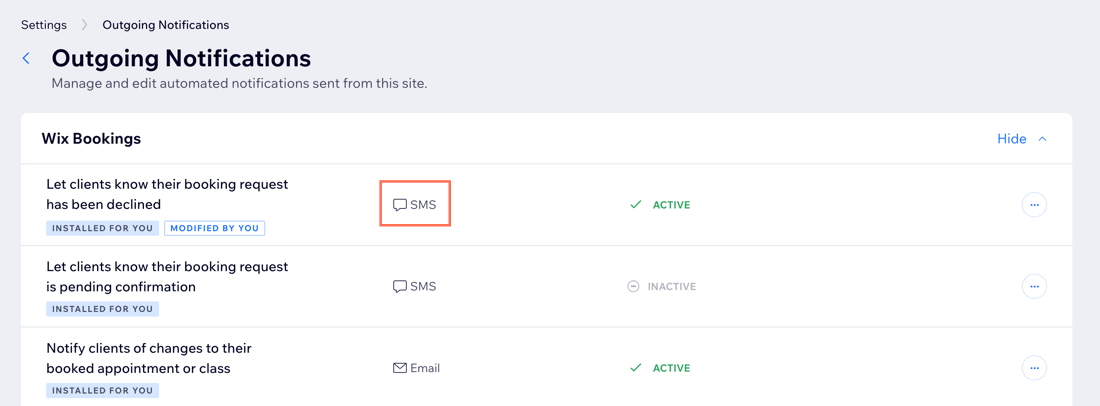
- Choose what you want to do:
Enable or disable a notification
Edit a notification
Reset a notification to its default setting
Note:
Your upgraded site plan comes with a certain number of automated texts each month. To increase your quota, upgrade your Messaging plan.
FAQs
Click a question below to learn more about Wix Messaging.
How many messages can I send?
What number are the messages sent from?
What's the difference between sending texts in Wix Messaging versus Business Phone Number?
Where can I see all the automated notifications getting sent to customers?
Which Wix apps are Messaging pre-installed automations available for?



 next to the relevant notification and select Edit.
next to the relevant notification and select Edit.

