Site or Pages Not Appearing in Search Engine Results
10 min
In this article
- Checking if your site is indexed
- Fixing issues that stop your site and pages getting indexed
- Using the Wix SEO Setup Checklist
- Submitting your sitemap directly to Google
- Optimizing your site for SEO
When you publish your site, most of your pages are available for search engines like Google to crawl and index so that they can appear in search results. It can take some time for your page to appear. Wix sites are also open to crawling by AI engines and search engine bots (e.g., Googlebot, Bingbot, and others).
If you've published your site but it's not appearing in search results, the information in this article can help you get your site on Google and other search engines.
However, search engines cannot guarantee that every page of your site will be indexed. It's important to note that this is perfectly normal in many cases.
For example, search engines recommend not to index certain pages, such as Wix Blog archive pages. Wix automatically prevents search engines from indexing these pages.
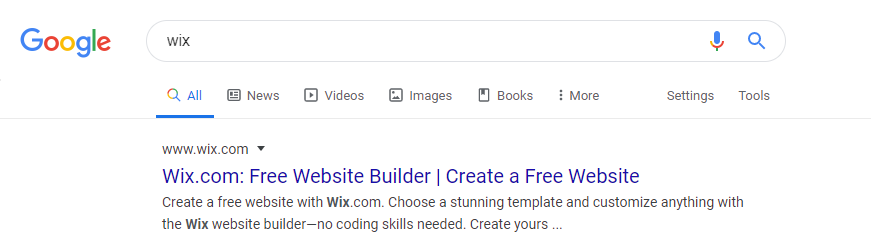
Checking if your site is indexed
To check if your site was indexed by search engines, search "site:" followed by your site's domain with no spaces. For example: site:wix.com
If any of your domain's pages are listed in the search results, those pages have been indexed. If there are no results for your domain, your website has not been indexed yet. Check that you have allowed search engines to crawl your site.

Fixing issues that stop your site and pages getting indexed
If a certain page on your site is not listed in search results, you can try the steps below to get it indexed.
Make sure that the page is published
Make sure that you haven't accidentally deleted the page
Make sure search engines can index your page
Make sure that search engines can index your site
Check if your pages has any redirects
Reset your page's canonical tag
Check if your page has a "noindex" robots meta tag
Make sure that the page isn't password protected
Check that your page has enough content
Add internal links to other pages on your site
Make sure your content follows Google's guidelines
Check the index status of your page
Check if your page has any manual actions
Important:
Changes to your site, including edits you make to your page titles and descriptions, do not appear in search engine results right away. Google must re-crawl your page in order to see that the saved version in its index has been updated with new content. Learn more about the time it takes for Google index a page.
Note:
If you redirect your site visitors based on their language, search engines may have difficulty finding and crawling the language versions of your site. For example, the Googlebot crawler usually originates from the USA and may not find and crawl all the versions of your site. Learn more about multiregional site issues
Using the Wix SEO Setup Checklist
We recommend using the Wix SEO Setup Checklist to optimize your site's SEO and submit your site to Google for indexing. The SEO Setup Checklist helps you pick the best keywords, title tags, and meta descriptions to rank higher. It also helps you connect your site to Google Search Console.
After you've completed the SEO Setup Checklist, your site is submitted directly to Google for indexing.
Get started with Wix SEO Setup Checklist
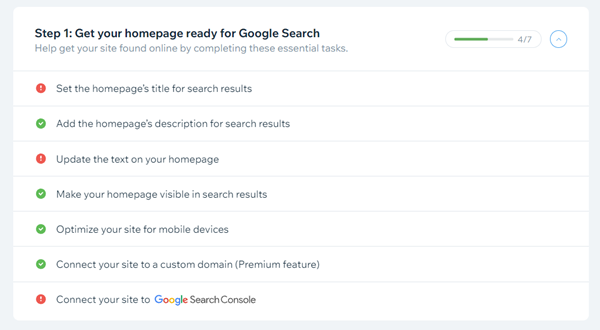
Note:
It may take some time before Google indexes your site after the Wix SEO Setup Checklist has submitted it.
Submitting your sitemap directly to Google
Sitemaps give information to search engines like which pages are on your site and when they were last updated. Every Wix site has a sitemap that updates automatically with your site’s most current information. Learn more about your site's sitemap file
When you complete the steps in your Wix SEO Setup Checklist, Wix automatically submits your sitemap index to Google for you. When you make changes to your site, your sitemap will be automatically updated with the changes. There's no need to submit your sitemap to Google again.
If you want to submit your sitemap yourself, or submit it to other search engines, you can submit your sitemap directly.

Tip:
You can also submit individual page URLs directly to search engines. For example, if you make changes to one of your pages, you can re-submit only that page's URL as it will be more accurate. Learn how to submit an individual URL
Optimizing your site for SEO
If your site is indexed, but not showing as high as you like in search results, optimizing your site's content for SEO can help your site rank higher. Similar to the SEO Setup Checklist, optimizing your site's content helps search engines find and understand your site.

A more technical but powerful way to improve your site's ranking is to use structured data markup. This is a standardized format for giving search engines detailed information about your page.
Adding markup to your site's pages can help improve your website's search results and ranking. Search engines like Google can also use markup to create rich results like article previews, product previews, and FAQs for your page's search results. Learn more

Want to learn more about missing pages in Google search results?
You can find more tips for dealing with missing pages in this Google article.



 .
. 
 on the left side of the editor.
on the left side of the editor.  next to the relevant page.
next to the relevant page. at the top of the editor.
at the top of the editor.  next to the relevant page.
next to the relevant page. icon on canonical.
icon on canonical.
