Wix Site Inspection: An Overview
3 min
In this article
- How Wix Site Inspection works
- Create detailed reports of your site's index status
- Important information about Wix Site Inspection
- About Google's limit
Note:
As of December 1, 2023, Google has retired their Mobile Usability report, the Mobile-Friendly Test tool and Mobile-Friendly Test API. Learn more about this update.
With Wix Site Inspection, you can scan your site's pages for issues that could affect how they rank in Google search results. Get insights about the discoverability and indexability of your pages on one dashboard so you can identify the most important issues to fix.
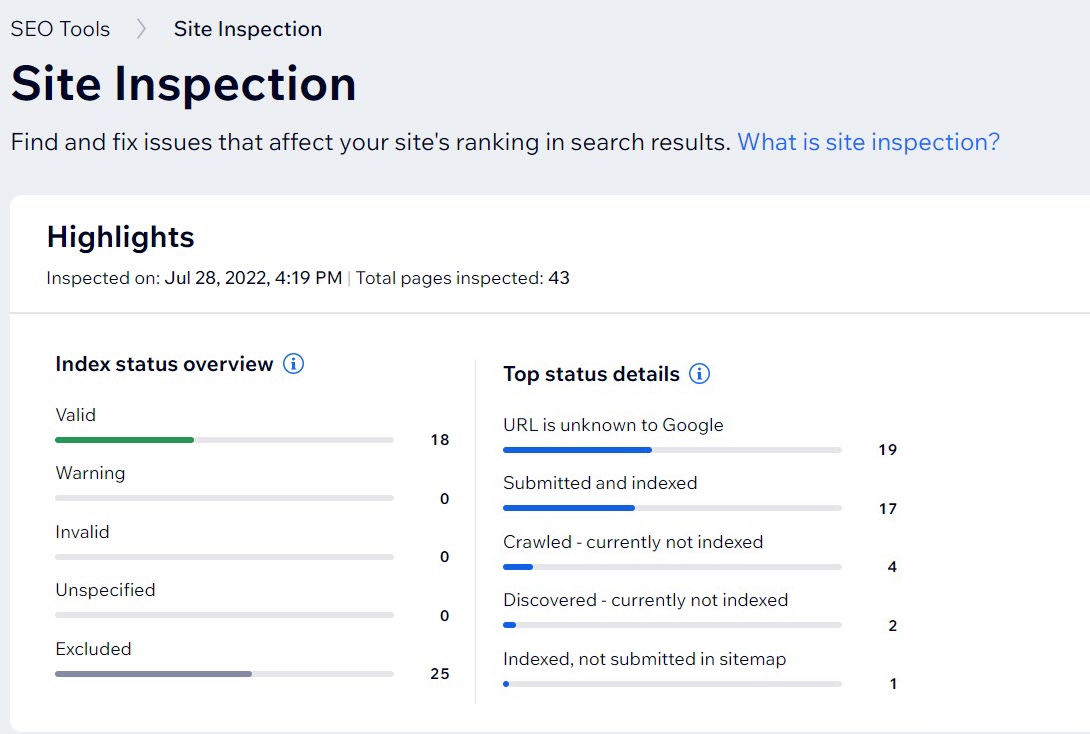
How Wix Site Inspection works
Wix Site Inspection gives you information about your site's pages based on the latest version that Google has crawled and indexed for search results. It also lets you see how Google interprets the content on your page and what issues might affect how your page ranks.
When you start a scan of your site, Wix requests the latest information available for your site from Google Search Console's URL Inspection tool.
Wix Site Inspection then displays the information in a report that tells you the current statuses of your site's pages. These statuses tell you whether a page has been indexed or not and describe any issues that the pages has.
Create detailed reports of your site's index status
You can create Site Inspection reports for your site in your site's SEO dashboard. In your report, you can see a Highlights summary of the status of your entire site and a Full Report listing all the pages of your site and their individual statuses.
Use the search box to find pages that contain a certain piece of text, or filter by a certain page type or status.
You can also select a specific page to open a more detailed report for that page including its status results and rich results status.
Important information about Wix Site Inspection
Before you start creating Site Inspection reports for your site, we recommend reading the information below about some of its requirements and limitations.
- Wix Site Inspection displays information about the most recently indexed version of your site. This may not be the same as the latest live version of your site because it takes Google time to crawl and index changes that you make.
- It can take some time for Google to index changes on your site. If you see issues in the report that you've already fixed, you can ask Google to recrawl your pages.
- You need to make sure that you've enabled search engines to index your site.
- Google does not support all rich result types in Google Search Console yet. As a result, some unsupported types may not appear in your Wix Site Inspection report, even if they appear in search results.
- You should not expect the report to show that every page on your site is indexed. It's likely that there will always be some pages on your site that are not indexed, such as duplicate pages. Learn more about why pages are excluded
About Google's limit
Google has a scan limit of 2000 pages per day. If you go over this 2000-page limit, you need to wait 24 hours before you can scan your site again.
What's next?
Get started with Site Inspection by creating your first report.


