Managing Search Engine Indexing for Your Site
3 min
In this article
- Allowing search engines to index your site
- Preventing search engines from indexing your site
- FAQs
Search engines like Google and Bing index your site's content to display it in search results. You can choose to enable search engine indexing, prevent it, or check your site's indexing status directly from your site's SEO settings.
Allowing search engines to index your site
Wix sites are search engine friendly. We guarantee that all of your site content can be crawled and indexed by search engines (e.g. Google and Bing) whether your site is upgraded or not.
You can choose whether or not to allow search engines to index your site in your SEO Settings. It's important to let search engines index your site if you want it to appear in search engine results.
Note:
Wix sites are also open to crawling by AI engines and search engine bots (e.g., Googlebot, Bingbot, and others).
To enable search engines to index your site:
- Go to your SEO dashboard.
- Select Go to SEO Settings under Tools and settings.
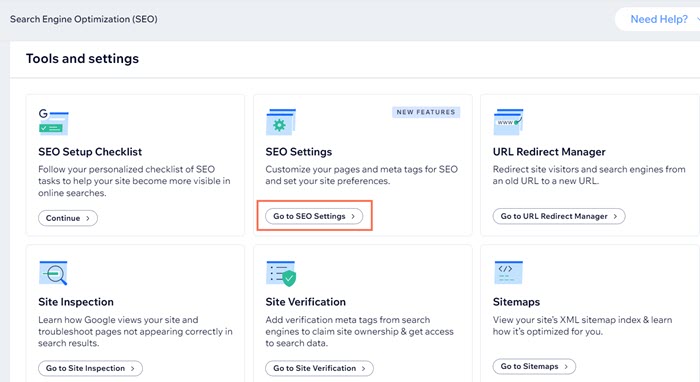
- Make sure the Let search engines index your site toggle is enabled.

Need help getting your site found in search results?
Check out the Wix SEO Setup Checklist for a step-by-step plan designed to help improve your site's SEO.
Preventing search engines from indexing your site
Search engines like Google crawl and index your site pages so they can appear in search results. You can prevent search engines from crawling and indexing your site if you're not ready to go public.
To prevent search engines from indexing your site:
- Go to your SEO Dashboard.
- Select Go to SEO Settings under Tools and settings.

- Disable the Let search engines index your site toggle to prevent search engines from indexing your site.

- Click Hide Site.
Tip:
Want to choose which site pages appear in search results? You can prevent search engines from indexing specific site pages in your editor.
FAQs
Click a question below to learn more about managing search engine indexing for your site.
How do I check if my site is indexed by search engines?
How can I improve my site's search result ranking after it has been indexed?
What should I do if my site or pages are indexed but not appearing in search results?
Why is my site not appearing immediately in Google search results after publishing?


