Adding Structured Data Markup to Your Site's Pages
5 min
In this article
- Creating structured data markup for your site's pages
- Adding structured data markup to your pages
- Default structured data markup options for your Wix site
- Adding structured data markup to pages using SEO Settings
Important:
- Structured data markup is an advanced topic. Wix Customer Care cannot help you with any changes to your markup. However, if you experience any errors, you can check out our structured data markup troubleshooting help.
- Need help from an expert? You can hire an SEO professional from the Wix Marketplace.
Structured data markup is a standardized format for giving search engines detailed information about your page. Adding markup to your site's pages can help improve your website's search results and ranking. Search engines like Google can also use markup to create rich results like article previews, product previews, and FAQs for your page's search results.
Note:
Adding structured data markup to your site's pages does not guarantee that search engines will create rich results for them.
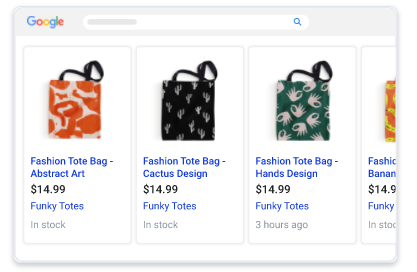
Creating structured data markup for your site's pages
To get started with creating markup for your site's pages, you can try using a tool like this markup generator tool. Select a markup type from the dropdown menu and customize it for your content.
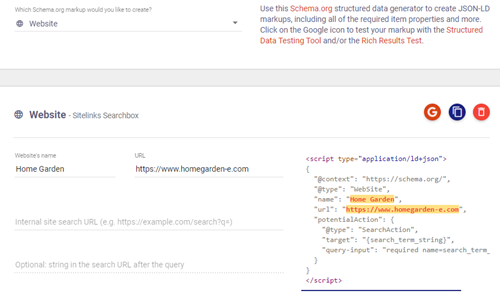
Alternatively, you can get markup models from Schema.org and customize them for your page's content. These markup models are known as "types" and correspond to different types of content like articles, products, and FAQs. Each type has its own specific set of properties. For example, an "Article" type markup includes properties for the author, publishing date, and publisher.
After you've created your markup, you can then check if it's eligible for rich results using the Google Rich Result Tests tool. Below is an example of a Rich Results Test of the markup for a course on a Wix site.
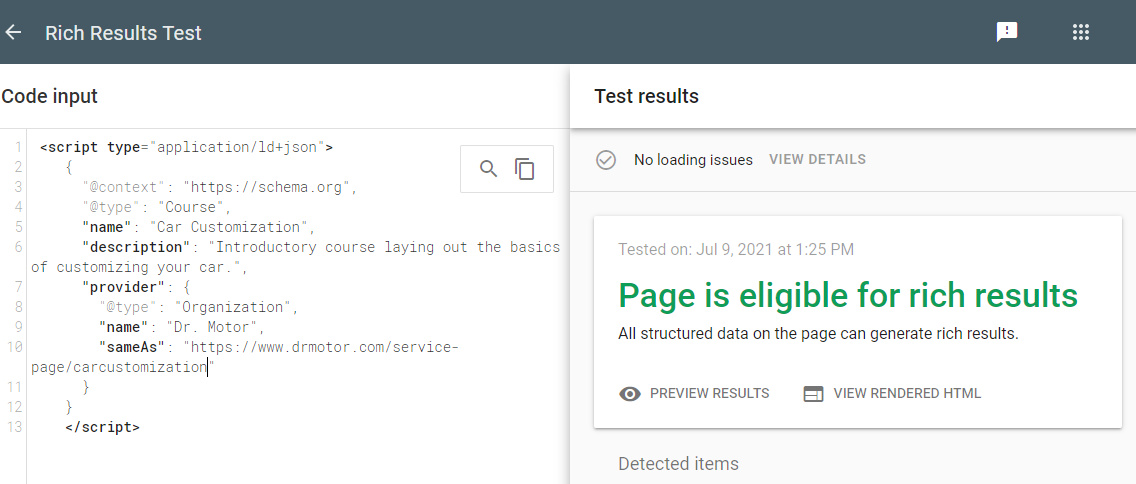
Some of your site's pages like Wix Stores product pages already come with preset markup when you create them. You can customize the markup for these pages in your site's SEO Settings. Learn more about your site's SEO Settings
Important:
- Wix only accepts structured data using JSON-LD markups.
- Structured Data must be less than 7,000 characters to be added.
- Google guidelines require the information in the markup to be part of your page. If some of the information included in your markup doesn't appear in the page, it might not show as a rich result. Learn More
Adding structured data markup to your pages
After you've created your markup, go to your site's editor to add it to your pages.
You can add structured data markup to your Wix Stores product pages, Wix Stores category pages, Wix Bookings services, Blog posts, Forum posts, and Event pages. Add markup to individual pages in the SEO Panel or many pages at the same time in your site's SEO Settings.
To add your markup:
Wix Editor
Studio Editor
- Go to your editor.
- Click Pages & Menu
 on the left side of the editor.
on the left side of the editor. - Click the More Actions icon
 next to the relevant page.
next to the relevant page. - Click SEO basics.
- Click the Advanced SEO tab.
- Click Structured Data Markup.
- Click +Add New Markup.
- Add your new markup under Write your markup in JSON-LD format.
- Click Apply.
Note:
- You can add up to five markups per page.
- After you've added your markup, click the More Actions icon
 to edit, test, or delete it.
to edit, test, or delete it.
Default structured data markup options for your Wix site
Wix offers a range of default structured data markup options for your site. For some page types, Wix automatically adds these markups when you create the page. For other pages types, you can choose to enable or disable the markup.
- Wix adds preset markups to some of your site's pages by default when you create them. These are Wix Stores product pages, Wix Bookings services pages, Wix Blog posts, Wix Forum posts, and Wix Events pages. Learn more about preset markups
- When you add a business name and location to your site, Wix automatically creates Local Business markup for your homepage. Local Business markup can help improve your website's search results and ranking. Learn more about local business markup
- Wix automatically adds Sitelinks search box structured data markup to your site's pages when you add the Wix Site Search app to your site. Google uses this markup to add a search box when your pages appear as search results. Learn more about Wix Site Search
- You can also choose to enable FAQ structured data markup for collapsible lists in your Wix Blog posts. Search engines like Google can use FAQ markup to display a list of questions and answers for your page in search results. Learn how to add an FAQ to a post
Note: Due to a Google update, FAQ and How-To structured data will only appear for large government sites and health websites. Learn more about this update. If you already have FAQ structured data markup, you do not need to remove it as it has unused structured data has no effects on Google Search.
Adding structured data markup to pages using SEO Settings
SEO Settings let you apply the same SEO logic to multiple pages at the same time. Instead of editing each page's individual settings, you can customize the settings that apply to entire page types for your site.
Some of your site's pages come with preset markup when you create them. These are Wix Stores product pages, Wix Bookings services, Wix Blog posts, Wix Forum posts, and Wix Events pages.
You can customize the structured data markup for these pages in SEO Settings. You can also add variables to your markup to create dynamic code.
Get help with your SEO from a
professional.
Hire an Expert


