Understanding Preset Markups for Your Site's Pages
8 min
In this article
- Preset markup basics
- Managing your preset markups
- Types of preset markups for your site's pages
Important:
- Structured data markup is an advanced topic. Wix Customer Care cannot help you with any changes to your markup or submissions of it. However, if you experience any errors, you can check out our structured data markup troubleshooting help.
- Need help from an SEO expert? You can hire an SEO professional from the Wix Marketplace.
Structured data markup gives search engines detailed information about your page. You can add structured data markup to your site's pages to help improve your search results and ranking.
By default, Wix adds preset markups to some of your site's pages when you create them. These are Wix Stores product pages, Wix Bookings services pages, Wix Blog posts, Wix Forum posts, and Wix Events pages.
Search engines like Google can also use markup to create rich results like article previews, product previews, and FAQs for your page's search results.
Note:
Adding structured data markup to your site's pages does not guarantee that search engines will create rich results for them.
Preset markup basics
The preset markups that Wix creates for your site's pages use SEO best practices to give search engines optimized information about your pages. These preset markups also use variables to create dynamic code. Variables are pieces of text that represent a value, or text that's a placeholder for a value.
Using variables, you can include information that varies from page to page based on the actual content of the page. For example, the preset markup for Wix Stores product pages uses a number of placeholder variables including:
- Product Name
- Product Description
- Product Brand
- Product Price
The actual information that is used for these placeholder variables depends on the product information that is on each page. This means that the preset markup is automatically customized for each of your pages and creates unique rich results for every product.
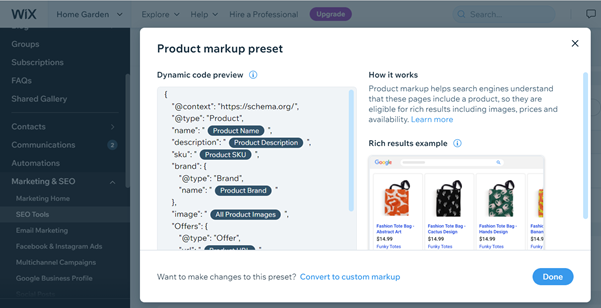
Managing your preset markups
You can view and manage your preset markups in the Structured data markup section of a page type's SEO Settings.
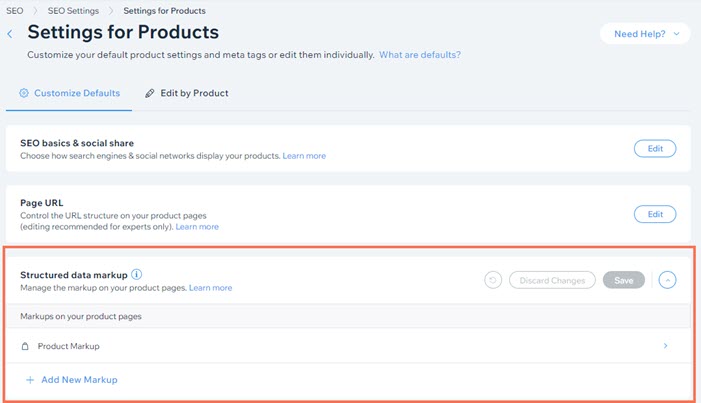
To manage your preset markups:
- Go to Search Engine Optimization (SEO) in your site's dashboard.
- Select Go to SEO Settings under Tools and settings.
- Select the page type that you want to edit.
Note: It's not possible to customize the default markup for your main pages. You can customize markup for individual pages in the Edit by Page section or in your editor.
- Click Edit next to Structured data markup.
Note: If you don't see Structured data markup, click Customize defaults, then click Structured data markup. - Choose what you want to do:
Preview or switch a preset markup
Include or exclude a preset markup
Create a custom markup
Create a new custom markup
Edit or remove a custom markup
Tip:
You can have up to 5 markups per SEO Setting (including the preset markup).
Types of preset markups for your site's pages
Wix automatically creates preset markups for your Wix Stores product pages, Wix Bookings services pages, Wix Blog posts, Wix Forum posts, and Wix Events pages.
Click a heading below to learn more about the different types of preset markups for your site's pages.
Wix Stores product pages
Wix Blog posts
Wix Bookings services pages
Wix Forum posts
Wix Events pages
Wix Portfolio




 next to the markup you want to include or exclude.
next to the markup you want to include or exclude.

 .
. 





