Wix Partners: About the Partner Dashboard
5 min read
Applying to join the Wix Partner Program is available only in Wix Studio.
As a freelancer or agency, the Partner Dashboard is your one-stop-shop for all Wix resources. Gain access to exclusive tools that will help you build client sites and scale your business. Create a branded experience by removing Wix ads and adding your logo to your dashboard and in-progress work.
With the Partner Dashboard, you can manage your clients' sites while staying in direct communication with them. Access a variety of webinars, tutorials, and Partner resources to help build client sites and grow your business. Connect with other professionals in the community forum to share knowledge and collaborate on projects.
Design professional proposals with customizable content, interactive pricing, and built-in invoicing. Create recurring invoices to get paid weekly, monthly, or yearly and keep track of payments from your clients to stay on top of your finances. You can also set up automations to send reminders to clients about invoices due, thank you notes for payments, and more to streamline your workflow.
Ready to get started?
Log in to your Wix account and click Partner Dashboard at the top.

Manage all of your Wix sites and clients in one place
The Wix Partner Dashboard lets you manage your Wix clients and sites, track performance metrics, and access a variety of resources and benefits to help you grow your business. Review a list of your sites on the right and click Go to My Sites or the My Sites tab to see all of the Wix sites in your account. You can also click + Create New Site at the top right to start creating a new Wix site.

Earn points and unlock benefits in the Wix Partner Program
Gain access to exclusive benefits as a Wix Partner. Earn points to reach new levels in the Wix Partner Program and unlock benefits that help you scale your business.
Track your progress and your earned points in Your Partner level section located on the homepage of your Partner dashboard. You can see a breakdown of your total points, including the Premium sites you've earned points for and certifications.
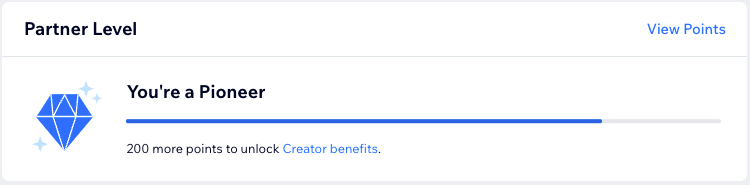
Tip:
Click View Points to get a breakdown of your earned points in the Premium Sites and Certifications tabs.
Join the Wix Marketplace
Apply to join the Wix Marketplace and showcase your work to get matched with potential clients. Once you're a member of the Wix Marketplace, we'll match you with quality leads from Wix users looking to hire your skills and expertise. You can then manage project requests received from the Wix Marketplace, track and update projects statuses, add completed ones to showcase in your Marketplace profile and more.
Important:
To apply to join the Wix Marketplace, you must reach the Icon level in the Wix Partner Program.

Stay engaged with your clients
Manage your customer relationships and streamline your workflows with the CRM Tools in your Partner dashboard. Keep track of all your contacts, reply to messages in your Wix Inbox, and set up automations to improve the efficiency of your business operations.
Engage with your clients with Email Marketing campaigns using professional templates you can customize, and simplify your sales lead processes with workflows. You can also create, view, and manage tasks and reminders to stay on top of your to-do list and boost your productivity.

Manage your client billing and payments
Access Client Billing in your Partner dashboard to get an overview of all your Invoices, Price Quotes, and Payments received from clients. You can view key metrics across multiple date range options and perform quick actions like creating a new invoice or resending an outstanding one to clients.
Create customized proposals for clients, and create recurring invoices that renew automatically.
Keep track of payments from clients and funds received from Wix Payments, which include information on payouts sent to your bank and settlement details.

Set up and manage your team
With Team Management, you can easily collaborate with others on multiple sites. Invite people to join your team and assign them specific roles, permissions and access levels. As the account owner, you have complete control over which sites and site folders each of your teammates can access. When your teammates log in, they'll only see sites in which you've granted them access to.
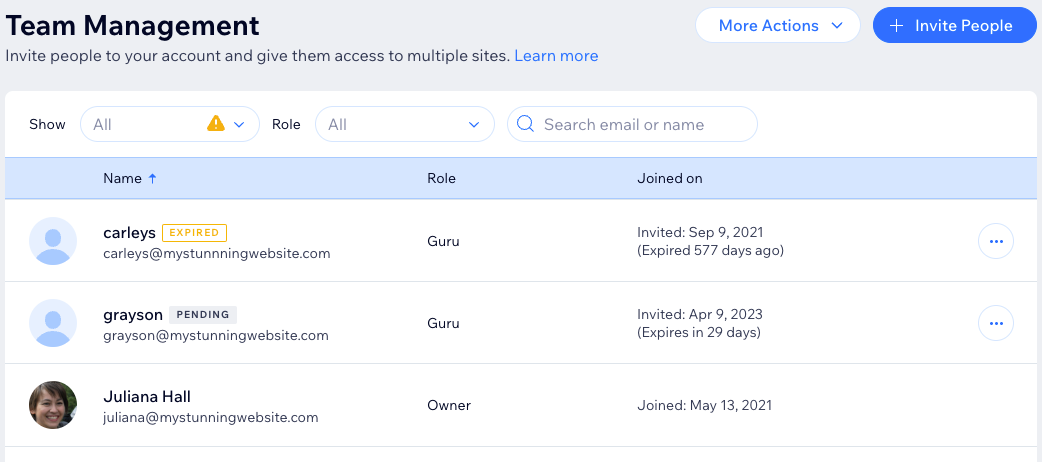
Access exclusive resources
With the launch of Wix Studio, we have consolidated the Wix Partner Forum, Editor X Forum (Community X), and the Velo Forum into the unified Wix Studio Community Forum. Now you can connect with digital agencies and freelancers using Wix from around the world in a single forum. In this community forum, you can find answers to your questions, receive product updates, explore potential collaborations, share your code and design inspiration, and discover the amazing creations made by our community.

Manage additional advanced features
Create a branded experience from the first client touchpoint to handover. Remove Wix ads and keep your brand consistent by adding your logo to your dashboard and in-progress work. With the Partner Dashboard, you have access to a wide range of settings that allow you to customize your Wix account to meet your specific needs. Add your own company's branding, update your contact info and business details, choose how your customers can pay and connect Wix Payments. You can also manage your Inbox settings, set up integrations, and set your preferences for Invoices, Price Quotes, and Automations.
Did this help?
|