Wix Partners: Connecting Wix Payments in Your Partner Account
6 min read
Accept payments from all major credit card companies by connecting Wix Payments to your Partner account. Once approved, you can use Wix Payments to receive payouts for all your Client Billing services.
To connect Wix Payments to your Partner account:
- Click Partner Dashboard at the top of your Wix account.
- Click the Settings tab at the bottom left.
- Click the Accept Payments tab on the left.

- Make sure Your business location is correct at the top right. Click the drop-down and select another location to change it.
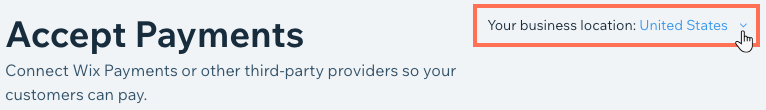
- Click Connect next to Accept Credit/Debit Cards with Wix.

- Review the list of approved Wix Partner services to make sure you only bill clients for the listed services.
Show me the listed services
Important:
If you bill clients for services that are NOT included in the list of approved Wix Partner services, click I also provide other services not listed above. You can then connect a different payment provider to use for billing clients.
7. Select I only provide services listed above then click Continue.
8. Select your Business Type and complete the relevant sections.
Individual / Sole Proprietorship
Partnership / LLC / Corporation / Non-Profit Organization
9. Click Save as Draft to save your entries or click Submit to submit them for verification.
Note:
As soon as you're approved, we'll send you an email to let you know you can receive payments and get payouts to your bank account.
Did this help?
|

