Wix Events: Understanding the Difference Between RSVP Events and Ticketed Events
4 min
In this article
- RSVP events
- Collect guest details through a registration form
- Manage registration settings and event emails
- Ticketed events
- Customize your tickets and seating options
- Choose how to collect guest information during checkout
- FAQs
Wix Events lets you create two types of events: RSVP events and Ticketed events. Choosing the right type ensures a smooth experience for you and your attendees.
Note:
Selling event tickets requires a Premium plan.
RSVP events
RSVP events allow you to track attendance without issuing tickets. Guests confirm their attendance in advance using a registration form, making them ideal for weddings, private parties, and community gatherings.
You can set a guest limit, enable a waitlist, and send automated emails to keep attendees informed when spots open.
Collect guest details through a registration form
When guests RSVP, they fill out a registration form with basic details like name, email, and any additional information you request, such as meal preferences or extra guests.
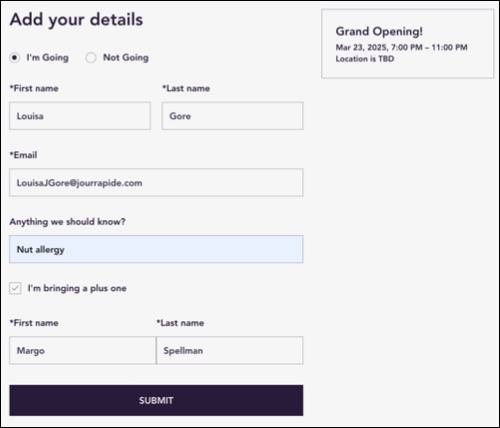
Manage registration settings and event emails
You can create a waitlist, and guests will be automatically notified when spots open up based on your guest limit. Additionally, you can customize emails, including confirmations, event reminders, and waitlist notifications.

Ticketed events
Ticketed events are perfect for occasions like concerts, festivals, workshops, and conferences, where guests require tickets, whether free or paid. Guests will complete a checkout form that includes details such as ticket quantity, payment, and billing information
Customize your tickets and seating options
You can offer different ticket types (e.g., Orchestra, Balcony) and set a price for each. By designing a seating map for your venue and linking each ticket type to specific seats, guests can choose their preferred seats when purchasing.
Additionally, you can customize the appearance of your tickets based on factors like the event type, entrance locations, or ticket categories (e.g.child and adult).

Choose how to collect guest information during checkout
When setting up your ticketed event, you can choose how guest information is collected during checkout. There are two options for the checkout form:
- 1 form per order: A single form is used for the entire order, regardless of the number of tickets purchased, collecting all guest information in one place.
- 1 form per ticket: A separate form is used for each ticket purchased, allowing you to collect individual guest information for each ticket, even if multiple tickets are bought in one order.
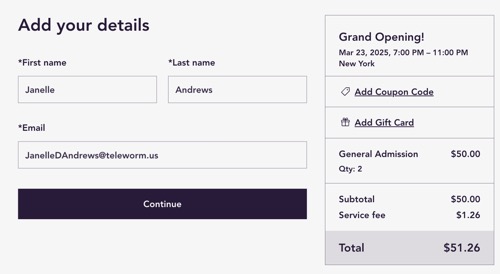
Tip:
When selling tickets, you can authorize payments to secure funds before processing orders, with the option to capture them automatically or manually.
FAQs
Click a question below to learn more about RSVP and Ticketed events.
Can I create an event where no RSVP or ticket is required?
Can I change the registration status for an RSVP and Ticketed event?
Can I cancel an event with tickets?
How can I send automated reminders for events?



