Wix Vibe: Managing Your Sites
4 min
In this article
- Upgrading your site
- Viewing and managing your sites
- Switching between sites in your account
- FAQs
Upgrading your site
With a site plan, you can upgrade your site at any time to get even more benefits and features. After upgrading, you can connect a custom domain, remove Wix ads, access marketing solutions, send pay links and much more.
Wix offers plans to suit commercial, professional and individual brands. To see which plan is right for you, learn more about choosing a Premium plan for sites built with Wix Vibe.
To upgrade your site:
- Go to the Upgrade page.
- Choose the Wix Vibe site you want to upgrade.
- Click Select under the plan you wish to purchase.
- Select a billing cycle and click Continue to Checkout.

Note:
After submitting your purchase, your bank may require you to verify your identity. If you're experiencing any issues with the authentication process, contact your bank directly.
Viewing and managing your sites
When you sign in to your Wix account, you're taken to your Sites page. Here you can view all of your sites, manage them, and go to the editor to make changes.
You can also view all of your Wix Vibe projects when you visit vibe.wix.com. Your sites are listed in the Your projects section below the prompt field.
To view and manage your sites:
- Go to Sites in your Wix account.
- Click the Site Actions icon
next to the relevant site and choose what you want to do:
- Edit site: Go to your site's editor.
- Rename site: Change your site's name at any time.
- View live site: Go to your live site and view it as your site visitors see it.
- Invite collaborators: Invite people to collaborate on your site.
- Move to folder: Organize your sites into folders to make them easier to find and manage.
- Move to trash: Delete a site that you no longer use.
- Click Select Site to access the site's dashboard. You can also manage your site's dashboard from the Dashboard tab in the Wix Vibe Editor.
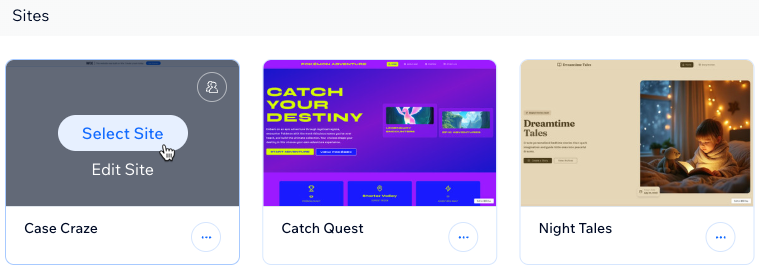
Switching between sites in your account
Each site has its own dashboard where you can manage all aspects of your website and business, and access the site's editor. Quickly switch between your sites from the Wix Vibe Editor or from your site dashboard at any time.
To switch between sites in your account:
- Click the Wix Vibe drop-down at the top left of your dashboard.
- Select All sites.
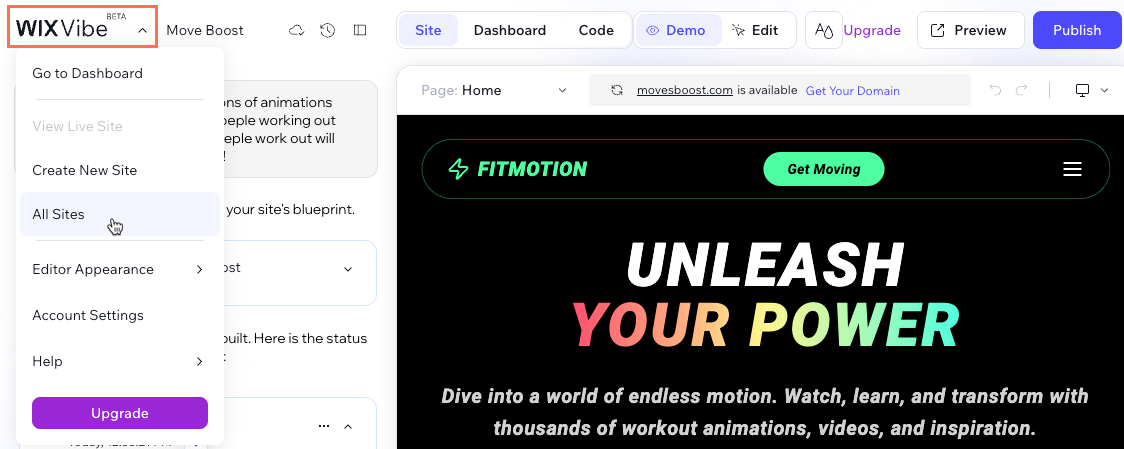
- Select the relevant site from the Sites page of your Wix account.
FAQs
Click a question below to learn more about managing your Wix Vibe sites.
Can I transfer my Wix Vibe site to another Wix account?
Can several people edit the same Wix Vibe site?
Can I assign a Premium plan from another site to my Wix Vibe site?
How do I connect a domain to my Wix Vibe site?
What Premium plans do Wix Vibe sites use?


 next to the plan you want to reassign.
next to the plan you want to reassign. 