About Product Categories
8 min
In this article
- The 'All Products' category
- Creating product categories
- What happens when a category is active?
- Creating and managing subcategories
- Displaying product categories
- FAQs
Product categories let you group similar products together and display them anywhere on your site. A category can be active (able to be displayed, shared, and more) or inactive. Inactive categories help you organize your site behind the scenes.
Tips:
- Every active category has its own URL (e.g. www.mysite.com/category/shirts) which is a shareable link.
- Category URLs make your site more SEO-friendly. They help boost your search engine ranking ranking by making it easier for search engines to understand what you're selling and how your site is organized.
The 'All Products' category
To begin with, Wix Stores comes with 1 category containing all of your products and is called, not surprisingly, 'All Products'. You cannot delete any of the products in this category. From this starting point, you can add any categories you need.
Creating product categories
Creating new categories takes just a few clicks. You can create a category by simply giving it a name and saving. You have the option of also adding an image and a short header and/or footer description, which can be displayed on your site.
New categories are active by default. Unless you make the category inactive (hidden), it's a good idea to add at least a few products so you do not display a blank category. Come back anytime to add additional products.
Get tips on how to:
What happens when a category is active?
Any active category is available to be displayed on your site. This means you have the option of displaying it, sharing it, and so on.
You can make a category inactive if you're not yet ready to display it. Additionally, you can also create an inactive category so you can apply a discount or coupon to it or just for your internal organization.

Important:
If you disable the Active on site toggle, your category won't appear anywhere on your site and will be hidden from search engines.
Creating and managing subcategories
To get started, create your subcategory as you would create a category. Then drag it under and slightly to the right of the parent category. You can nest up to 5 levels, for example:
All Products > Women > Accessories > Bags > Backpacks
You decide how to organize your store. Subcategories can contain products, other subcategories, or both. For example, you can create a 'Women' subcategory that includes all women's products as well as subcategories such as activewear, tops, and shoes, or you can use it just as a container for those subcategories without adding products to it.
Tips:
- To drag a subcategory out of a parent category, it may be helpful to drag it above the parent.
- For best performance, it's recommended that you create no more than 1000 categories/subcategories in total.
- The same subcategory cannot exist in 2 places, but you can create different subcategories with the same name (e.g. a 'Shoes' subcategory under 'Men' and a separate one under 'Women').
Displaying product categories
You can choose where to display any of your active categories. Choose one or more of the options below to organize your online store.
On the Category page
Your site's menu
FAQs
What happens when a category is inactive (disabled)?
Can I use inactive categories for coupons and discounts?
Why aren't my categories displayed on mobile?
What is a product's primary category and how does it affect the product?
How can I reorder categories in the Category page?
How can I reorder products in a category?


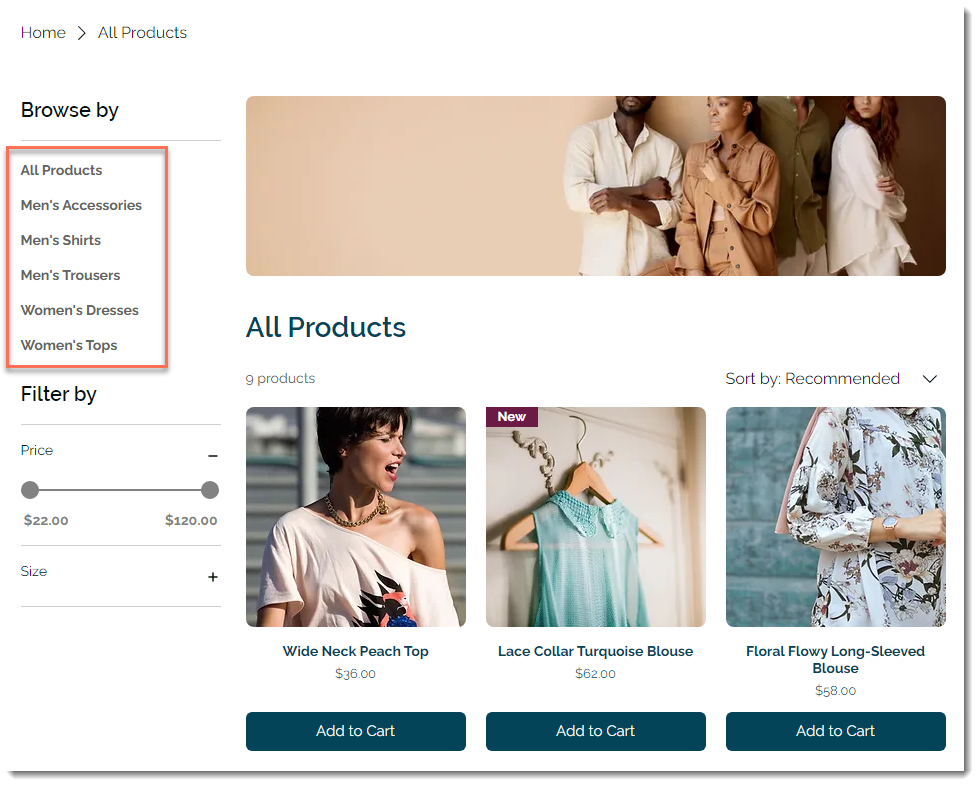
 on the left side of the Editor.
on the left side of the Editor.





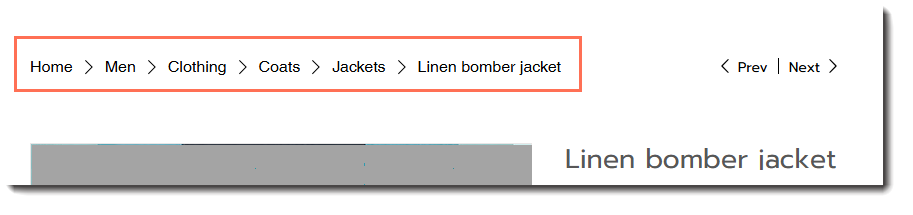
 next to the relevant subcategory on the right.
next to the relevant subcategory on the right.

