Wix Loyalty Program: An Overview
4 min
In this article
- Choose how customers earn points based on your business goals
- Offer rewards that excite customers and encourage them to purchase again
- Manage all aspects of your program from one place
- Customize your Loyalty pages to match your brand
With Wix Loyalty Program, create a unique loyalty program for your business. Boost sales and build a community of repeat customers who are enthusiastic about your brand.
Customers earn loyalty points by taking actions on your site such as making a purchase or signing up for a newsletter. When they accumulate enough points they can redeem rewards such as discount coupons.
You choose how customers earn points as well as what rewards they can redeem. You can also customize the details of the program and its site pages to match your brand. Manage all current loyalty program participants from your site's dashboard or Wix app and manually assign points.
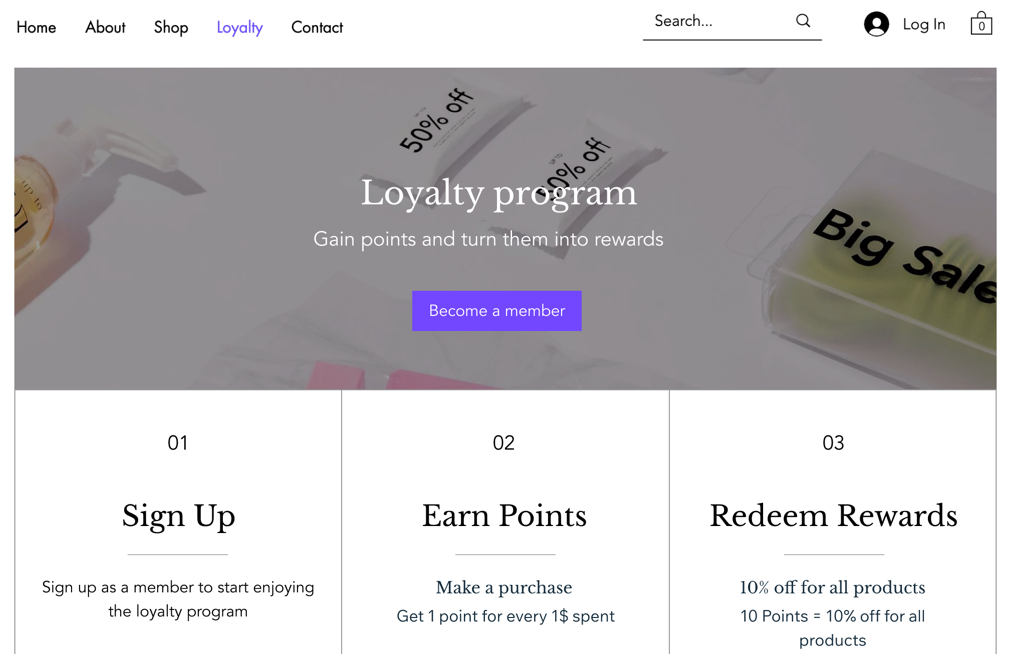
Ready to get started?
Learn how to add and set up your loyalty program.
Choose how customers earn points based on your business goals
Loyalty points are awarded to customers who complete specific actions on your site. Tailor the ways to earn points to your specific business goals. For example, if you're hosting an event and want to encourage people to RSVP, create an incentive by offering 50 loyalty points to anyone who RSVPs.
Some ways customers can earn points include:
- Becoming a site member
- Purchasing a store product
- Booking a session
- Placing a restaurant order
- Buying an event ticket
- RSVPing to an event
- Buying an online program
- Following your social media channels
- Celebrating a birthday
Note:
Wix Loyalty Program is currently available for Wix Stores, Wix Bookings, Wix Restaurants, Wix Pricing Plans, Wix Events, and Wix Online Programs.

You can also use Wix Automations to create even more ways customers earn points. Learn more about managing how customers earn loyalty points and how you can create new ways to earn.
Offer rewards that excite customers and encourage them to purchase again
Rewards are coupons that customers receive when they earn enough points. You can create coupons for a % discount off a booking or service, a certain amount off a next purchase, or free delivery or shipping for a restaurant or online store.
Create rewards from the Loyalty dashboard or from your Wix app. Choose to create a new coupon for each reward, or connect an existing coupon to a reward. You can also edit the details of your reward, including the number of points needed to earn it and its name.
When customers earn enough points to redeem a reward, they see it in their My Rewards page on your site as well as an automated email. Customers click Get Coupon and copy a code to apply at checkout.
Encourage customers further by adding tiers to your loyalty program. Tiers make it a levels-based program that assigns members to a particular tier (e.g. "Basic", "Silver", "Gold") depending on the points they have earned.
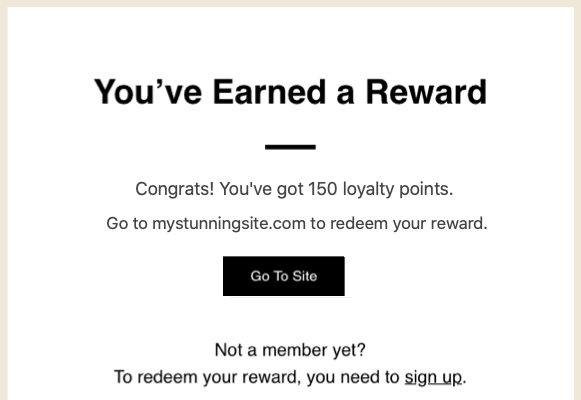
Learn more about creating and managing loyalty rewards and adding tiers.
Manage all aspects of your program from one place
From your site's dashboard or Wix app, you can edit your program details like its name and points icon. Quickly add or remove ways that customers earn points or claim rewards by activating or deactivating the toggles.
You can also view a list of all customers in your loyalty program. Edit a customer's points balance to remove points or manually give them more. For example, you may want to thank a certain customer in particular or give points to someone who made an offline purchase.
If you'd like to stop your program for a while and resume it at a later date, you can pause (inactivate) your program at any time.
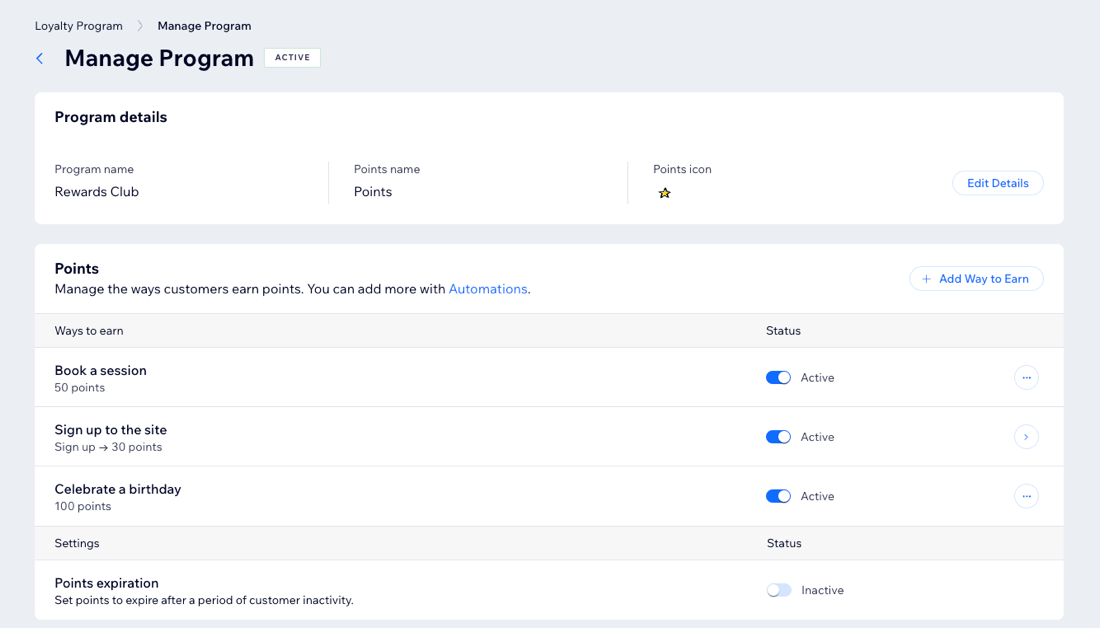
Learn more about managing your loyalty program customers.
Customize your Loyalty pages to match your brand
When you add Wix Loyalty Program to your site, two new pages are also added: the Loyalty Program page and the My Rewards page. The Loyalty page is where site visitors learn about your program, how to earn points and get rewards, as well as how to join.
Once customers join your program and log in to your site, they get access to a 'My Rewards' page where they can view their current points total, see any available rewards, and claim reward coupons for use on your site.
You can edit the design of these pages as well as the text that appears for customers to make sure your loyalty program matches your business goals.
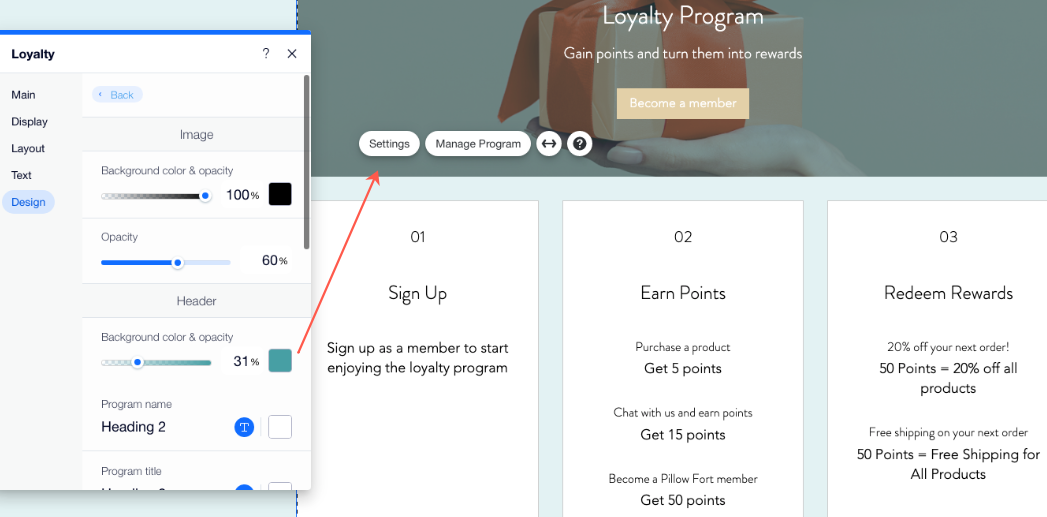
Learn more about customizing your loyalty program pages.


