Wix Forum: Creating a Successful Forum Community
6 min
In this article
- What is a community?
- Types of Forum Communities
- Benefits of a Community
- Getting Started with Your Community
- Managing Your Members Area
- Writing Engaging Posts
- Building Your Community
- Managing Your Community
- Promoting Your Community
What is a community?
A community can be defined as a "unified body of individuals" with "common interests", that come together to discuss and share their thoughts, interests, knowledge, etc., with others.
An online forum creates a digital community, that behaves almost like a mini-society of people with their own unique subcultures. A community tool like a Wix Forum or a Wix Group helps you speak to the most important and basic of customers’ human needs, the need to feel heard.
What's great about a forum is you can talk quite freely about your interests, often those people you're talking to have the same interests. So in a way, it becomes a place of sharing with others — a place with a sense of community, and a place people will come back to over and over again.

Types of Forum Communities
You can create a forum for just about anything:
- Hobbies and Interests
- Education and Research
- Business and Branding
- Product, Services and Support
Benefits of a Community
- Builds trust: One of the main benefits of a community is the incredible ability to build trust amongst people, companies, or products, etc.
- Boosts credibility: A community is a vehicle for knowledge sharing, which in turn can tremendously help boost credibility in a particular person, company, or product, etc.
- Drives engagement: Community members speak to each other on a different level, it encourages people to truly engage with others.
- Allows for feedback: Often, people will provide good, honest feedback on a topic, product or service, that can help weed out problems, drive change, or even provide just a different approach to something that hadn't been thought of before.
- Customer Loyalty: A community can really help enhance customer loyalty, because your customers will feel more satisfied in terms of feeling heard and having had a more valued interaction.
- Lower support costs: If you decide to use your community as a support tool for your business, it can help lower your support costs. No more third-party tools, or time and cost spent to create your own support tool A successful support community will do it for you!
- Awareness and branding: There's no doubt about it, having a community helps build brand awareness. All your lovely community members will be hard at work spreading good news about your business and sharing the personable experience they've had.
- Product improvements: Your community members are a great resource, not just for brand awareness, but for sharing suggestions for product improvements and providing valuable feedback on what works and what doesn't work.
Getting Started with Your Community
It takes time to be creative. It takes time to respond. If you’re willing to make an effort building a community about something worthwhile, the benefits are enormous. Think of interesting content that will get attention, and keeps people coming back. That’s the fun part.
Getting Started
Click here to learn how to add and set up your Wix Forum
Managing Your Members Area
The Members Area is a tool that enables your site members to have their own account on your site, thereby improving the experience you can provide to your users.
When you add the Wix Forum to your site, two additional pages are added. One of those pages is a Members page. This is where forum members can view other members of your community, follow each other, see what other members have written — even chat with one another.
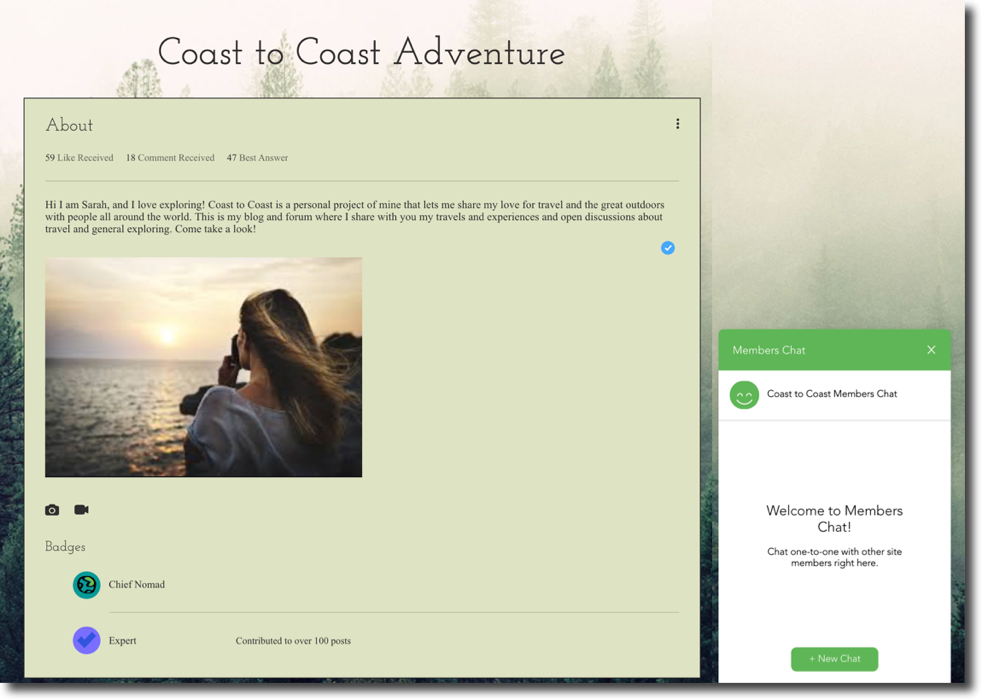
You can manage your members area in the following ways:
Customizing Your Profile Page
Every member, will have their own unique profile page, so why not aim to impress your new members with a cool profile page of your own? Customizing your own profile page is a great starting point for getting to know the members area and how it works.
Tip:
Click here to learn how add an "About" section and add an avatar to your profile.
Members Chat
One of the great things about a forum is getting to chat with other people about things that they are interested in. It also really helps build that sense of community, knowing that you can just reach out to that person directly and stir up a conversation.
Tip:
Click here to learn more about enabling the members chat feature.
Writing Engaging Posts
There are so many creative ways to make your post stand out and grab attention. Simple things like adding some bolded text or introducing some color can help break up a lot of content and attract more visitors to your post. Click here to learn how to write your first post.
Customizing your text and font
Visitors are far more likely to read, share and engage with highly visual content. So customize your text with titles, bold, italic, underline and color. You can also quickly add some appeal with numbered lists, bullet points and quotations too.
Adding some flair
The Media Manager contains hundreds of free images and videos that you can add to your site. Add a picture to your post that will catch site visitors’ attention and make them pause and read what you’ve got to say. Learn more
Uploading Files
Another really cool thing to do is upload some files to your post. This comes in really handy if your forum is focused on work, education, research, or provides a service — anything really! Learn more
Adding Code Snippets
If your forum is focused on anything technical, for example, teaching people how to use code, you will appreciate the ability to add code snippets to posts. Learn more
Building Your Community
Building a community takes time, but for now, start by adding 3 or more members to your community. This will help kick-start your community at a reasonable pace.
Members can customize a profile on your site and follow their favorite forum posters. They can also post on forums, view comments, likes, and more.
Becoming a member:
Site visitors can become members by logging in to your site. Learn more.
Managing Your Community
In order to run a successful online community, you might find that you need to give certain permissions to particular trusted members to help run the forum. You might also benefit from creating a subscription in order to access a particular category.

Adding Moderators
Moderators have special community powers. These are your trusted members assigned as moderators to help keep things running smoothly. Learn more
A moderator can:
- Disable commenting on posts
- Move posts between categories
- Pin posts
- Delete posts (except posts created by the admin)
- Mark a best answer in Q&A type posts
Performing Admin Functions
You can perform additional functions on your forum. These are your special powers that allow you to do things like edit or move a post, and to close or delete a post, etc. Learn more
Using Member Badges
Giving your members badges is a really fun way to reward your members that go from newbie status to expert. It's also a great way to assign roles to your moderators, so everyone knows who's who and the role they hold within the community. Learn more
Creating a Subscription
Creating a category that requires a subscription, is a great way to help give your members access to exclusive content and make some money at the same time. Learn more
Managing Your Community on the Go
One of the best things about managing an online community is the ability to manage it on the go. The Wix Forum can be managed perfectly on the Wix Mobile App, which means that while your community is thriving, you won't have to be tied to a desk or change around your day to day. Learn more
Promoting Your Community
Now that you've got your forum set up and understand how to manage a thriving online community, there's really only one logical step to take —promote your community! There are several ways you can promote your community, such as sharing a post on social media or sending out an email marketing campaign with news about your new community.


