Wix Forum: Adding an "About" Profile Description
2 min
Let your readers know who you are. You can personalize your profile by adding text, images, or videos to your profile page. Other forum members can also add "About" descriptions to their own profile pages.
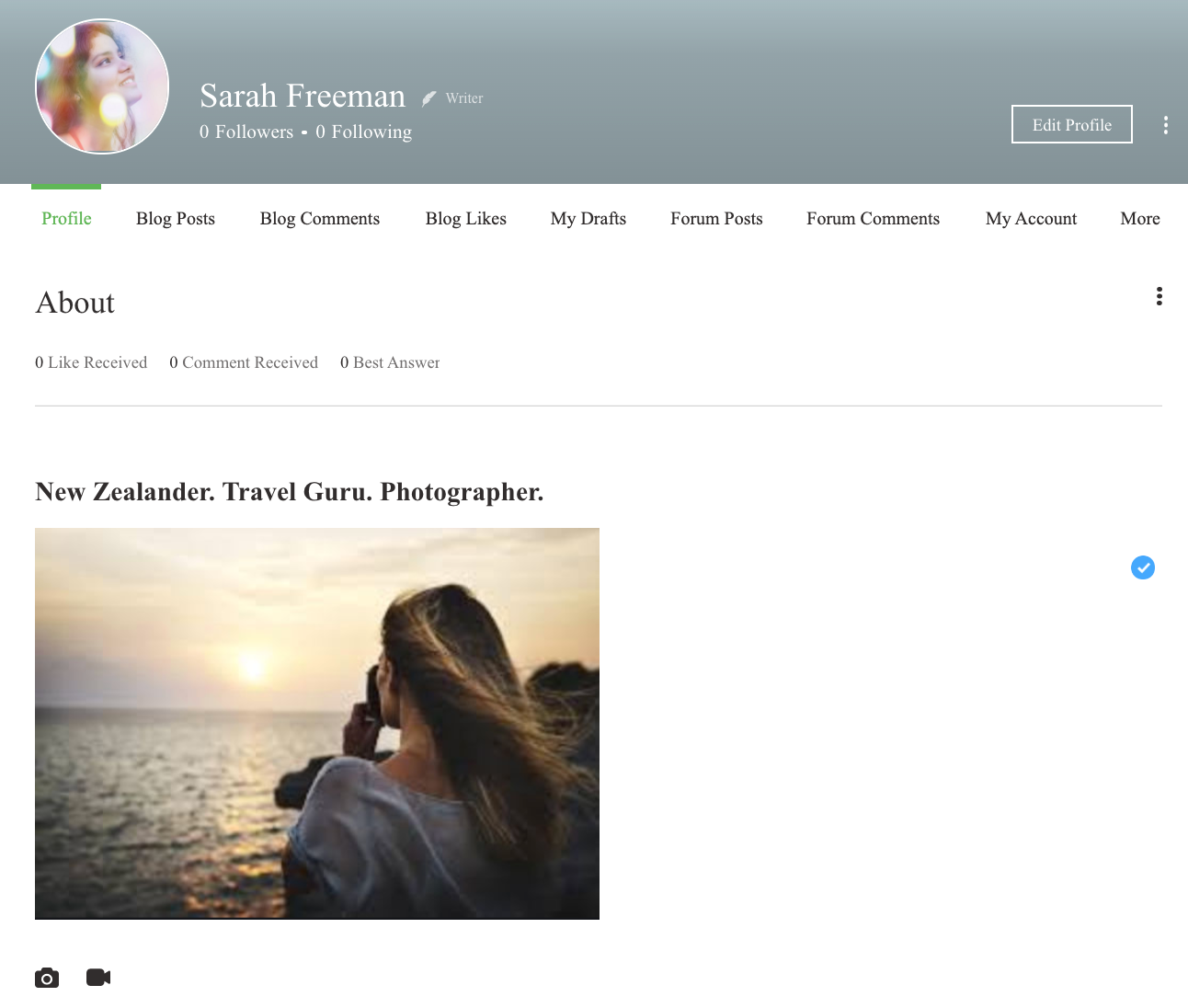
Note:
The "About" page is part of the Wix Members Area. Learn More
To edit your profile and "About" page:
- On your live site, click the Login Bar.
- Click Profile.
- Click Edit to update your profile name and image.
- Do any of the following:
- Name: Enter a profile name.
- Image: Click the avatar or image, browse to select a profile image, and click Open.
- Click Save.
- Do any of the following to edit the "About" section:
- Enter text introducing yourself.
- Click either of the media icons
 to add images, GIFs, or Videos.
to add images, GIFs, or Videos.
- Click Publish.
Tip:
You can share an "About" page on social media by click the Show More icon  .
.
 .
.

