Wix Forum: Setting Up Your Forum
9 min
In this article
- Step 1 | Create a category
- Step 2 | Customize your forum layout and design
- FAQ's
Important:
- As of April 15th, 2025 Wix Forum will no longer be available in the App Market. If you already have it on your site, posts can be created until October 15th 2025. After that there will be limited functionality until March 1st, 2026 when the Wix Forum app will be deleted from your site.
- However, you can easily migrate your forum to Wix Groups. Learn more about the migration.
- If you want to create a new forum for your community, add Wix Groups.
A forum helps create a community space where visitors can interact, share ideas, and ask questions. This not only increases engagement but also keeps your audience coming back for more interactive experiences.
For instance, if you run a small gardening business, a forum could enable your customers to discuss gardening tips, share photos of their gardens, and seek advice on plant care, fostering a loyal community around your brand.
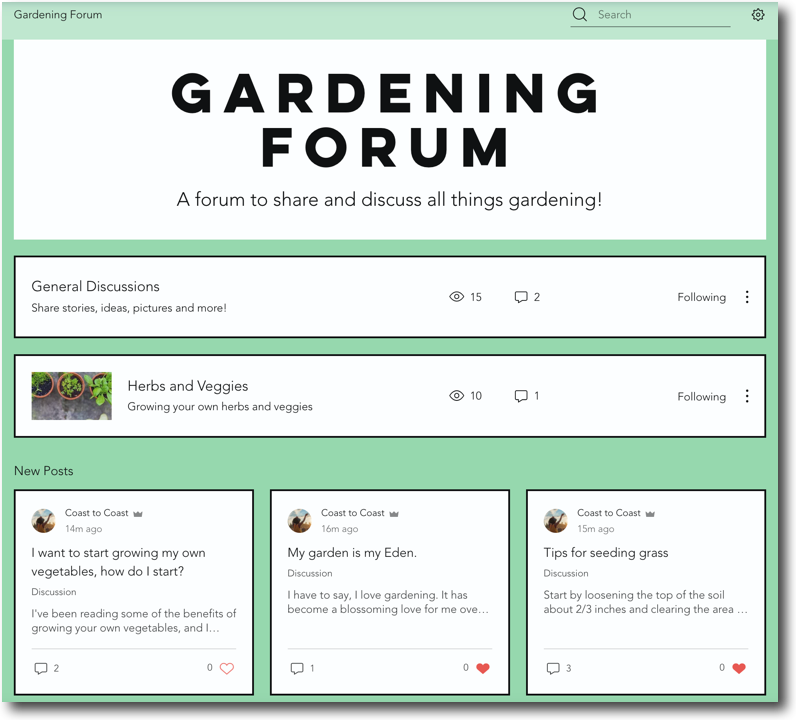
Step 1 | Create a category
Categories help keep your forum organized and engaging. Consider the main themes or topics you want to discuss on your site, and create categories based on these ideas. Each category should relate to your overall site content and encourage interaction among community members.
By organizing your forum into clear, topic-based categories, you make it easier for users to find relevant discussions and contribute effectively.
To create a category:
Dashboard
Wix app
- Go to Forum in your site's dashboard.
- Click Categories on the left.
- Click Add Category at the top right.
Set up your category
Set up your category posts
Set up your category comments
Step 2 | Customize your forum layout and design
After you've set up some categories, you can then take a look at customizing your forum settings. This will allow you to shape your forum to how you want it. You can customize your general forum settings as well as the layout, display and design of your forum.
To customize your forum layout and design:
- Click the Wix Forum app in your editor.
- Click Settings.
- Choose what you want to do:
Change the layout
Change the display
Customize the design
What's next?
When you're ready, take a look at the following articles to help build on what you've already put in place. Learn more about:
FAQ's
Click a question below to learn more about Wix Forum.
How do I access the forum to manage it?
What can guests, members and owners do on the forum?


 to add an image to your header.
to add an image to your header.  to customize the style and size of the font.
to customize the style and size of the font.