Using Google Search Console to Resolve SEO Issues
2 min
In this article
- Crawl errors and warnings
- Other error messages
Tip:
You can use the Wix Site Inspection tool to get insights about the discoverability, mobile usability, and indexability of your site's pages. Learn more about Wix Site Inspection
Google Search Console is a free set of webmaster tools that let you see how your site's pages are performing in Google search results. You can also see the search phrases that visitors use to find your pages, monitor issues with your pages, and request crawling and indexing.
You can access Google Search Console by verifying your site with Google. You can choose to either verify your site using the Wix SEO Setup Checklist or verify your site manually.
When you look at the reports for your site, you may see that some of your pages have error messages. These errors can relate to issues that Google had with crawling your site. Some errors can affect how your pages appear in search results or prevent them from appearing. Other errors do not affect the SEO of your pages and you can usually ignore them.
Important:
To connect to Google Search Console, you must have a Premium plan and a domain connected to your site. This can be either a domain purchased from Wix or a domain purchased from another domain host.
Crawl errors and warnings
You can see information about the crawl errors and warnings on the Pages section of Google Search Console. In some cases, such as a 404 error or a 5xx error, Google was not able to crawl your page and will likely remove your page from search results. Other errors such as the "page resources couldn't be loaded" error may not necessarily affect your page's SEO.
You can find out more about your specific error by reading the relevant article below:
- 403 error
- 404 error
- Soft 404 error
- 5xx error
- Excluded (Crawl Anomaly) error
- Excluded (Page with Redirect) error
- Submitted URL Marked "noindex" error
- Discovered - Currently Not Indexed error
- Crawled - Currently Not Indexed error
- Missing field "Description" error in Videos tab
- Googlebot couldn't get all resources for this page error
- Page resources couldn't be loaded error
- Couldn't fetch error
Note: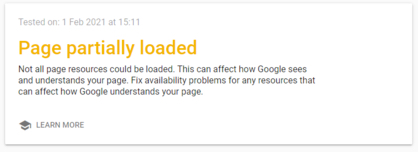
Partially loaded page resources have no impact on your site's SEO. These URLs are part of the structure of your Wix site, and they do not affect Google's ability to crawl your site's content. You don't need to take any action for this error.
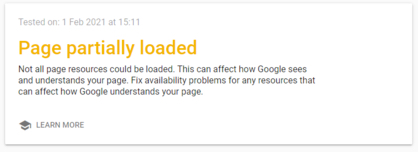
Other error messages
Google Search Console can also help with other errors that may affect the usability of your pages or indicate security issues. For example, you can use it to identify issues that affect the mobile friendliness of your site.
Click a link below to learn more:


