Using the Wix SEO Dashboard to Improve Your Site’s SEO
3 min
In this article
- The parts of the SEO Dashboard
- Understanding your site's performance on Google
- Clicks
- Impressions
- Customizing your site's SEO settings using Wix's SEO tools
The Wix SEO dashboard gives you access to all of Wix's SEO tools and settings in one place.
You can also see analytics about your site's performance in search results, track your SEO Setup Checklist progress, and learn more about SEO with content from the Wix SEO Learning Hub.

Important:
- To use the SEO dashboard, you need to verify your site with Google Search Console. You can let Wix do this for you using the Wix SEO Setup Checklist, or you can verify your site manually.
- To connect to Google Search Console, you must have a Premium plan and a domain connected to your site. This can be either a domain purchased from Wix or a domain purchased from another domain host.
The parts of the SEO Dashboard
The SEO dashboard is divided into four parts.
- SEO Setup Checklist progress: See the current status of your SEO setup checklist. You can also create a checklist or keep working on your existing checklist.
- Learning all about SEO: Get curated educational content about SEO from the Wix SEO Learning Hub.
- Site performance on Google: Get an overview of your site's performance in search results for clicks and impressions. Learn more about site performance
- Tools and Settings: Access all of Wix's SEO tools such as SEO Settings for your site, the URL Redirect Manager, and Site Verification tools. Learn more about tools and settings
Understanding your site's performance on Google
In the Site performance on Google section of the SEO dashboard, you can see information about how your site's search traffic has changed over time.
View charts for the clicks and impressions that your site's pages received and filter by last 7 days, last 30 days, or last 90 days.
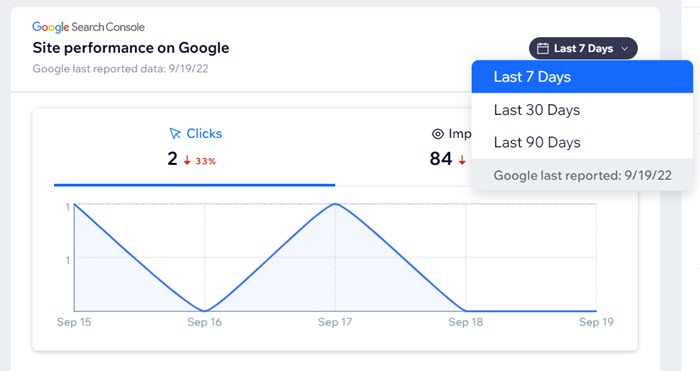
Clicks
Google counts a "click" as any click that takes someone away from any of Google's Search's pages to a non-Google Search page.
For example, Google counts a click if a visitor clicks your page on the All tab, the Images tab, or any other tab of Google Search. Google also counts a click if a visitor clicks your page in Google Discover on an Android device.

Note:
Clicking on a page in search results, returning to the search results, and clicking again only counts as one click. Learn more about clicks
Impressions
An "impression" is when a user sees a link to your page in any of Google Search's pages. For example, this could mean they saw it in Google search results or in Google Discover on an Android device. The visitor does not need to click your link for the impression to count.
Exactly when Google counts the impression is different in each type of search result. On the All tab of Google Search, your page gets an impression as soon as a visitor opens the search results page that the page features on.
However, on the Images tab of Google Search, more results load infinitely as the visitor scrolls down. In this case, your page may only get an impression when it's actually visible in the results.
Customizing your site's SEO settings using Wix's SEO tools
This section of the SEO dashboard gives you access to Wix's SEO tools.
For example, you can verify your site with Google using the SEO Setup Checklist, or verify with other search engines such as Bing with the Site Verification tool. If you've already verified your site, you can use the Site Inspection tool to scan your pages for issues that may affect how they rank in search results.
Learn more about:

Want to learn more?
Check out our article about the SEO dashboard in the Wix SEO Learning Hub.


