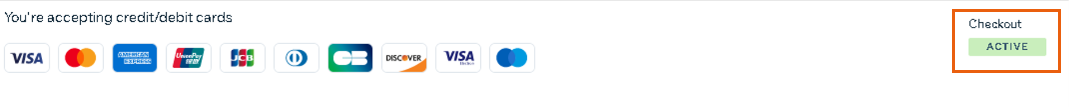Connecting PayPal as a Third-Party Provider
6 min
In this article
- Connecting PayPal as a third-party provider
- Accepting recurring payments
- Accepting Venmo payments
- Using PayPal smart buttons
- FAQs
This article contains information about connecting PayPal as a third-party payment provider. If you're in the United States and you'd prefer your PayPal payments to be processed through Wix Payments, learn how to add PayPal with Wix.
A PayPal business account is a great alternative to opening a credit card merchant account. Using PayPal you can accept PayPal payments, credit cards and debit cards. Customers are directed to PayPal when making the payment.
General Information | |
|---|---|
Supported countries | Over 200 countries. For more information, visit PayPal |
Accepted currencies | CAD, EUR, GBP, JPY, AUD, NZD, CHF, HKD, SGD, SEK, DKK, PLN, NOK, HUF, CZK, ILS, MXN, BRL (for Brazil only), MYR (for Malaysia only), PHP, TWD, THB and USD |
Transaction fees | Vary by location. Contact PayPal for more information. |
Payment methods available with Smart buttons |
|
Account activation time | Instant |
Notes |
|
Managing your account | For information on receiving payouts, refunding customers and more, contact PayPal |
Information about PayPal payments |
|
Connecting PayPal as a third-party provider
If PayPal is available in your region and you choose to connect it, you can either connect an existing PayPal business account or create a new one.
To connect PayPal:
- Go to Accept Payments in your site's dashboard.
Tip: Check your business location at the top right. If incorrect, click the drop-down menu to change it. - Click Connect next to PayPal.

- Depending on whether you have a PayPal business account or need to create a new one, follow the steps:
Have a PayPal account
Don't have a PayPal account
Accepting recurring payments
Apps such as Wix Video and Pricing Plans allow you to receive recurring payments for services that renew using PayPal. In order to receive recurring payments you must first complete the set-up process by connecting your PayPal account using the steps above.
Depending on whether you have a new or existing PayPal business account, follow the steps below to activate recurring payments.
Recurring payments for new PayPal accounts
Recurring payments for existing PayPal accounts
Accepting Venmo payments
Before you begin:
- Venmo is currently available to select US users only.
- At present, Venmo is unavailable for customers using IOS devices.
Venmo is a mobile payment app operated by PayPal. If you've connected PayPal as a payment provider, Venmo is already enabled for your store. No extra steps are needed in order to make this button available.
Customers who have the Venmo app installed on their phone can see this option in your checkout page. Clicking the button redirects them to the app where they can securely complete the payment.
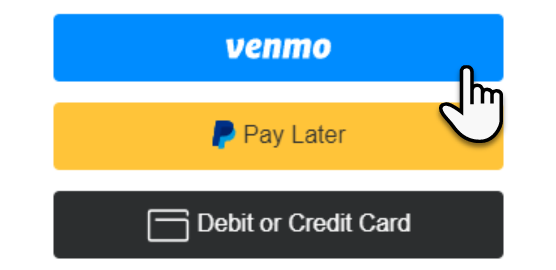
Using PayPal smart buttons
PayPal decides which buttons (up to 2) are displayed, based on your customers' location. By clicking More Payment Options, your customers can view the payment methods available to them. These can be:
- PayPal Checkout: Regular payment
- Venmo: Venmo payments
- PayPal Credit: Payment with special financing. PayPal Credit is subject to consumer credit approval
- Pay Later (BNPL): Multiple, interest-free payments
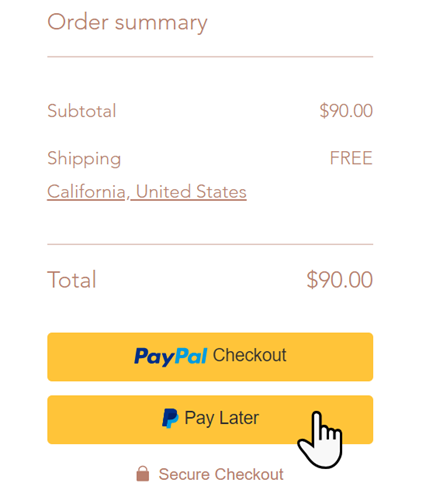
FAQs
Click a question below to learn more about accepting payments.
Why is my PayPal payment still pending?
Can I create coupons or discounts with PayPal for my Wix Store?
Can I use PayPal in India?
How can I tell if a payment method is active?
Is my currency supported?
What is a minimum payment amount?
Can I offer recurring payments?
How do I get my payouts?
My customers' payments are being declined. What can I do?
Why can’t I connect my desired payment provider?
Do I need to upgrade my site to accept payments?
Did you know?:
You can directly accept payments through your site when you connect Wix Payments.