Facebook Ads: Setting up Facebook Ads with Wix
2 min
In this article
- Step 1 | Make sure you're an admin of the Facebook page and Business Manager
- Step 2 | Publish your site and upgrade to a Premium plan
- Step 3 | Connect a Domain
- Step 4 | (For Wix Stores) Connect an online payment method
- Step 5 | (For Wix Stores) Have products in stock
Before you launch your first campaign, your site must meet specific requirements. The setup steps are different depending on your campaign goal. For example, If you're running a campaign with Wix Stores, you need to take additional actions like connecting a payment method and adding products to your store.
Step 1 | Make sure you're an admin of the Facebook page and Business Manager
First you need to make sure you have the necessary permissions on the Facebook page you want to run the campaign on. If you are the owner of the Facebook page and Facebook Business Manager, you already have these permissions. If you are not the page owner, ask the current owner to give you admin permissions.
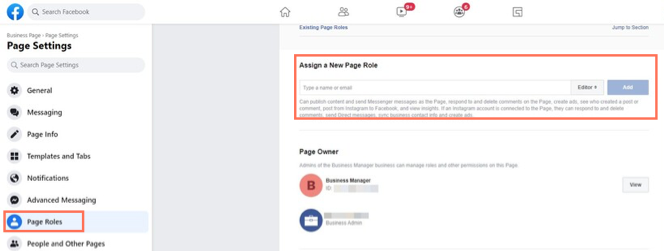
Step 2 | Publish your site and upgrade to a Premium plan
If you haven't already published your Wix site, go to you Editor and publish your site. In order to run Facebook Ads on your site you must also have a Premium plan.
Step 3 | Connect a Domain
Next you need to connect your existing domain or purchase a new domain for your Wix site. You can either purchase a domain from Wix or connect a domain from another provider.
Step 4 | (For Wix Stores) Connect an online payment method
If you are running a campaign with the goal of 'getting more store orders' make sure your site is eligible to accept online payments by connecting a payment method. If your campaign goal is about promoting your business and getting more leads, you can skip this step.
Step 5 | (For Wix Stores) Have products in stock
If you are running a campaign with the 'get more store orders' goal, make sure you have added products to your online store. To add products, go to the Products page in your site's dashboard and click +New Product.
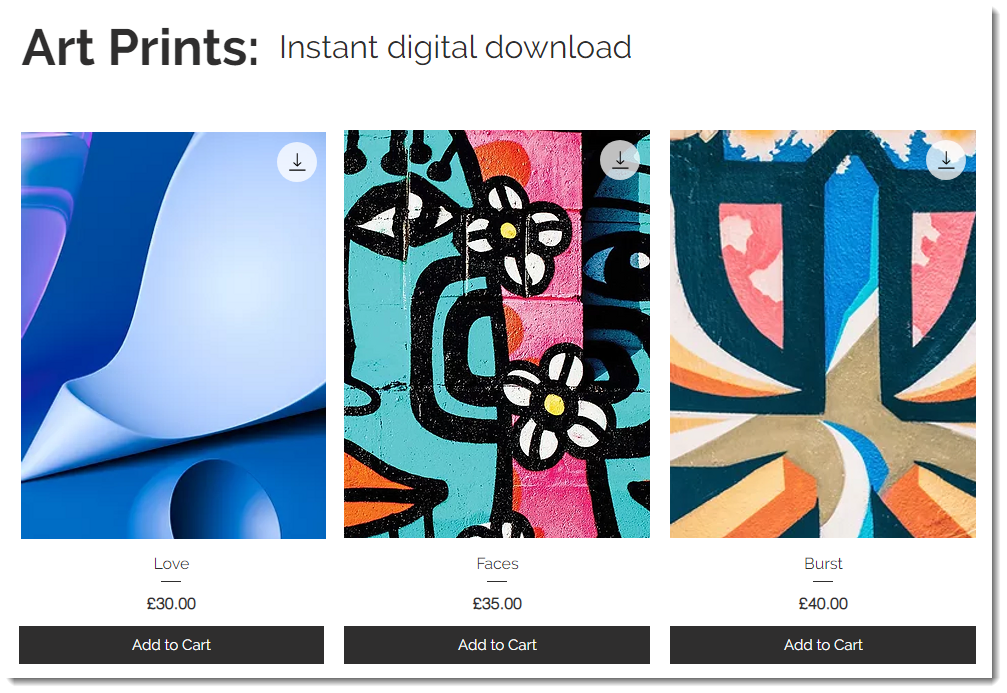
What's next?
Once your site meets all the requirements you run a Facebook Ads campaign, go to the Facebook Ads dashboard and create your first campaign.


