Wix Studio: Using CRM Tools
3 min
In this article
- Accessing CRM tools
- Workspace-level CRM tools
- Site-level CRM tools
- FAQs
Streamline your workflows and grow your agency with CRM tools in Wix Studio. Manage client communication and projects from a centralized hub, helping you stay organized and in control.
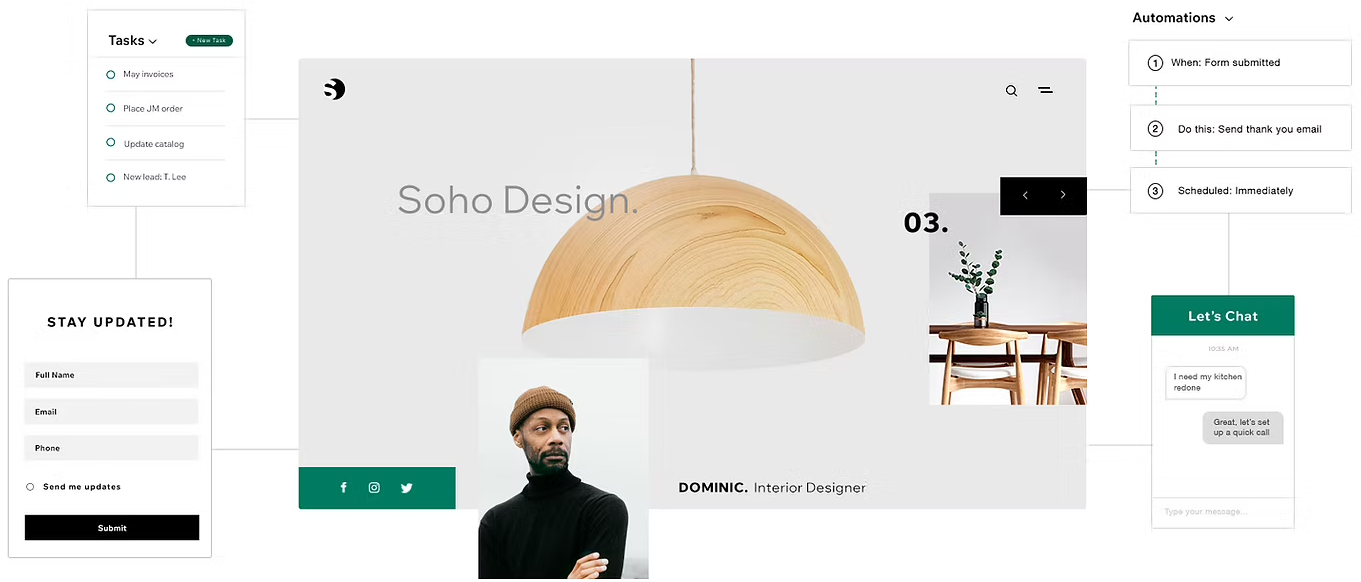
Accessing CRM tools
There are 2 levels for CRM tools in Wix Studio:
- Workspace-level tools: Manage your agency’s clients and projects across all sites.
- Site-level tools: Focus on managing customers and activities for your clients sites.
Workspace-level CRM tools
Workspace-level tools are accessed from the Client Experience tab in your workspace. Use these tools to manage clients and projects on an agency-wide level:
- Go to CRM & Client Billing in your Wix Studio workspace.
- Choose the tool you want to use:
- Contacts: Centralize client information to streamline communication and ensure quick access to contact details.
Tip: Use the More Actions icon at the top to access Tasks & Reminders and Workflows.
at the top to access Tasks & Reminders and Workflows. - Inbox: Centralize all client communication, including emails and messages, in one organized location.
- Automations: Save time by automating repetitive tasks, like follow-up emails or assigning tasks.
- Email Marketing: Create professional campaigns to engage your client base, promote services, and build your brand.
- Contacts: Centralize client information to streamline communication and ensure quick access to contact details.
Site-level CRM tools
Site-level tools are accessed through each site’s dashboard. They help manage individual site customers and workflows:
- Go to the site's dashboard.
- Select the desired tool from the left-hand navigation bar:
- Contacts: Hover over Customer & Leads and click Contacts to manage customer information.
Tip: Use the More Actions icon at the top to access Workflows and Tasks & Reminders.
at the top to access Workflows and Tasks & Reminders. - Inbox: Click Inbox to handle emails and chat message for the site.
- Automations: Click Automations to set up automated responses tailored to the site's specific needs.
- Email Marketing: Hover over Marketing and click Email Marketing to create campaigns for a site's audience.
- Contacts: Hover over Customer & Leads and click Contacts to manage customer information.
FAQs
Click a question below to learn more about CRM tools in Wix Studio.
Why can't I see certain tools in the workspace?
Why can't I see certain tools in a site's dashboard?
How do I import existing client information into the workspace?



