Wix App: Adding Wix Apps to Your Site
2 min
You can add Wix apps to your site directly from the Wix app to boost engagement and offer more ways for members to interact with your business.
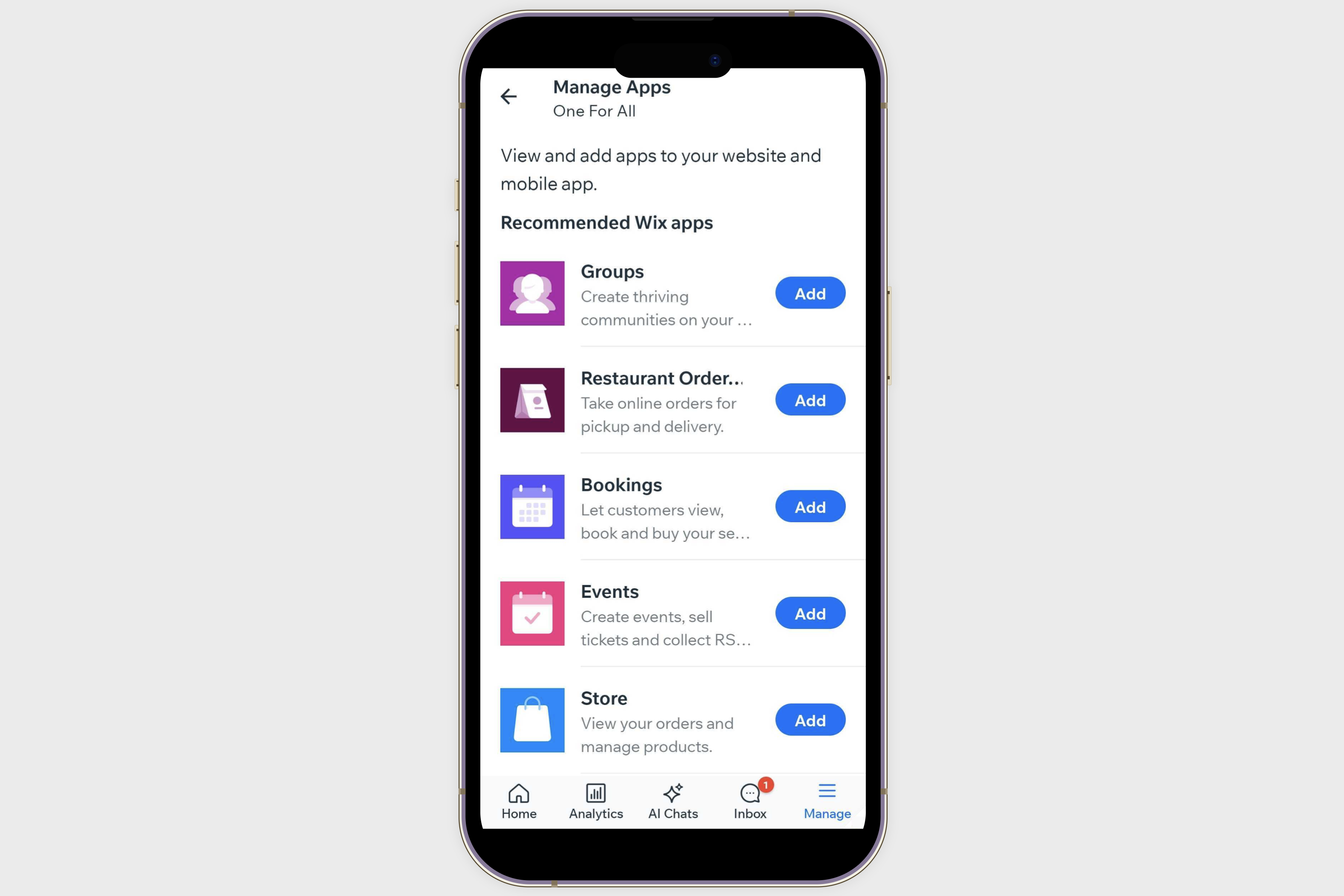
Tip:
- Add the Bookings app so customers can book your services.
- Add the Groups app to build community and encourage discussions.
- Add the Events app to invite guests to upcoming events.
Note:
After you add an app from the Wix app, go to your editor and add the pending app to your site.
To add an app to your site:
- Go to your site in the Wix app.
- Tap the Manage icon
 .
. - Tap Manage Apps.
- Tap Add next to the app you want to add:
- Blog: Write, edit, and publish posts.
- Bookings: Let customers view and book your services.
- Events: Create events, invite guests and let members RSVP or buy tickets.
- Groups: Create communities for members to connect and post.
- Members: Let members view other profiles.
- Pricing Plans: Sell membership plans or packages.
- Stores: Launch an online store and manage eCommerce sales.
- Online Programs: Offer step-by-step training or courses.
What's next?
Go to your editor and add the pending app from the App Market.


