Wix Blog: Managing Your Blog in the Wix App
3 min
With the Wix app, it's easy to manage your blog on the go. The app lets you create, edit, and publish posts on the go, ensuring your audience always has something new to read.
For example, if you run a travel blog and are constantly on the move, you can share your latest adventures in real-time, and keep your blog up-to-date, all while using the Wix app on your mobile device.
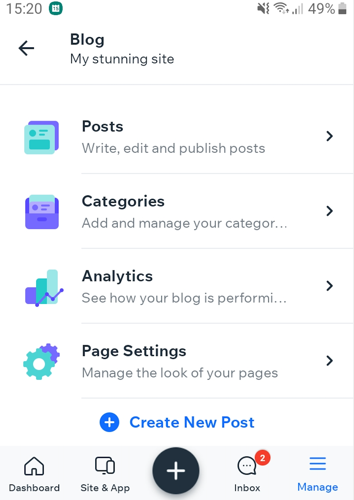
To manage your blog:
- Go to your site in the Wix app.
- Tap Manage
 at the bottom.
at the bottom. - Tap Blog.
- Choose what you want to do:
Create a new blog post
Edit an existing blog post
Publish a draft
Create a category
View analytics
Manage your page settings
Delete a blog post
Reply to comments
Note:
If you have given permissions to other collaborators on your site, they can also create new posts and edit their content.


 next to the post you want to delete.
next to the post you want to delete. next to the post you want to restore, and tap Restore Post. Restored posts appear in the Drafts tab.
next to the post you want to restore, and tap Restore Post. Restored posts appear in the Drafts tab.
