Wix Mobile Apps: Managing Your Member Apps from the Wix App
3 min
In this article
- Customizing your site
- Managing your site's apps
- Editing your business information
- Managing your inbox
- Assigning roles and permissions
Manage your member apps, such as Spaces by Wix and Fit by Wix, right from your mobile device using the Wix app. Customize the look and feel, update your business info, and add features such as a store, events, and forums. You can also invite new members, set their roles and permissions, and keep everyone updated with direct messages, all from one convenient place.
Important:
Any changes you make in the Wix app also affect your site.
Customizing your site
Choose how your site is displayed on the Wix member apps (e.g. Spaces by Wix, Fit by Wix) by customizing the content and layout. Show or hide elements, edit the text, and reorder the tabs to create a seamless experience for your members. Learn how to customize your site on the Wix member apps.
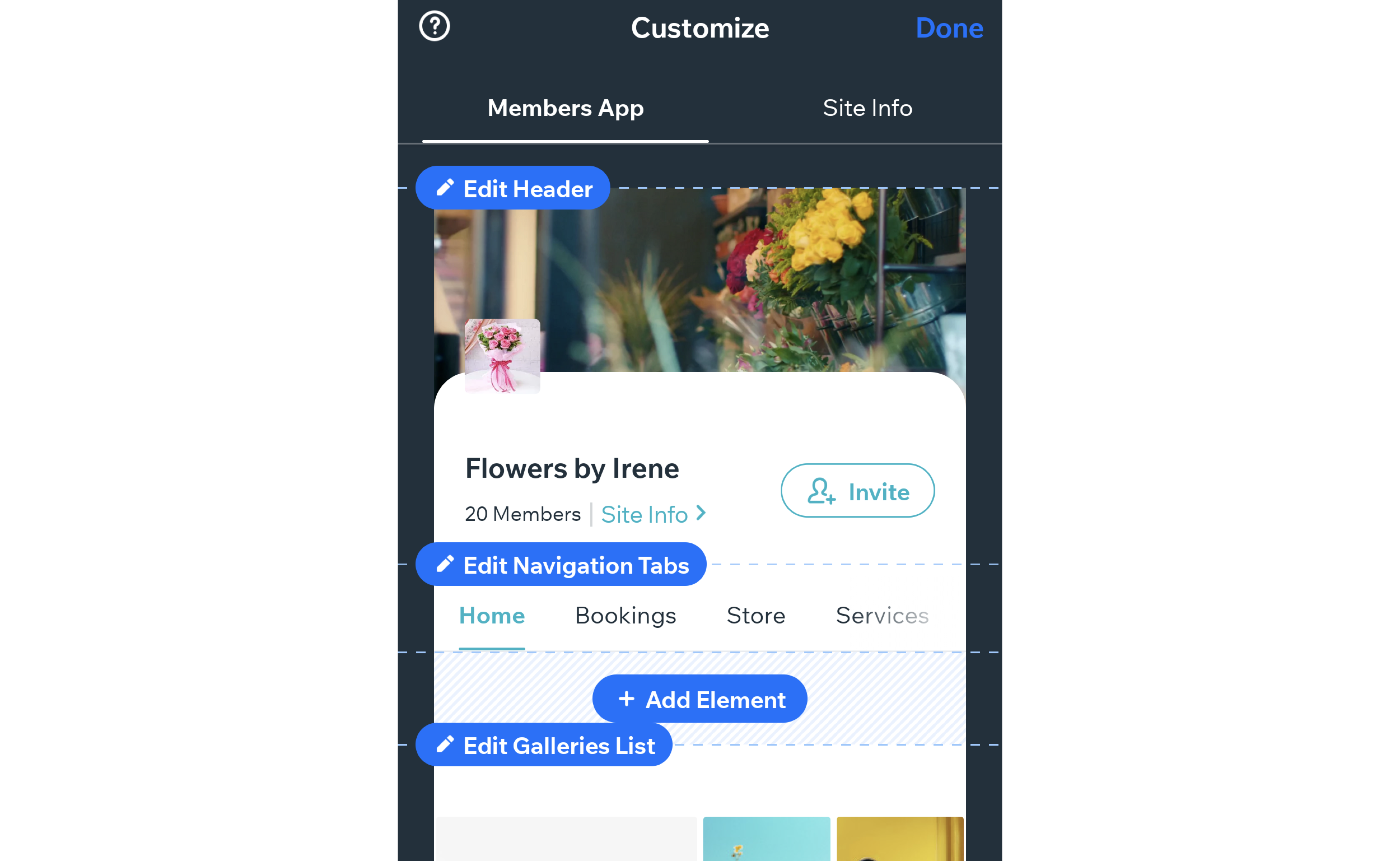
Managing your site's apps
Add apps from the Wix App Market to create more ways for your members to shop, book services, join conversations, submit forms, and stay up to date on your site. Choose the tools that match your goals, such as Wix Stores, Wix Bookings, Wix Blog, or third-party apps. After adding an app, manage it directly from the Wix mobile app to keep track of everything, wherever you are.

Editing your business information
Use the Wix app to manage your business information anytime. Update key details like your business name, email, phone number, and description. You can also set your preferred currency, time zone, and business location by selecting the option to enter a physical address. These updates help keep your site and communications accurate and aligned with your business needs.
Note:
Your business information is visible from the General Info screen of the mobile apps. You can choose what information to show or hide by customizing the section. Learn more about customizing your business info.

Managing your inbox
Connect with your members and manage all your messages in one place using your inbox. When someone contacts you from a member app, their message appears in your Wix app so you can reply wherever you are.
Easily view and respond to chats, SMS, Facebook messages, and emails. Keep conversations active and your community engaged. Invite contacts to become members, see your full conversation history, and get notifications when new messages arrive—so you never miss a chance to respond.
Learn more about managing your inbox.
Assigning roles and permissions
Invite people to collaborate on your site by assigning them roles with specific permissions, giving you the flexibility to delegate tasks while restricting access to only the necessary areas. You can also control how members join your site, whether they need approval or can join freely.



