Wix Payments: Understanding the Status of Your Account
2 min
Wix Payments is not yet available for all users.
After connecting Wix Payments as a payment method, your account can have one of the below statuses, depending on a number of factors (e.g. whether you've filled in all the relevant information, or if you account requires verification).
To check your account status:
- Go to Accept Payments in your site's dashboard.
- Check the status next to the relevant payment method.
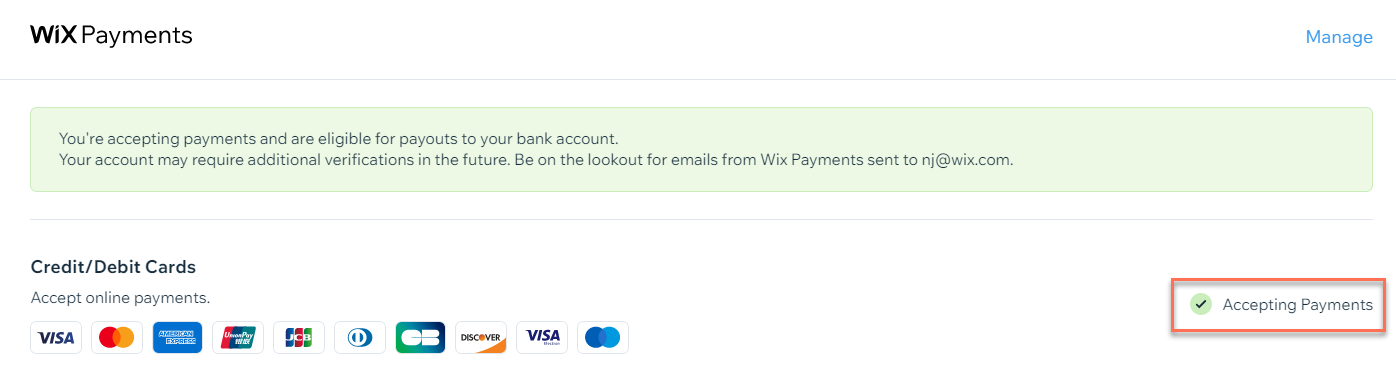
- Select a status below to learn more:
Pending
Accepting Payments
Active
Suspended
Closed
Blocked


