Wix Editor: Publishing Your Site
4 min
In this article
- Publishing your site
- Viewing your live site
- FAQs
- Video tutorial
Publishing your site that you created with the Wix Editor website builder is the final step in making it live. It's the moment where all your hard work in designing, creating, and refining your site pays off. Once you publish, your site is available on the internet for everyone to see.
Don't have a site yet?
Wix offers a variety of templates and design tools to help you create a professional-looking website in no time. Go to Wix.com and click Get Started to sign up and start creating.
Publishing your site
You can publish your site at any time from the top toolbar of the editor. Even after publishing, you can edit your site as much as you want. Whenever you make a change, simply publish again to make sure the changes go live.
Note:
Clicking Save won't make your changes live. After saving, make sure to click Publish to show the updates on your live site.
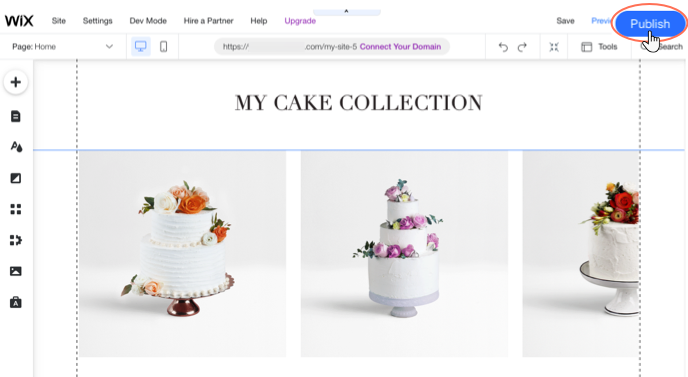
To publish your site:
- Click Publish at the top right of the editor.
- (Optional) Click View Site to see your live site.
- Click Done to return to the editor.
Did you know?
You can schedule your site to publish automatically with Wix Automations. Choose the exact date and time, and skip the stress of doing it manually. It's perfect for big launches or updates.
Viewing your live site
After publishing your site, it automatically appears online and can be seen by anyone entering your free site URL (siteprefix.wixsite.com/site-name) or domain name.
You can also access your live site from the editor. Click Site on the top bar of the editor and click View Site.
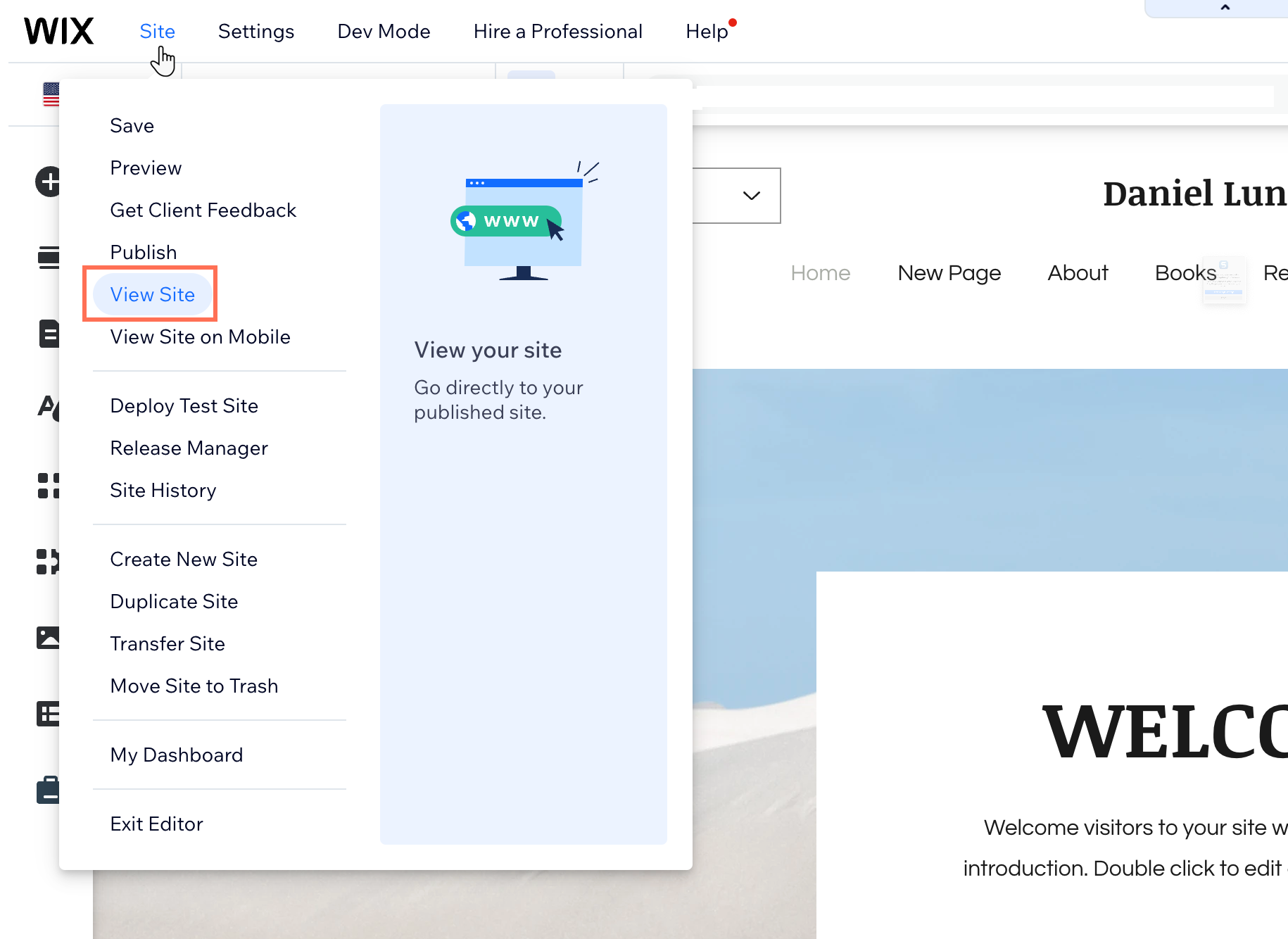
If you want to show your site to your friends, you can email them your site URL or domain name, or share it on social media.
FAQs
Click a question below to learn more about publishing your site.
Can I preview site my site before I publish it?
I want to publish my site to see it online, but I don't want it to be public yet. How do I do this?
Why did I receive an error message when trying to publish?
Why are my changes not appearing on the live site after publishing?
How do I go back to a previous version after I have published my site?
I published my site accidentally, can I unpublish it?
I published my site, why can't I find it on Google?
Why doesn't my newly published site appear when I browse to my domain?
My changes are visible in the preview but not on the live site. What should I do?
Can I delete my site and start again?
Video tutorial
What's next?
Make sure your site looks great on every screen size. Head over to the mobile editor to customize the mobile view. Click here to check it out


