Previewing the Checkout Process
2 min
In this article
- Previewing the checkout process
- FAQs
Important:
Placing a test order is possible only with Wix Stores or Wix Restaurants Orders (New).
You can preview the checkout process before you launch your online store. This lets you view what customers will see when they make a purchase.
Previewing the checkout process
Before you go ahead and make a test purchase, set up your site in a way that allows you to run through checkout without it being available to customers. Then, you can test the process by logging in to your site's Members Area and selecting a store product.
Notes:
- Only the site owner can preview the checkout process, not site Admins or people with other roles & permissions.
- It's not currently possible to preview the checkout process for Wix Bookings services.
To preview store checkout:
- Prepare your site to preview the checkout process:
- Enable the manual payment method so you won't be charged.
- If your site has a Premium plan or Studio plan, do one of the following:
- Temporarily unassign the plan from your site.
- Duplicate your site and test the checkout on the duplicated version.
- If your site doesn't have a Members Area, add it now.
- (If not already logged in) Log in to your Wix account.
- Open your live site.
- Log in to your site using the Members Area.
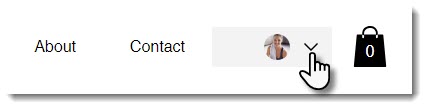
- Navigate to a Shop page.
- Add a product to your cart and click Checkout.
- Click I just want to place a test order.
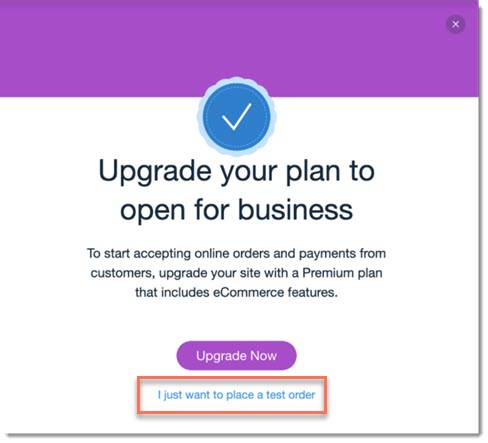
- Complete the store checkout process.
FAQs
Can customers access this checkout?
Can I preview the checkout for product subscriptions?
What happens if I preview the checkout with a payment method other than manual payment?


