Duplicating Your Site
2 min
In this article
- Duplicating your site
- FAQs
Make a copy of your site so you have a safe space to experiment with different site pages and design elements. Any changes you make to the copy do not affect your live site. You can also transfer the duplicate to another account.
Duplicating your site
Learn how to duplicate your site from your editor or dashboard.
Dashboard
Wix Editor
Studio Editor
- Go to your site's dashboard.
- Click Home on the left.
- Click the Site Actions icon
 .
. - Click Duplicate Site.
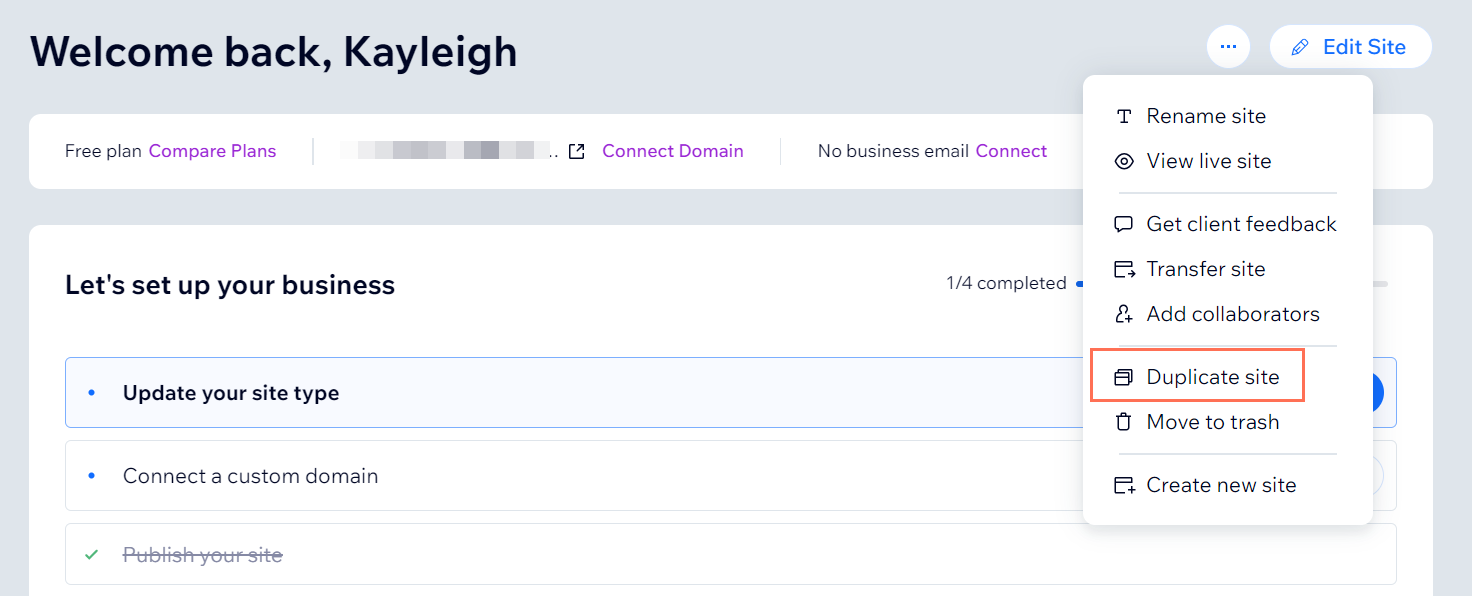
- Enter a name for the duplicate site.
- Click Duplicate.
FAQs
Click a question below to learn more.
What content is not copied to my duplicate site?
Can I duplicate my site if it was built by a Wix Professional or agency?
Why can’t I duplicate my Studio Editor site?


