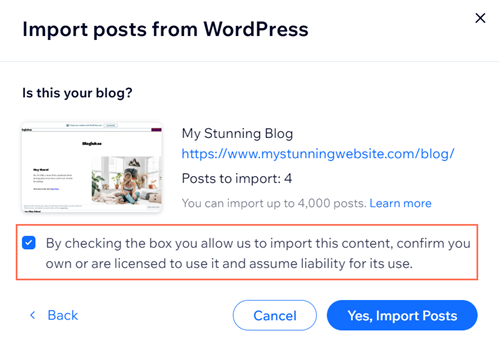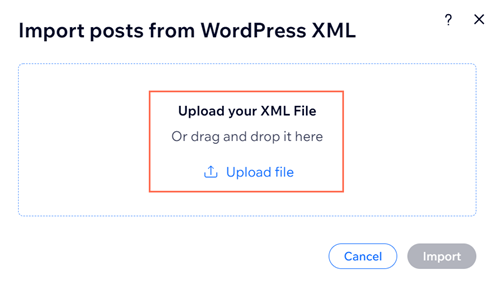Wix Blog: Importing Blog Posts from WordPress to the Wix Blog
6 min
In this article
- FAQs about the import process
- Importing posts from WordPress to Wix
- Troubleshooting import issues
You can import posts from your WordPress blog to your Wix Blog. Whether your posts are on a WordPress.com or a WordPress.org site, you can migrate them in just a few clicks. The import does not affect your WordPress site in any way.
Before you start:
You need to add Wix Blog to your site before you can start importing posts.
FAQs about the import process
Click a question below to learn more about the import process:
What kind of blog posts are included in the import process?
What post information gets migrated to the Wix Blog?
How many hours of video can I import?
How can I keep the SEO ranking of my WordPress posts?
Who can import posts?
My blog has more than one author. Do I need to do something special?
How long will the import process take?
Can any of my plugins interfere with the import?
Where can I get my WordPress XML file?
Importing posts from WordPress to Wix
You can import posts from your WordPress site to your Wix site in the Blog section of your site's dashboard.
To import posts:
- Go to Blog in your site's dashboard.
- Click More Actions.
- Select Import posts.
- Select WordPress.
- Choose how you want to import your posts:
By using a site URL
By using a WordPress XML file

Troubleshooting import issues
If you are experiencing issues importing your posts to Wix, try the steps below:
Step 1 | Ensure the WordPress domain / site is HTTPS
Step 2 | Ensure that WordPress and plugins are up-to-date
Step 3 | Check the JSON File
Step 4 | Make sure the domain is not in transfer
Step 5 | Ensure the Blog page and posts on WordPress are public
Step 6 | Make sure there are no redirects on your blog URLs
Step 7 | Make sure there are no geographical restrictions
Still having trouble?
When to contact WordPress:
If you are experiencing problems with any of the troubleshooting steps above, we recommend getting in touch with WordPress directly for additional support. In most cases, import issues are caused by issues that must be resolved in WordPress.
When to contact Wix:
If you find the JSON is accessible, but the migration fails, contact Wix Customer Care for assistance. Make sure to have a screenshot or video ready to share when you contact Wix so your issue can be handled as soon as possible.
Not sure about the differences between Wix and Wordpress?
Learn more about the advantages of building a Wix site.