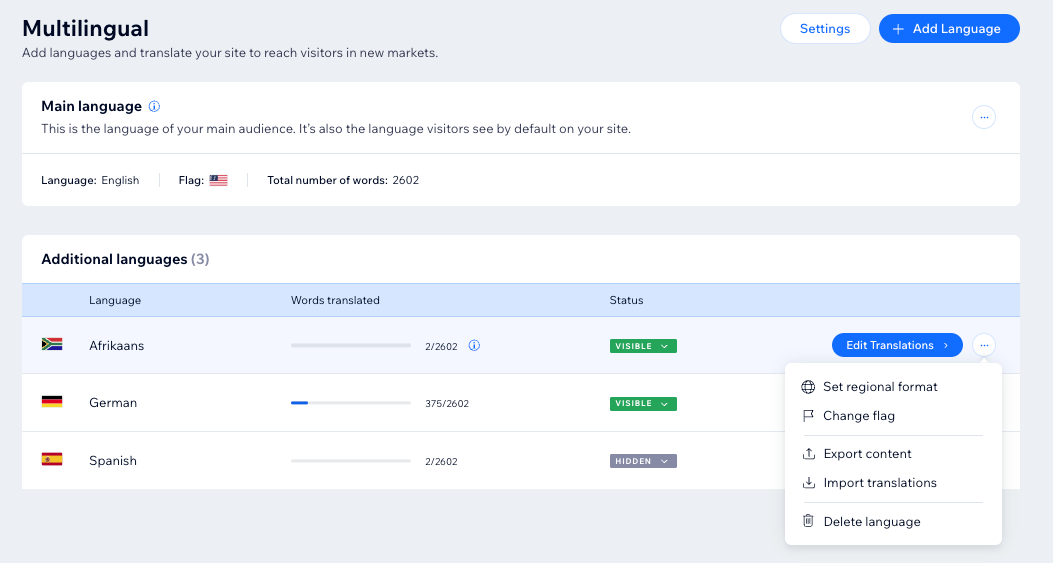About the New Pricing Plans Purchase Features
3 min
In this article
- Customizable purchase and checkout
- Streamline your customer management
- Dynamic taxes for Pricing Plans
- Change subscription prices without disrupting active subscriptions
- Improve customer experience with flexible pricing plan settings
- Multilingual support
Important:
The new Pricing Plans purchase features are currently being released in stages and may not be available to all users yet.
Wix Pricing Plans now includes powerful new features to help you run your pricing plans alongside your online business. Advanced functionality, improved customization options, and smoother workflows make it easier to sell and support your plans and subscriptions.

Customizable purchase and checkout
With the new Pricing Plans pages, the purchase process is more streamlined and user-friendly. You can enhance your customers’ experience by customizing the following:
- Plan Customization page: Customers see this page if it's connected to a form or includes custom start date information. You can customize the layout, design, and content of your pricing plans.
- Checkout page: Tailor the content and layout to fit your brand.
- Thank You page: Include all the relevant details customers need after completing their purchase.
Tip:
Get to know the Wix Pricing Plans pages and how they work together to guide customers through selecting and purchasing a plan.

Streamline your customer management
In addition to managing your subscriptions, purchased plans now also appear in the Orders tab of your dashboard, giving you more visibility and control over each transaction. This update provides additional ways to enhance the customer experience, including:
- Automatically issuing invoices for purchased plans.
- Issuing receipts for fully paid plans.
- Managing subscriptions directly from the Orders tab, alongside other customer purchases.

Dynamic taxes for Pricing Plans
Dynamic tax calculation is now supported for pricing plan purchases. Taxes are automatically determined based on your customer’s address, ensuring accuracy and compliance across regions. This update simplifies tax management for businesses operating internationally or in regions with strict tax regulations.
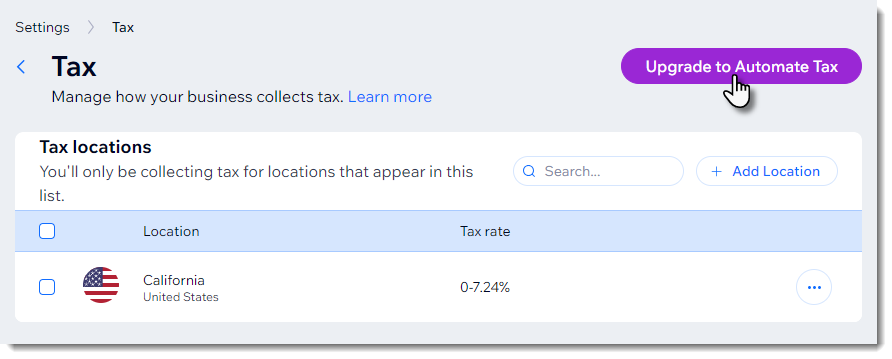
Change subscription prices without disrupting active subscriptions
Adjust a plan’s price as your business changes, without creating new plans or canceling existing subscriptions. Decide whether the new price applies only to new subscribers, or also to existing subscribers from their next renewal.
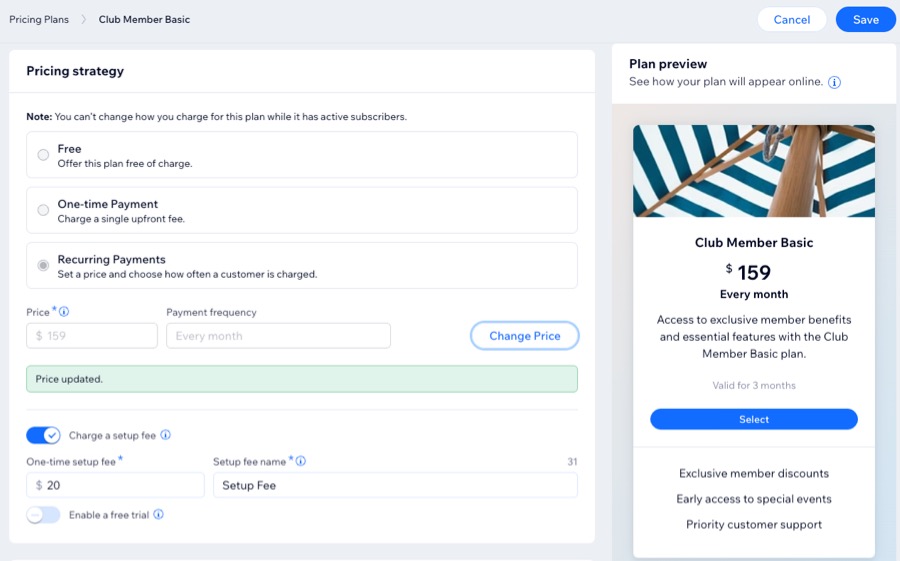
Improve customer experience with flexible pricing plan settings
The new Pricing Plans Settings page gives you centralized control over the entire purchase experience. From this page, you can:
- Manage your policies.
- Enable or disable guest checkout.
- Create custom forms to collect information during purchase.
- Set up automations to follow up with customers after they buy.
- Add and manage policies like cancellation, refund, or terms of use:
- Use checkout settings to apply policies to all plans.
- Use individual plan settings for plan-specific policies.

Multilingual support
Wix Pricing Plans now supports over 180 languages thanks to integration with Wix Multilingual, ensuring that your plans and pages can meet the needs of your global audience. Whether you cater to local or international customers, Wix Multilingual helps you deliver a consistent, localized experience.