About Privacy & Cookies
3 min
In this article
- Displaying a cookie consent banner
- Creating a privacy policy
- Adding a Do Not Sell My Personal Information link
- Managing your consent log
- Submitting data requests for your visitors
As data privacy laws continue to develop, it's important to make sure your site complies with regulations like the GDPR and the CCPA. Add a cookie banner to ask for permission before placing "non-essential" cookies. You can also let visitors opt out of the sale of their data with a Do Not Sell My Personal Information link. Then, conveniently manage your consent logs directly from your site's dashboard.
Displaying a cookie consent banner
In accordance with regulations like the GDPR, you must ask for consent before placing "non-essential" cookies* on your visitor’s device. Add a cookie banner to inform them about the cookies you're using and collect their consent. Learn More
What's the difference between essential and non-essential cookies?
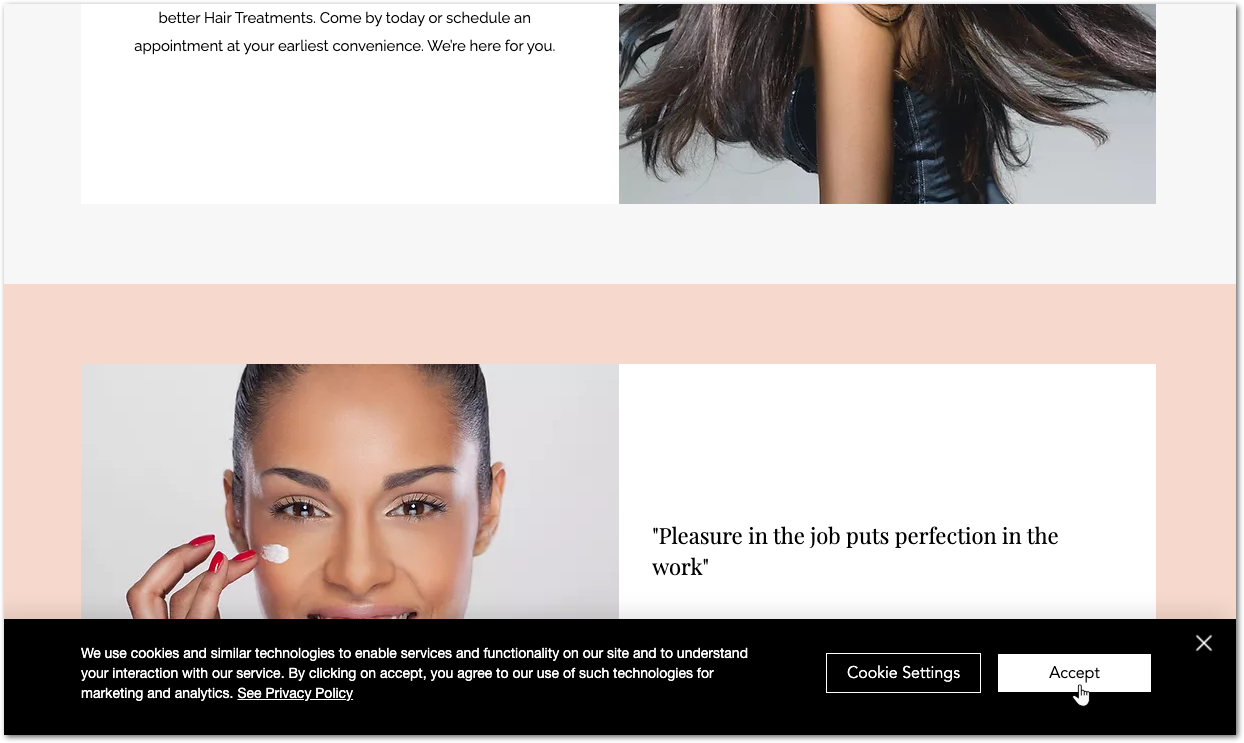
Tip:
The content of your cookie banner is fully customizable. You can edit any text or explanation on the banner to your individual style and needs.
Creating a privacy policy
Transparency and communication with your visitors are key elements of regulations like the GDPR. Visitors should be able to get a clear understanding of the data your site uses, and opt out if they prefer doing so. To increase trust and stay compliant, add a link to your privacy policy to your cookie banner or your site's footer. The policy must explain all the ways you collect, use, disclose and manage visitor data.
Adding a Do Not Sell My Personal Information link
According to privacy regulations like the CCPA, your visitors must have control over the sale of their personal information. They should have the option to refuse the sale and transfer of their data to any third party. Adding a Do Not Sell My Personal Information link that visitors can click to disable data transfers can help you comply with the CCPA regulation.

Managing your consent log
Keeping an organized consent log is a great way of demonstrating your site's compliance with data regulations. By default, consent collected through the Cookie Banner and the Do Not Sell My Personal Information Link is automatically logged so you can access the info at any time.
Download your visitors' consent log to see a list of every visitor interacting with the banner or the link. You can see details like your visitor's IP address, the date & time of their visit and the exact types of cookies they've accepted or refused.
Submitting data requests for your visitors
Some data privacy regulations (e.g., GDPR, CCPA) require giving your visitors access to the information your site has collected about them. They also have the right to request their personal data to be permanently deleted. From your Privacy & Cookies area, you can conveniently submit these requests on their behalf.


