CMS: Scale Efficiently with Dynamic Pages
3 min
In this article
- Save time with dynamic pages
- Organize content with collections
- Flexibility in testing and development
- Easy restoration and management
- Dynamic pages in your site menu
- SEO settings for dynamic pages
- Advanced customization with Velo
Wix sites can include up to 100 static pages, but you don’t have to stop there. With the CMS (Content Management System), you can create collections for your data and use dynamic pages to display every collection item on its own unique URL.
Your site can have up to 298 pages total—including static, dynamic, and app pages—yet only the main pages count toward your quota, not the number of items or their URLs. This lets you showcase as much content as you need, all while easily staying within your site’s page limit.
Save time with dynamic pages
The great thing about dynamic pages is that you only need to design them once. The same design applies to every dynamic page connected to a specific collection, no matter what content it shows. This means you can efficiently manage and update your content without having to individually design each page. Learn more about dynamic pages.

Organize content with collections
We highly recommend moving any site content that follows a similar structure (e.g. title, info, image, etc.) into a collection and displaying it using dynamic pages. This method keeps your site organized and makes it easier to manage large amounts of data. Find out how to create and manage collections.

Flexibility in testing and development
You can test dynamic pages before making changes to your actual site. Build as many sites as you want for free and test on a new site or a duplicate of your current site. This way, you can experiment without affecting your live site. Save your progress as you go, and only publish when you're ready. Learn how to duplicate your site.

Easy restoration and management
If you accidentally mess up your current site, you can restore a previous version from your site history. Additionally, you can back up your CMS collections to ensure your data is safe. Regular backups allow you to restore your collections if needed, providing an extra layer of security for your content. Learn how to restore your site history and back up your CMS collections.
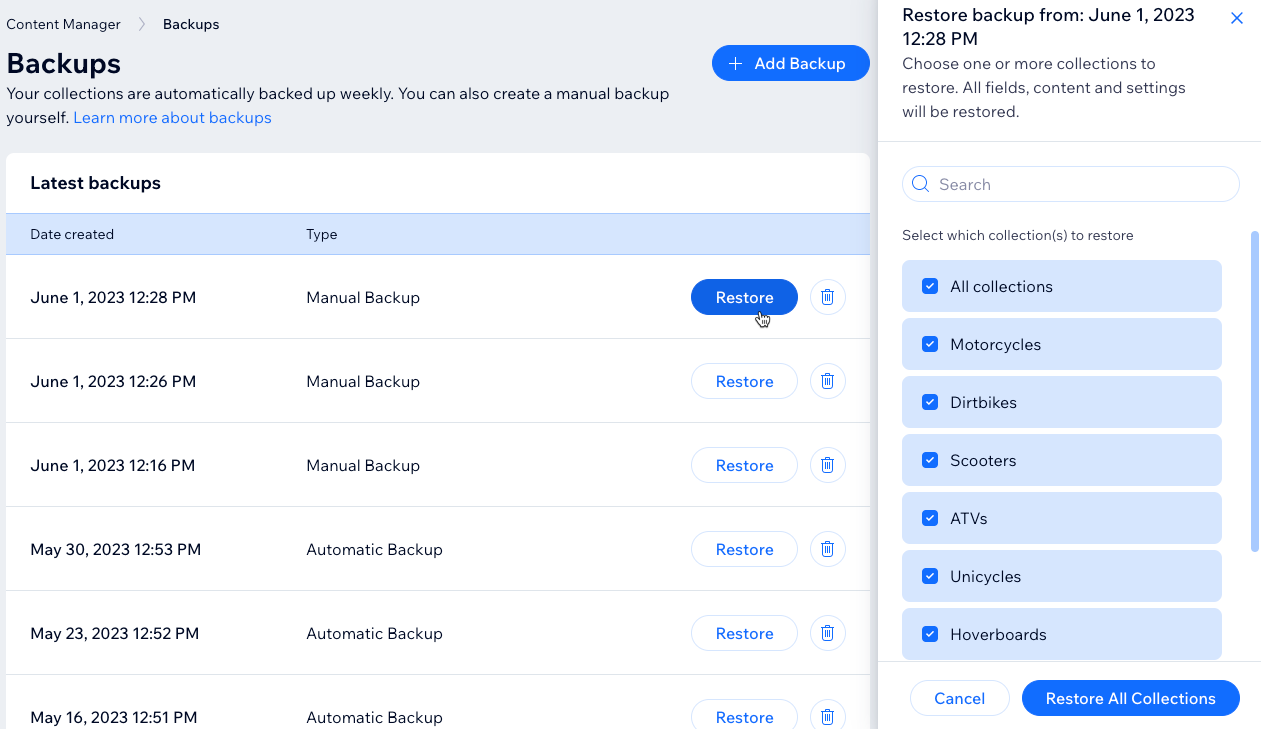
Dynamic pages in your site menu
You can set up menu links to your dynamic item pages, making it easy for visitors to navigate through your dynamic content. Additionally, you can use tables, repeaters, or galleries to display multiple items on dynamic list pages, giving you various options for listing your content. Learn how to add dynamic pages to your menu.
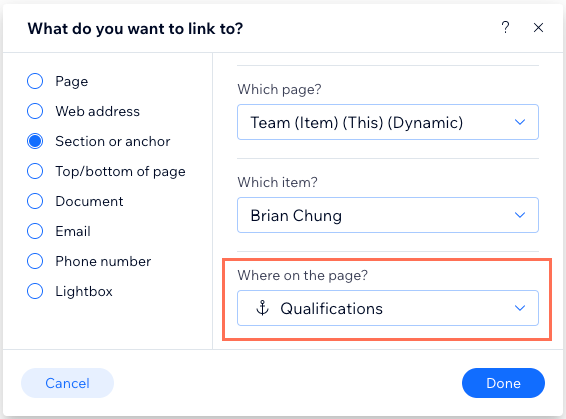
SEO settings for dynamic pages
You can optimize your dynamic pages for search engines by managing their SEO settings. Adjust these settings to enhance your site's visibility and improve its search engine ranking. Learn how to optimize your dynamic pages for SEO.
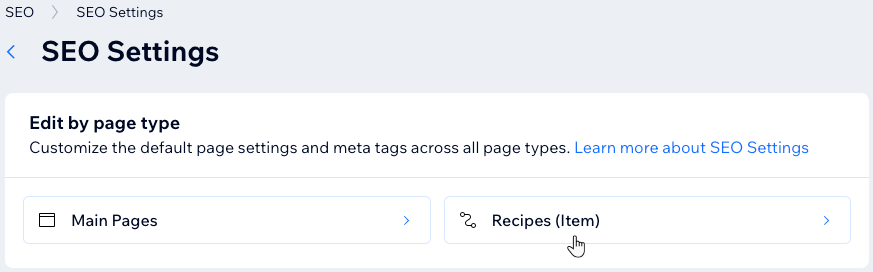
Advanced customization with Velo
For technical users, if you have enabled Velo, you can use code to further customize your dynamic pages. Explore the possibilities of what you can do by integrating code with your dynamic content. Discover more about Velo and dynamic pages.


