Wix Chat: Adding Wix Chat to Your Site
3 min
In this article
- Adding Wix Chat to your site
- FAQs
Wix Chat allows you to communicate with site visitors in real-time so you can welcome them and answer questions immediately. You can correspond with visitors on-the-go from your mobile device or chat directly from your site dashboard.
Did you know?
Depending on your template, some sites come with Wix Chat pre-installed. Look at the bottom right of your site in your editor to see if a chatbox appears.
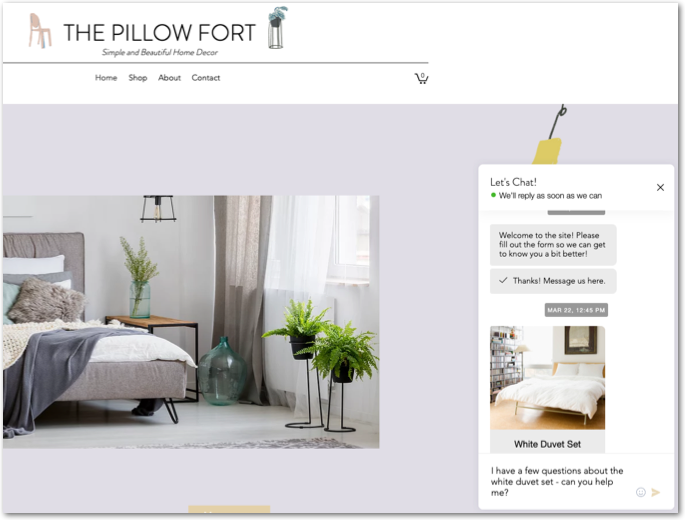
Adding Wix Chat to your site
You can add the Wix Chat app to your site from the dashboard or directly from your editor.
Currently, the Wix Chat app is not available in the Wix Harmony Editor.
To add Wix Chat to your site:
Wix Editor
Studio Editor
Dashboard
- Go to your editor.
- Click Add Apps
 on the left side of the editor.
on the left side of the editor. - Search for the Wix Chat app in the search bar.
- Click Add to Site.
Next steps:
- Reflect your business's personality by designing your site's chatbox.
- Make Wix Chat work best for you by customizing your chat settings.
FAQs
Click a question below to learn more about adding Wix Chat:
Why isn't my chatbox visible on my desktop site?
Why isn't my chatbox visible on my mobile site?
Why am I not receiving notifications for new messages?
What should I do if Wix Chat is not loading correctly?
How do I handle spam messages in Wix Chat?


 .
.