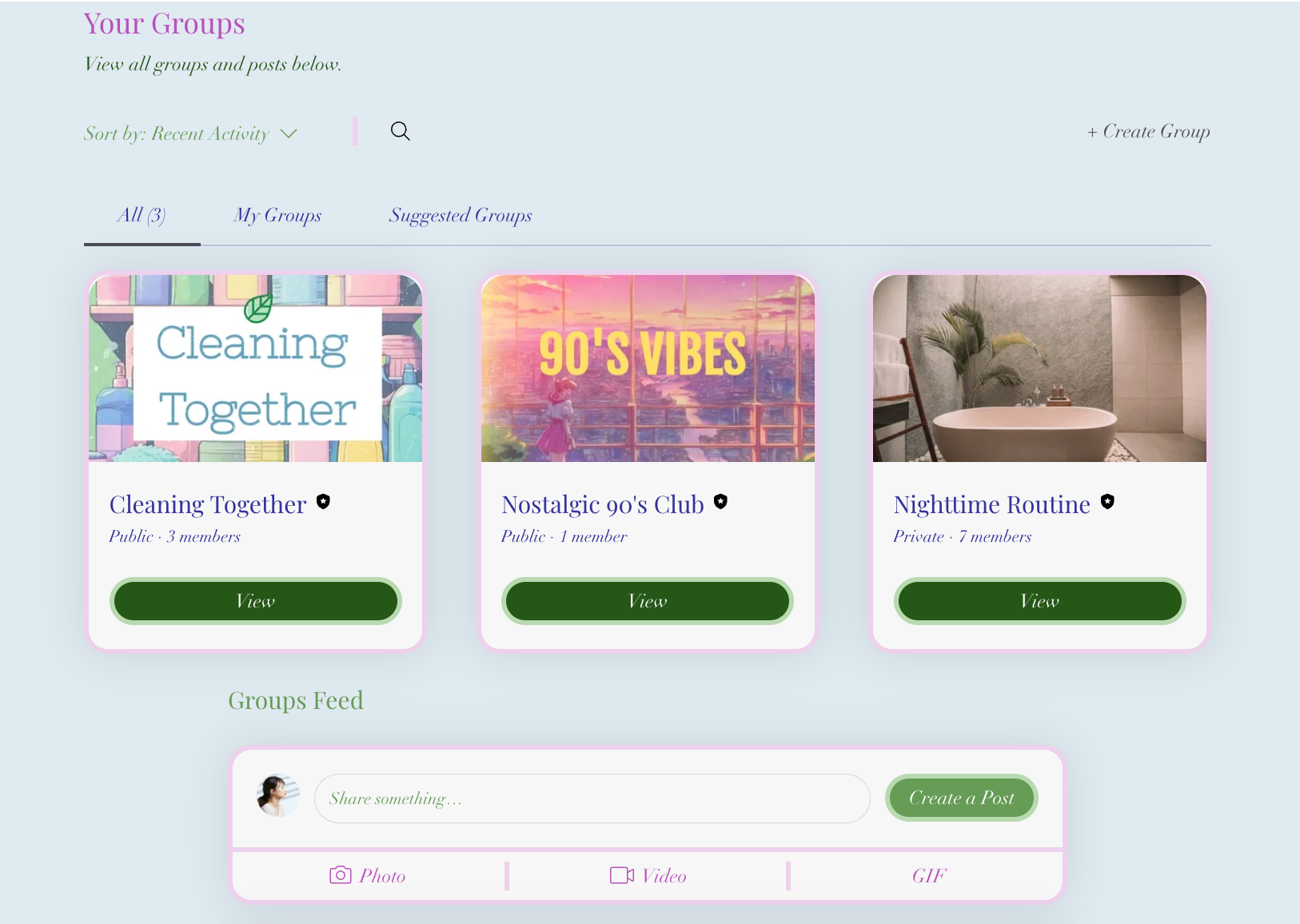Site Members: Using Your Members Area as a Social Tool
2 min
In this article
- Create a community around your site
- Allow members to introduce themselves
- Create discussions
When using the Members Area with other social Wix apps (e.g. Blog, Groups), you unlock a community where members share info, create a profile, chat to others and more. Members can choose whether they want to be involved in your community or keep their activity private.
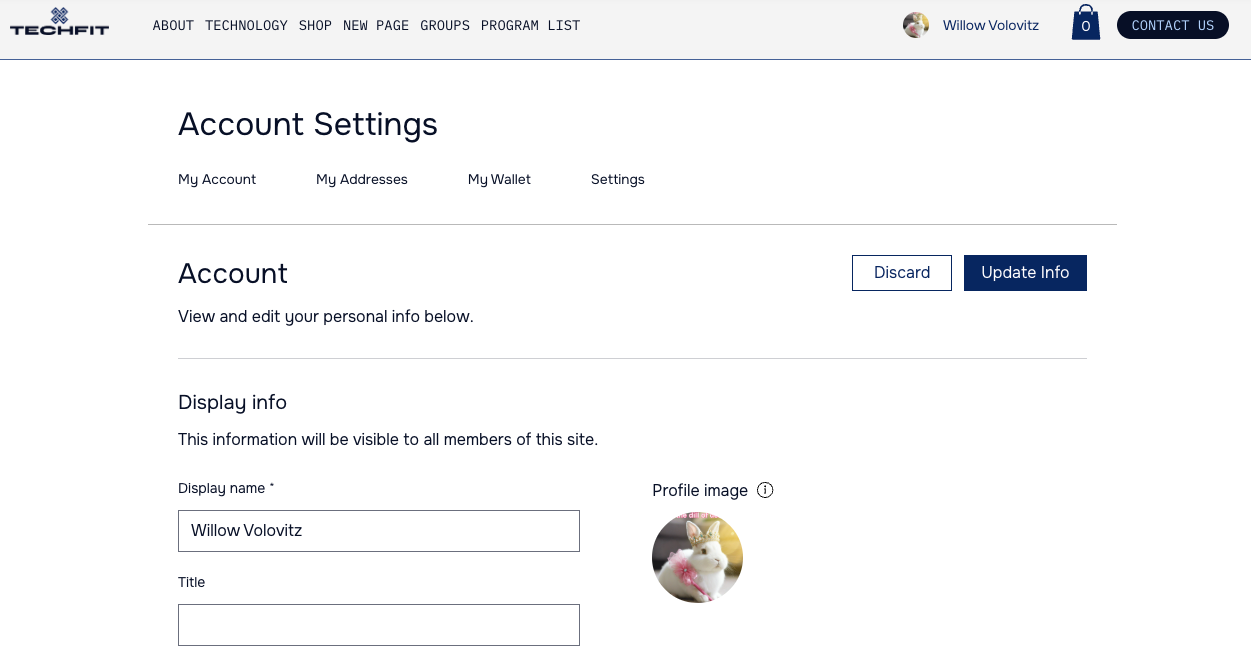
Create a community around your site
When you add a social Wix app (e.g. Blog, Groups), some features are automatically added to your Members Area so people can get to know each other. Each member gets a profile page to introduce themselves, as well as the option to follow other members' activity.
When signing up, members get a public profile to benefit from the social aspect of your site. However, they can change this setting at any time from their Account Settings page.
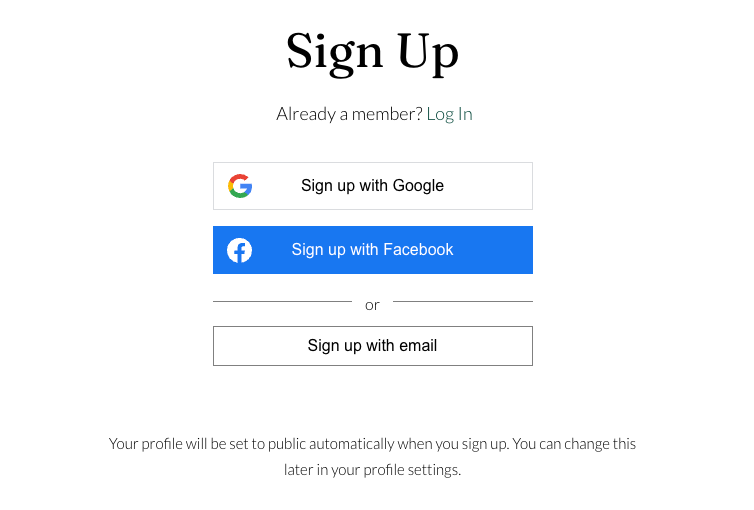
Allow members to introduce themselves
Give your site members their own personal profile, where they can express who they are to your online community. Members can customize their profile to show a description they wrote about themselves, images, videos and more.
You can manage the information displayed on your members' profiles from your site's dashboard, including the fields that are displayed on the Profile page. If the Profile page isn't already part of your Members Area, you can add it directly from the Pages panel in your Editor.
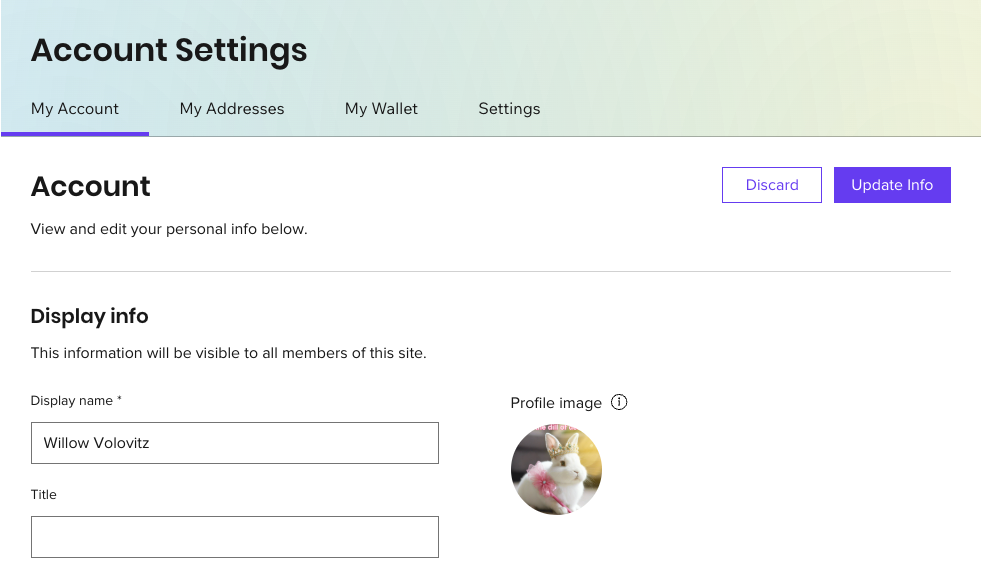
Create discussions
The Members Area also works well with Wix Groups. It's the ideal place for forum members to interact and get to know a bit more about others – what they've liked, commented on, or discussed.