Removing Pages that Incorrectly Appear in Google Search Results
2 min
In this article
- Pages on your site that search engines don't index
- Preventing search engines from indexing a page
- Removing pages from Google search results
By default, search engines like Google crawl and index most pages on your live Wix site. You can prevent search engines from crawling certain pages on your site if you don't want them in search results.
If a page still appears in search results after you do this, you can send a request to Google to remove the page.
Pages on your site that search engines don't index
Wix automatically prevents search engines from crawling some pages on your site by adding a "noindex" robots meta tag to them.
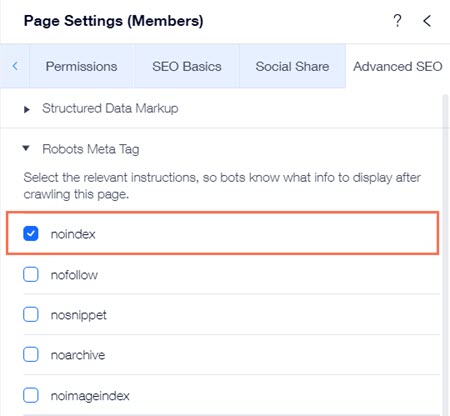
The "Noindex" robots meta tag tells search engines like Google to skip this page when indexing your site. You can see a page's "noindex" tag by viewing the page's source code.
The page types that Wix adds a "noindex" tag to are:
Password protected pages also don't get crawled by search engines because they are not able to access the content of the pages.
Preventing search engines from indexing a page
If you don't want a specific page to appear in search results, you can prevent search engines from indexing it by adding a "noindex" robots meta tag to the page.
You can also stop Google from indexing your page by password protecting it.
Important:
Hiding a page from your site's menu does not prevent search engines from indexing a page. A page that is hidden from your menu can still appear in search results.
Removing pages from Google search results
If you've already prevented search engines from indexing your page, it may still sometimes appear in search results. For example, Google may have crawled your site before you prevented it from indexing the page.
You can send a request to Google to remove the URL using their URL removal tool.
Important:
To use the URL removal tool, you need to verify your site with Google Search Console. You can let Wix do this for you using the Wix SEO Setup Checklist, or you can verify your site manually.
To remove a URL:
- Go to Google Search Console.
- Click Removals.
- Click New Request.
- Select Clear Cached URL.
- Enter your page's URL.
- Click Next.
Important:
- After you send the request, you should ask Google to crawl the page again by requesting indexing for it.
- It can take some time for Google to remove your page from search results.


