- Filtering Your Subscriptions
Filtering Your Subscriptions
4 min
When viewing your Subscriptions list, you can filter it to only display the ones you need to see.
You can select any combination of the filters below. Click a filter type to learn more.
Subscription type
The subscription types you see depend on the apps you install on your site (e.g. Pricing Plans, Invoices).
Select the checkboxes to filter your subscriptions by:
- Pricing Plans: Show Pricing Plans you've sold to clients.
- Recurring Invoices: Show your recurring invoices from Wix invoices.
- Product subscriptions: Show your Product subscriptions from your store.

Subscription status
Each subscription you sell has an activity status.
Select the checkboxes to display any combination of the following statuses:
- Active: Your client can use the plan.
- Pending activation: The plan has a future start date and is not yet active.
- Suspended: The plan has been temporarily suspended.
- Canceled: The plan was canceled and the client cannot use it.
- Expired: The plan has ended.

Subscription sub-status
Subscriptions can also have an activity sub-status.
Select the checkboxes to display any combination of the following sub-statuses:
- Grace Period: Filter for clients whose payment failed for their recurring subscriptions.
- Pending Cancelation: The plan can be used by the client until the end of the billing period they paid for and then will change to "Canceled" status.
Note: You can undo cancellations for plans with the "Pending cancelation" status. If you undo the cancelation, the status of the plan returns to "Active". - Free Trial: The recurring plan has a free trial and is in its free trial period.

Last payment status
Select the checkboxes to display any combination of the following payment statuses:
- Paid: Include paid subscriptions.
- Unpaid: Include subscriptions that clients have not yet paid for.
- Failed: Include subscriptions with failed payments.
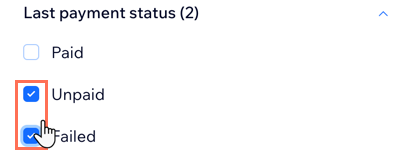
Payment model
A payment model is the way you set up payment for your subscription. For example, you can set up a subscription so clients make a one-time payment, or recurring payments over time.
Select the checkboxes to display any combination of the following payment models:
- Free: Include free plans in your view.
- Prepaid: Include prepaid (one-time payment) plans in your view.
- Recurring: Include recurring payment plans in your view.

Pricing plan name
Click the drop-down to select from a complete list of your plans in alphabetical order. You can select as many plans as you require.
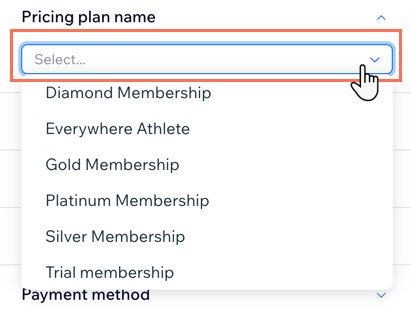
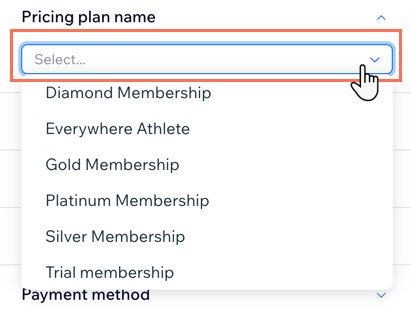
Subscription start date
Use the fields provided to view subscriptions with a start date in a specific timeframe.
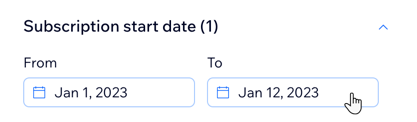
Last payment date
Use the fields provided to view subscriptions with a last payment date in a specific timeframe.
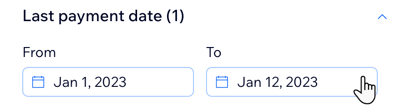
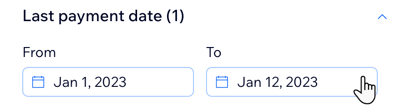
Next payment date
Use the fields provided to view subscriptions with a next payment date in a specific timeframe.
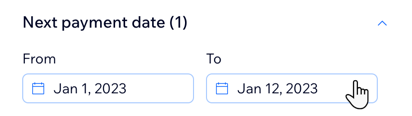
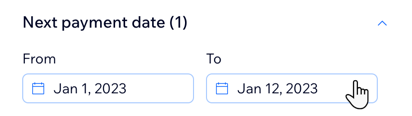
Payment method
Click the drop-down to filter your subscriptions by online or offline payment method.
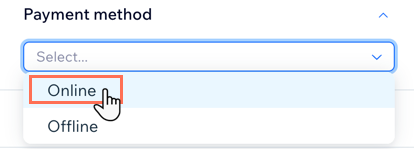
Purchased with coupon
Click the drop-down to view subscriptions purchased with a coupon.
Note: Currently, it is not possible to filter by specific coupons.
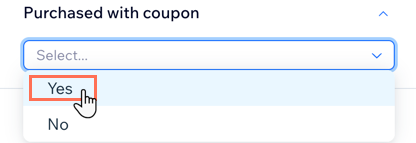
Did this help?
|


