Wix Bookings: Creating an Online Service via Zoom
6 min
In this article
- Create an online service with Zoom
- Start your session
- Troubleshooting Zoom Issues
Planning to connect with clients online? Use Zoom to host your appointments, classes or courses. Online sessions are ideal for coaching, tutoring, language classes, fitness sessions, and much more.
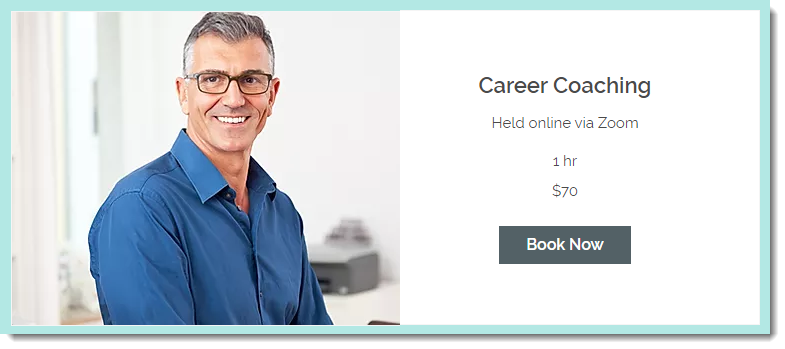
Before you begin:
- Make sure one or more payment methods are set up in the Accept Payments tab of your site's dashboard.
- We’ve recently updated the features included in our premium plans as of January 2023. To use video conferencing you need to upgrade to one of our Business & eCommerce Premium Plans.
Create an online service with Zoom
The first time you create an online service with Zoom, you'll be prompted to connect to your Zoom account or to create a new one. The next time you create an online service, you can skip this step.
Notes:
- The Zoom account email address you connect to Wix Bookings displays in the Staff tab of your Booking Calendar. Click Edit to connect a different Zoom account.

- Learn more about managing multiple video conferencing accounts.
- When clients book the service, they receive their Zoom link in their confirmation email. Your Zoom link is added to your Wix calendar only after a booking is made.
Learn how to:
Create an online Appointment
Create an online Class or Course
Start your session
When it's time to hold your event, access the service from your calendar or the Wix Owner app and click Start Zoom Meeting. You can also click Copy link  to send the link to clients.
to send the link to clients.
 to send the link to clients.
to send the link to clients.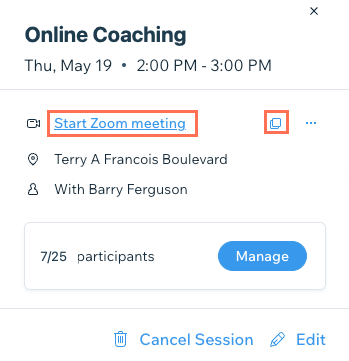
Your clients can join the event by clicking the Zoom link in the:
- Confirmation email
- Reminder email (if enabled)
- My Bookings page
- Wix Owner app
Note:
If you add a Zoom link to a service that clients have already booked, only new clients receive the link. Make sure to manually send the Zoom link to clients who booked before you added video conferencing via Zoom.
Troubleshooting Zoom Issues
For additional support and resources, check out the following links:
I connected to the wrong Zoom account, what do I do?
I don't see the Zoom link in my calendar, what do I do?
A staff member removed the Zoom app from the Wix marketplace, and it is causing problems. What do I do?
Still not working?
If the problem persists, Contact us and we'll be happy to help.





 next to the Zoom app.
next to the Zoom app.
