Wix Bookings: Zoom General and Advanced FAQs
8 min
In this article
- General FAQs
- Advanced FAQs
This article covers the most frequently asked questions about using the video platform Zoom to host online video sessions with Wix Bookings.
Important:
To use video conferencing, you need to upgrade your site. View site upgrade plan details.
General FAQs
What is Zoom?
How do I set it up?
I connected to the wrong Zoom account, what do I do?
How do my members and I get Zoom links?
How do my members get Zoom passwords?
I received an email from Zoom requesting I reconnect my Zoom account. What should I do?
I have staff members working for me. How can I manage Zoom sessions for us all?
I don't see the Zoom link in my calendar, what do I do?
Can I connect Wix Bookings to a Zoom account with an enterprise plan?
Can my business hold 2 Zoom meetings at the same time?
Is the same link used for each session?
How can I make sure the Zoom link isn't shared with others?
Advanced FAQs
My Connect Zoom interface changed, what happens now?
Important information about video conferencing for Courses
How can I host multiple sessions at the same time?
(Android-only) Why doesn't my Zoom meeting open when I try to start it from the Wix app?
I need a staff member to replace the host of an online service for one session only
A staff member removed the Wix app from the Zoom app, and it is causing problems. What do I do?
I run offline services but need to offer one session exclusively online
I only want to send links to my members shortly before session
My members still receive Zoom links even after I made my service offline



 next to the Zoom app.
next to the Zoom app.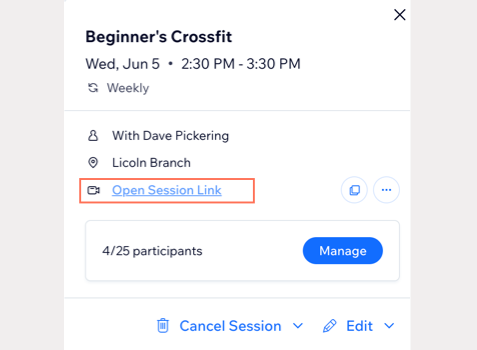
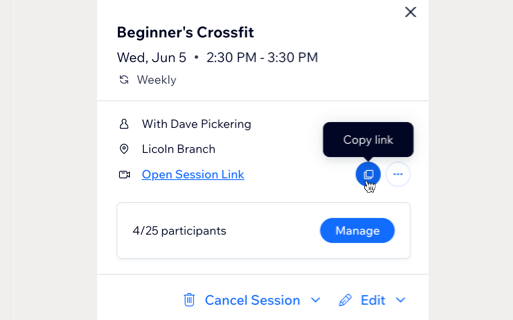


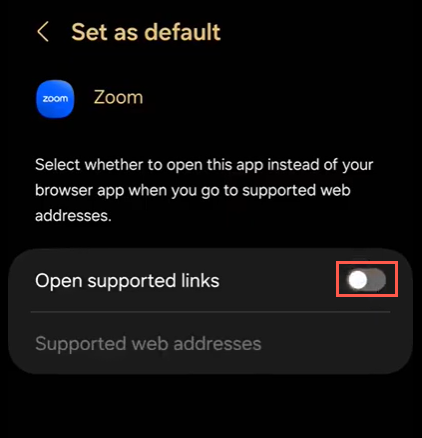

 next to Zoom.
next to Zoom. 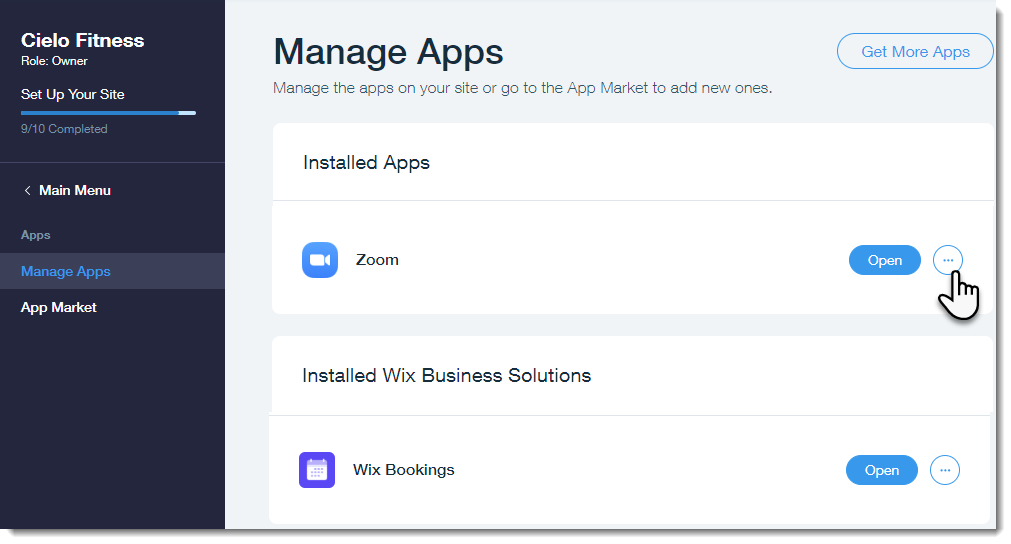


 .
. 
