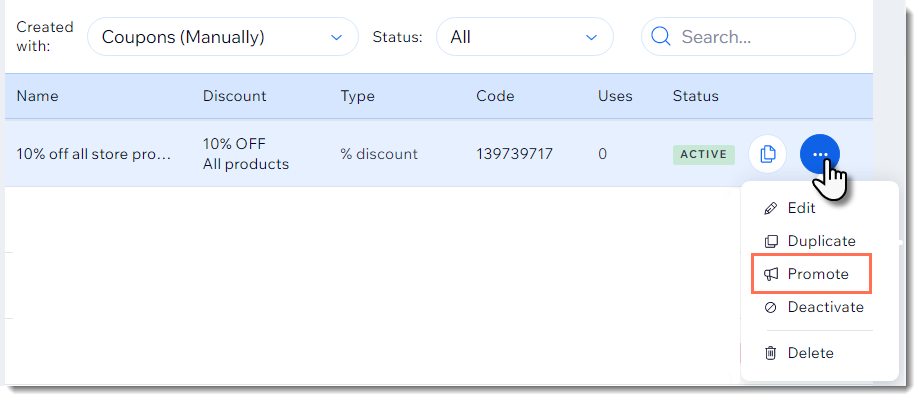Creating a Coupon With a Minimum Order Amount
4 min
In this article
- Creating a coupon with a minimum order amount
- FAQs
Important:
Coupons with a minimum order amount can be used with Wix Stores, Wix Bookings, Wix Restaurant Orders (New), Wix Events, and Wix Online Programs.
Creating a coupon with a minimum order amount allows you to offer discounts to customers who spend over a specified amount, such as "buy over $100, get 20% off". This helps you encourage larger purchases, increasing your overall sales. For example, if a customer is close to spending $100, they might add an extra item to their cart to qualify for the discount, boosting your revenue.
Note:
This option is available for price discount coupons, percentage discount coupons, and free shipping coupons.
Creating a coupon with a minimum order amount
Dashboard
Wix app
- Go to Coupons in your site's dashboard.
- Click + New Coupon.
- Select a coupon type:
- $ Discount
- % Discount
- Free shipping (Wix Stores only)
- Enter the Coupon code customers need to enter.
- Enter the Coupon name.
Note: This name is for internal use only. Customers won’t see it. - Enter the discount (not relevant for free shipping coupons).
- Click the Apply to drop-down and select Minimum order subtotal.
- Enter the minimum amount.
- (Optional) Select the Include subscriptions checkbox to apply this coupon to product subscriptions. Note: The discount applies to every billing cycle (e.g. every month of a monthly subscription). Make sure the coupon value is not greater than the subscription price.
- Select when the coupon is valid:
- Enter the start date.
- Enter the end date, or select the Don't set an end date checkbox.
- (Optional) Select Limit the total number of uses for this coupon: Enter the total number of times the coupon can be used.
Tip: Multiple purchases by the same customer are counted individually. - Click Create Coupon.
FAQs
Click a question below to learn more about coupons.
What happens if the discount is more than the item price?
Can I temporarily deactivate a coupon?
Are coupon codes case sensitive?
Why isn't the promo code visible on the cart page?
Can I offer discounts without coupon codes?
For purchases with the manual payment method, when does the available coupon count update?
Can I create a coupon with unique codes for each use?
How can I promote or share my coupon?
How can I apply a coupon to a group of store products?
How are coupons applied to store product subscriptions?


 next to the coupon and select the relevant option.
next to the coupon and select the relevant option. 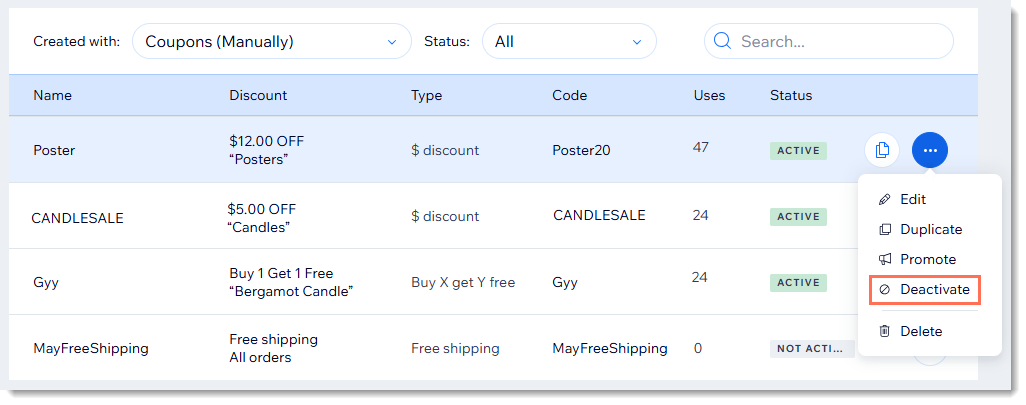
 next to the relevant coupon.
next to the relevant coupon.