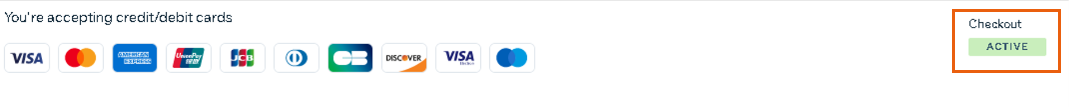Connecting Webpay Plus-Transbank as a Payment Provider
3 min
In this article
- Connecting Webpay Plus-Transbank
- FAQs
Accept payments from your customers in Chile using Webpay Plus-Transbank as your payment provider.
General Info | |
|---|---|
Supported countries | Chile |
Supported currencies | Chilean Peso |
Transaction fees | Variable |
Notes | The currency used in your Wix account must match the currency in your Transbank account. If the currencies do not match, the transactions may be declined. Learn how to change your currency |
Managing your account | For information on topics such as payout schedules, refunding a customer, chargeback disputes, and more, visit Transbank |
Connecting Webpay Plus-Transbank
- Go to Accept Payments in your site's dashboard.
Tip: Check your business location at the top right. If incorrect, click the drop-down menu to change it. - Click See More Payment Options.
- Click Connect next to Webpay Plus by Transbank.

- Depending on whether you are creating a new Transbank account or have an existing account, follow the instructions:
Have an account
Don't have an account
FAQs
Click a question below to learn more about accepting payments.
How do I find my Código de Comercio?
How can I tell if a payment method is active?
Is my currency supported?
What is a minimum payment amount?
Can I offer recurring payments?
How do I get my payouts?
My customers' payments are being declined. What can I do?
Why can’t I connect my desired payment provider?
Do I need a Premium plan to accept payments?