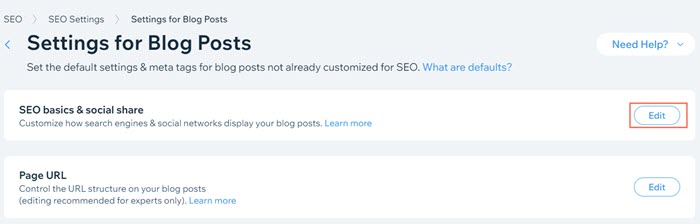7 Essential Wix Tools to Use With Your Business Site
5 min
In this article
- Custom Domain
- Google Workspace business email
- The Wix App Market
- Wix Payments
- Site Contacts
- Wix Email Marketing
- Wix's Search Engine Optimization (SEO) Features
With 100s of fully customizable designer made business templates available for free, it's no wonder millions of businesses across the globe choose to create their sites using Wix.
Whether you want to display your photography portfolio, open an online store, or build a site for your hotel and accept reservations, Wix has something for you.


If you haven't created your site yet, we suggest that you read our list of top things to consider before selecting a template. Or, you can start from scratch with a blank template.
In addition to providing you with all the tools and knowledge you need to create the best site for your business, we have several features that allow you to take full control of your business's online presence from A-Z.
Custom Domain
Every Wix site gets its own unique site address in the following format: siteprefix.wixsite.com/siteaddress
This free Wix URL is a quick and hassle-free way to get your website online, until you are ready for a custom domain.
We believe that using a custom domain for your site is as important as the business's brand name itself. Your domain name is the first thing people see when they go to your site, so you want to get it right! You may want to read our tips & guidelines to help you choose one that works for your site and business.
If you upgrade to selected Premium or Studio site plans , then you receive a free domain voucher for your site.
Google Workspace business email
Using a business email for your domain (e.g. info@mystunningwebsite.com) is sure to take your branding one step further by creating a professional image for your business, all while boosting your credibility in the eyes of your potential and existing customers.
Another great reason for setting up customized email addresses for your business is the flexibility it gives you. For instance, you can create custom addresses for specific needs such as: myname@mybusiness.com or support@mybusiness.com. This not only directs your customers to the right email, but it also makes it easier for you to filter, and read through your emails.
Learn more about purchasing Google Workspace business email directly from Wix.
The Wix App Market
Use our App Market to take your site and business to the next level! Many of the apps that you'll find there are created and developed at Wix. Other Apps are made by third parties that you might already be familiar with. Popular brands like Etsy, Constant Contact, Eventbrite, and more have created helpful apps that add the same services that you know and love.
Not sure where to start? Visit the Wix App Market and take a tour for yourself.

You can also add apps from your editor, your site's dashboard, or the Wix app on your mobile device. Learn how to add apps to your site
Wix Payments
Connect Wix Payments to create a one-stop-shop for all your business needs. With an in-house set-up, we make it even easier for you to accept payments on your site. Our secure system allows you to manage orders and payments from a single place, as well as a unified dashboard for payouts, refunds and chargebacks. All this coupled with 24-7 dedicated customer support makes Wix Payments the number 1 payment provider on our platform.
If Wix Payments isn’t available in your region, or you’d like to connect a different payment provider, select from 70+ payment options offered on Wix worldwide.
Site Contacts
Easily manage all of your site's contacts in one place! To view and manage your contacts, open your site's dashboard, hover over the Contacts app and click Manage Contacts.

From here, you can easily import (and export) contacts at any time using Gmail or via CSV files. In addition, customers, subscribers, site members and people who contacted you via your site's contact forms can be found and easily managed via your contact groups in one organized place.
To learn more about Contacts, click here.
Tip:
Keep track of who your email contacts are by adding 'notes' in the contact details. Click Edit Contact to add a note. Notes help you remember exactly who, what, how, and where you came in contact with the people on your contact lists. This really comes in handy once you have dozens or hundreds of contacts.
Wix Email Marketing
Now that you've read about managing your site's contacts, it's time to learn about one of our most talked about apps. Wix Email Marketing is an incredible tool for any business owner that is looking for an easy way to send stunning email marketing campaigns to site visitors and increase customer engagement.
With Wix Email Marketing, you can share eye-catching updates, news items, promotions and more. Simply create your message (enter text, images, videos and links), add contacts and send your email campaign. That's it!
Another great feature Wix Email Marketing offers is the ability to track your email's performance to see who's clicked, opened and shared your newsletter.
Wix's Search Engine Optimization (SEO) Features
Your aims for your online presence depend on your particular business model and industry. Whatever your goals are, Wix offers a range of built-in SEO tools, features, and integrations to help you optimize your site for search engines.
If you have a local business, you can use Wix’s Google Business Profile integration to take advantage of instant verification. This lets you establish your business on Google without having to wait for weeks to get verified.
Wix's preset structured data markups can enhance how your site's pages look in search results. Search engines like Google can use these markup to create rich results like article previews, product previews, and FAQs for your page's search results.
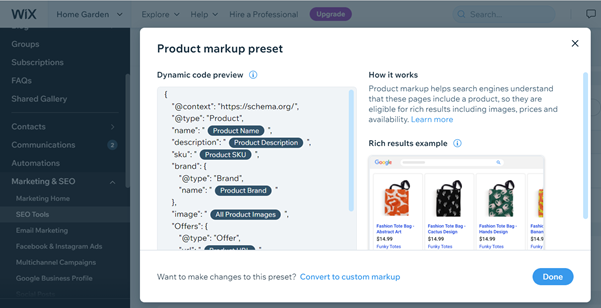
If you need to optimize your site at scale, you can save time by using your site's SEO Settings to apply changes across all your pages of the same type. For example, you can edit the social share settings for all of your blog post pages at the same time.