Changing Your Premium or Studio Plan
4 min
In this article
- Changing your plan
- Alternative instructions
- Video tutorial
- FAQs
If you purchased a Premium plan or a Studio plan, you can change to a different plan (of the same duration) at any time. For example, if you are currently on a monthly plan, you can change to any other plan with a monthly subscription period.
Changing your plan
- Go to Premium Subscriptions in your Wix account.
- Click the More Actions icon
 next to the relevant plan.
next to the relevant plan. - Click Change Plan.
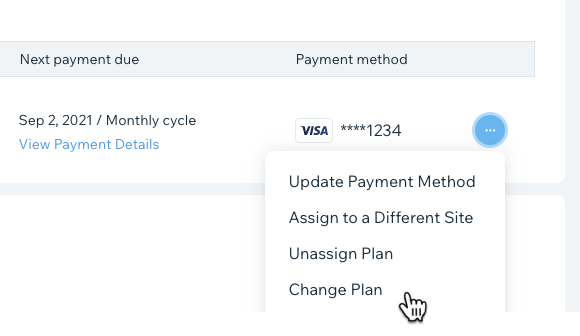
- Select the plan you want to change to.
- Follow the steps on screen depending on your choice of plan change.
Alternative instructions
There are some exceptions where changing your plan is not possible. Please follow the alternative instructions below if either of the following applies to you:
- You want to change a plan that was transferred from another account.
- The Change Plan button does not appear for you.
Alternative instructions for changing your plan
Video tutorial
FAQs
Click a question below to learn more about changing your plan.
Can I change from yearly to monthly payments?
Can I change to a lower tier plan?
Do I get a refund for my current plan?
What happens to my site if I change plan?
Why don't I have the Change Plan button?


 next to the relevant plan.
next to the relevant plan. next to the domain you want to reassign.
next to the domain you want to reassign.