Wix Studio: Tracking Your Earnings
3 min
In this article
- Revenue streams
- FAQs
Track and boost your earnings from multiple revenue streams in Wix Studio. Track revenue share from Wix plans and client sales, template sales in the Marketplace, and app sales. Access detailed breakdowns of your earnings and discover ways to maximize your revenue.

Ready to unlock revenue share opportunities?
Join the Wix Partner Program today and start earning.
Revenue streams
You can earn from the following revenue streams:
- Revenue Share: Wix Partners can earn revenue share on eligible Wix plans and transactions processed through Wix Payments on their clients' sites.
- Templates: Wix Partners can sell custom Studio templates in the Marketplace and earn from every sale.
- Apps: Build and submit apps to the Wix App Market and earn from each sale.
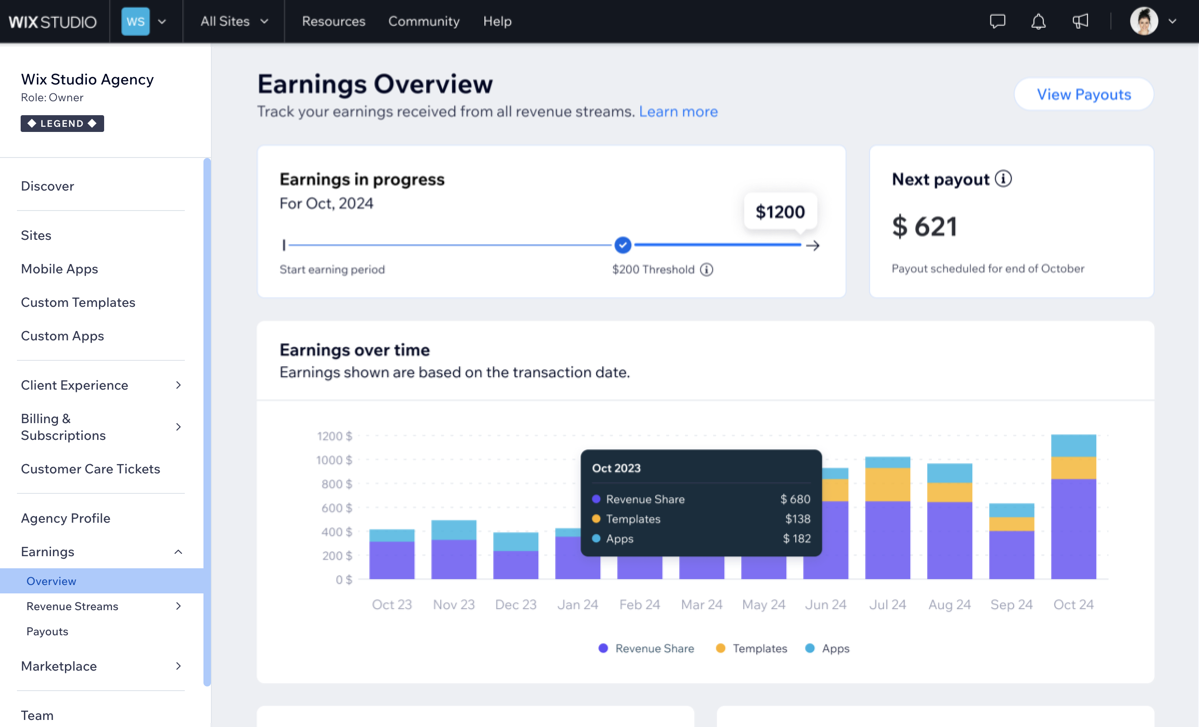
Track your payouts:
Once you start earning, track your payouts from different revenue streams in the Payouts tab of your Wix Studio workspace.
FAQs
Click on a question below to learn more about earning from revenue share and app sales.
How do I get started with revenue share?
How do I get started with selling Studio templates?
How do I get started with custom apps?
How can I submit apps to the Wix App Market for app sales?
How often are revenue share earnings paid out?
How often are template purchases updated?
Can I earn revenue share from my client's existing Wix plans?
Is there a limit to the number of sites I can onboard to earn from?


